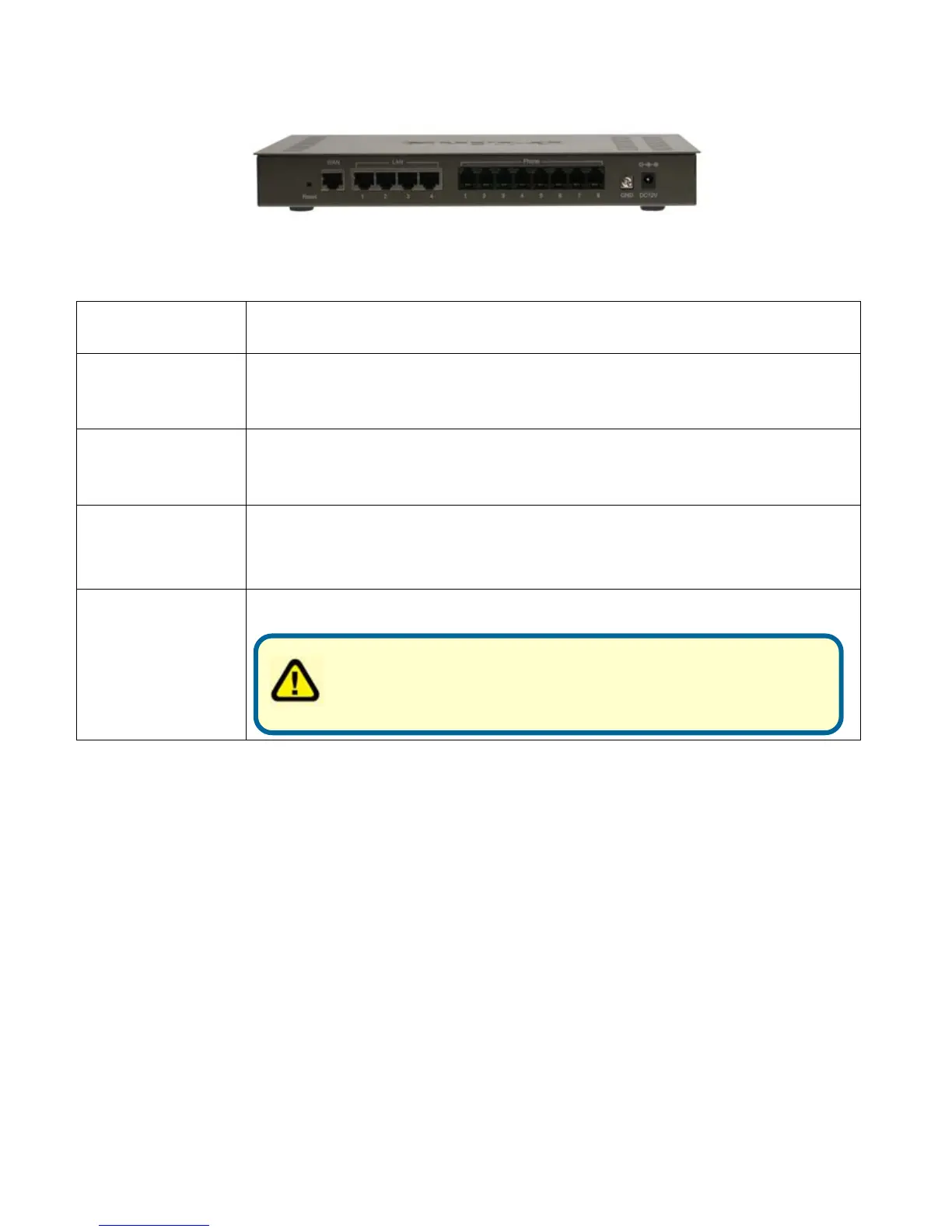3
Rear Panel
Phone Ports
Connect to your phones using standard phone cabling.
LAN Port
Connect to your Ethernet enabled computers using
Ethernet cabling.
WAN Port
Connects to your broadband modem using an Ethernet
cable.
Reset
This is used to reset the unit to the factory default
settings.
DC 12V
The power adapter attaches here.
Using a power supply with a different voltage rating will
damage this product.
