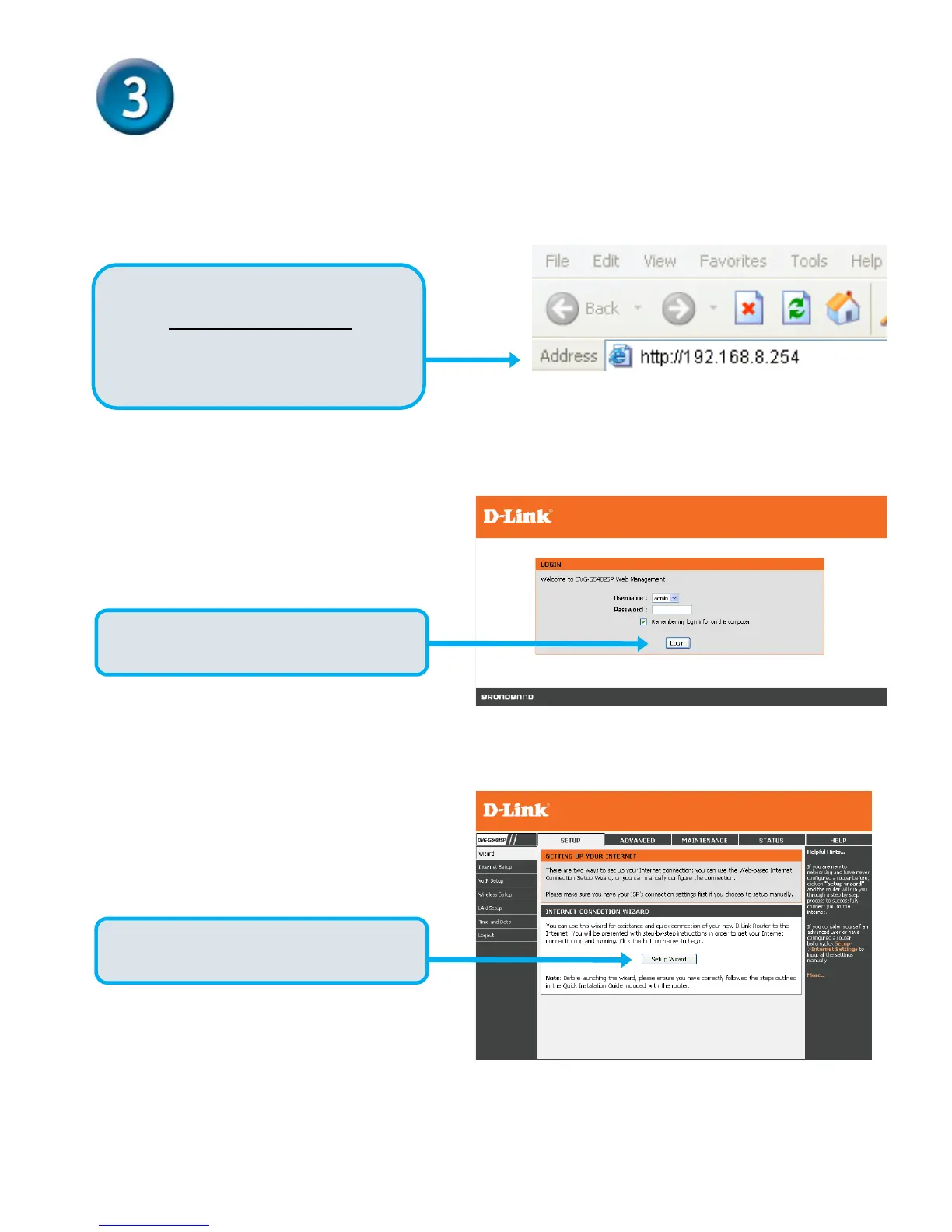7
Configuration
To access the web-based configuration utility, open a web browser such
as Internet Explorer and enter the IP address of the DVG-N5412SP.
Open your Web browser and
type http://192.168.8.254
into
the URL address box. Press
the Enter or Return Key.
Click Login to enter Web Site.
Click Setup Wizard.
