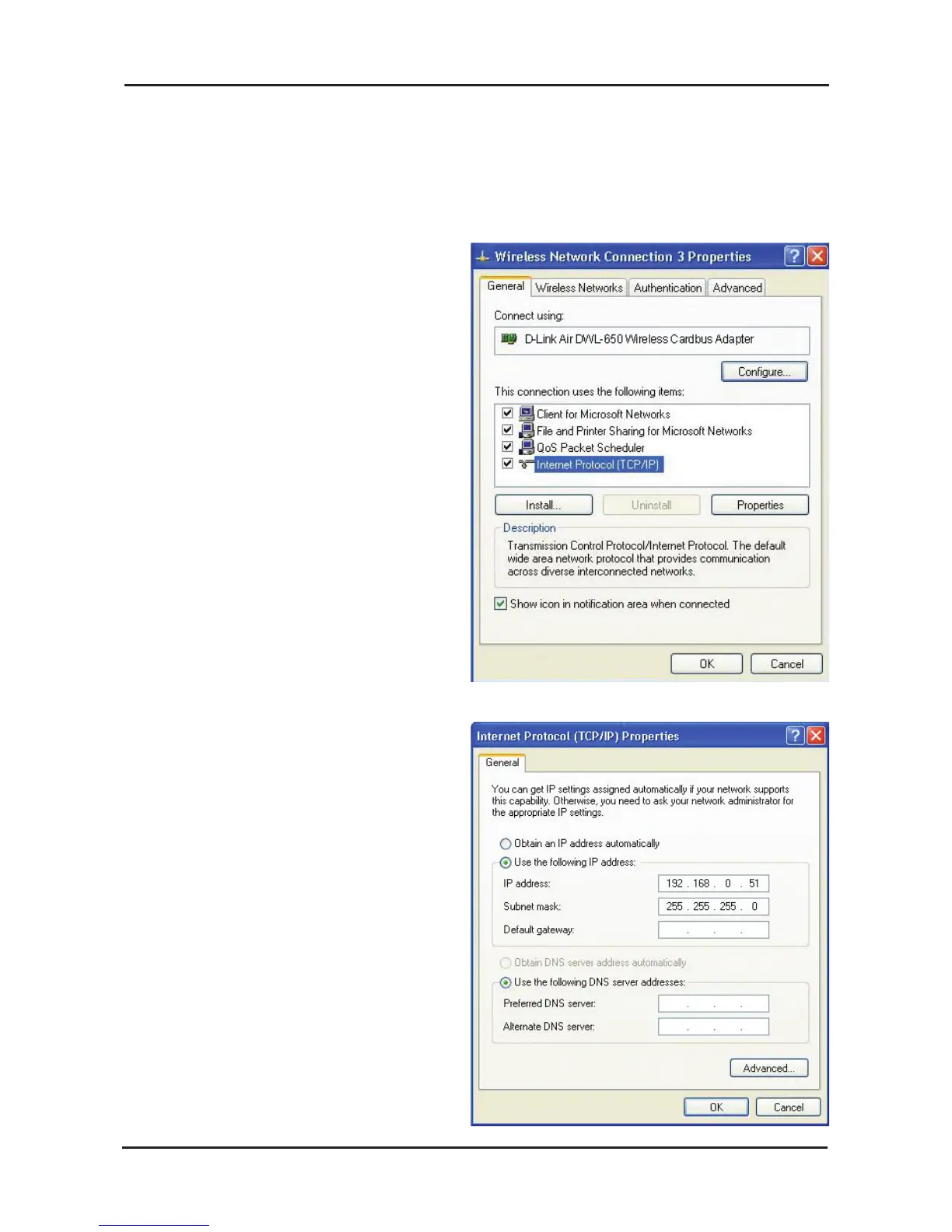10D-Link DWL-2100AP Quick Install Guide
To assign a Static IP Address to the laptop or computer that you are
using to configure the DWL-2100AP, please do the following:
Assigning a Static IP Address in Windows
®
Go to Start > Double-click Control
Panel > Double-click Network
Connections > Right-click on
Local Area Connections > Click
Properties
Highlight Internet Protocol
(TCP/IP)
Click Properties
Select Use the following IP
address in the Internet Protocol
(TCP/IP) Properties window
Click OK
Input your IP address and
subnet mask. (The IP Address
must be within the same range
as the DWL-2100AP. The IP
Address of the DWL-2100AP is
192.168.0.50. You can assign
192.168.0.51 for your computer.
No two computers can have
the same IP Address. Assign a
subnet mask of 255.255.255.0.)
