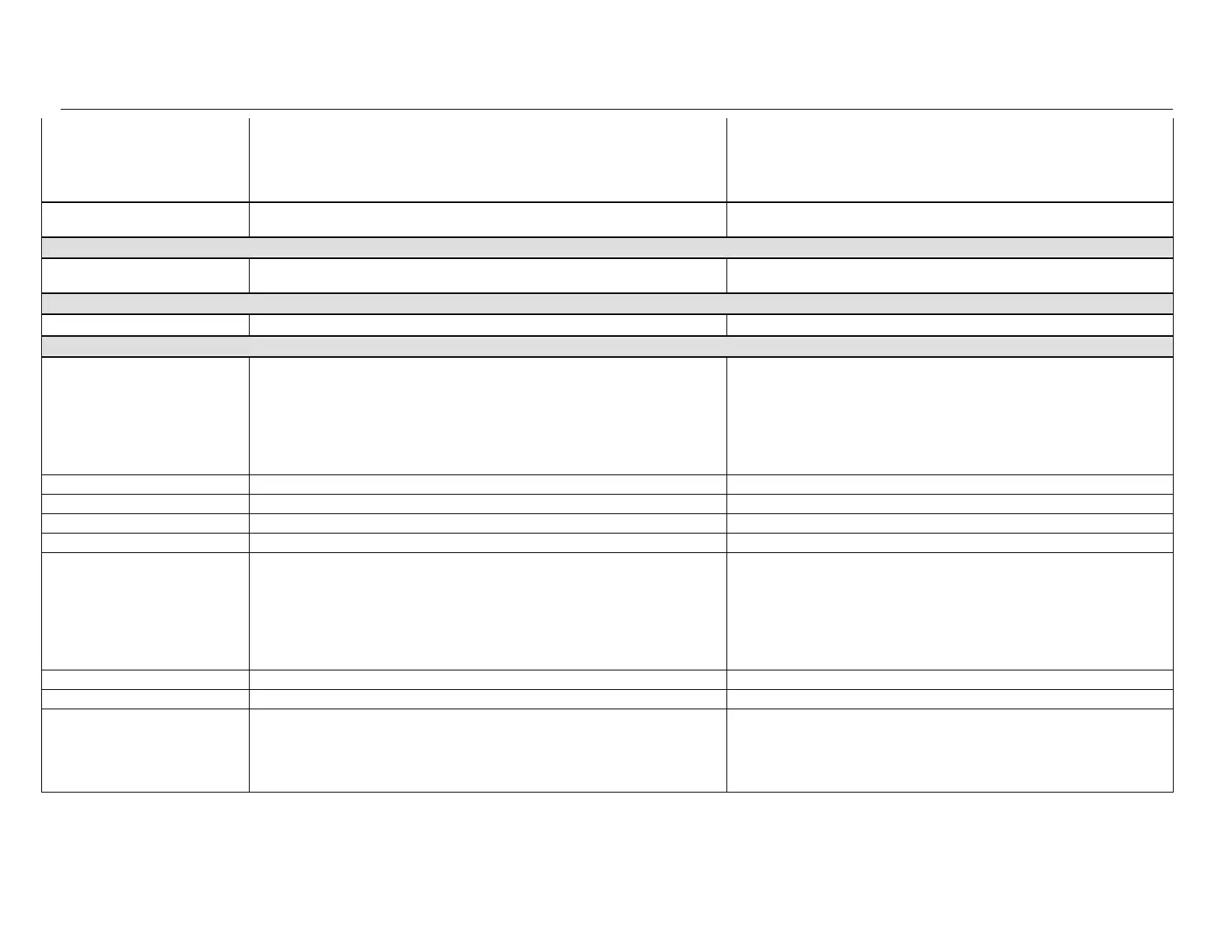802.11 a/g Dual Band Access Point Command Line Interface Manual
15
set telnet
Set Telnet Access/SSL Mode to enabled or disabled set telnet <0:1:2>
Explanation:
0=disable telnet and enable SSL:
1=enable telnet and disable SSL:
2 = disable both telnet and SSL>
set timeout Set Telnet Timeout in seconds, 0 is never and 900 seconds is
maximum <0-900>
set timeout <0-900>
Time Display Command:
Timeofday Displays the Current Time of Day
timeofday
Note: Need to set up SNTP/NTPserver firstly
Version Display Command:
version Displays the currently loaded firmware version version
SNMP Commands:
snmp adduser Add User To SNMP Agent
snmp adduser <Username> <GroupName> [AuthProtocl] [Authkey]
[PrivProtocl] [PrivKey]
Explanation:
AuthProtocl: 1 Non, 2 MD5, 3 SHA
Autheky: Keystring or none
PrivProtocl:1 none, 2 DES
PrivKey: Keystrig or none
snmp deluser Delete User From SNMP Agent snmp deluser <username>
snmp showuser Show User list In SNMP Agent snmp showuser
snmp setauthkey Set User Auth Key snmp setauthkey <username> <Authkey>
snmp setprivkey Set User Private Key snmp setauthkey <username> <Privkey>
snmp addgroup Add User Group
snmp addgroup <GroupName> [Security Level] <ReadView>
<WriteView> <NotifyView>
Explanation:
Security Level:1 no_auth no_priv, 2 auth no_priv, 3 auth priv
ReadView: <string> or NULL for None
WriteView: <string> or NULL for None
NotifyView: <string> or NULL for None
snmp delgroup Delete User Group snmp delgroup <GroupName >
snmp showgroup Show SNMP Group Settings snmp showgroup
snmp addview Add User View
snmp addview <ViewName> <OID > [Type]
Explanation:
ViewName: <string>
OID:<string>
