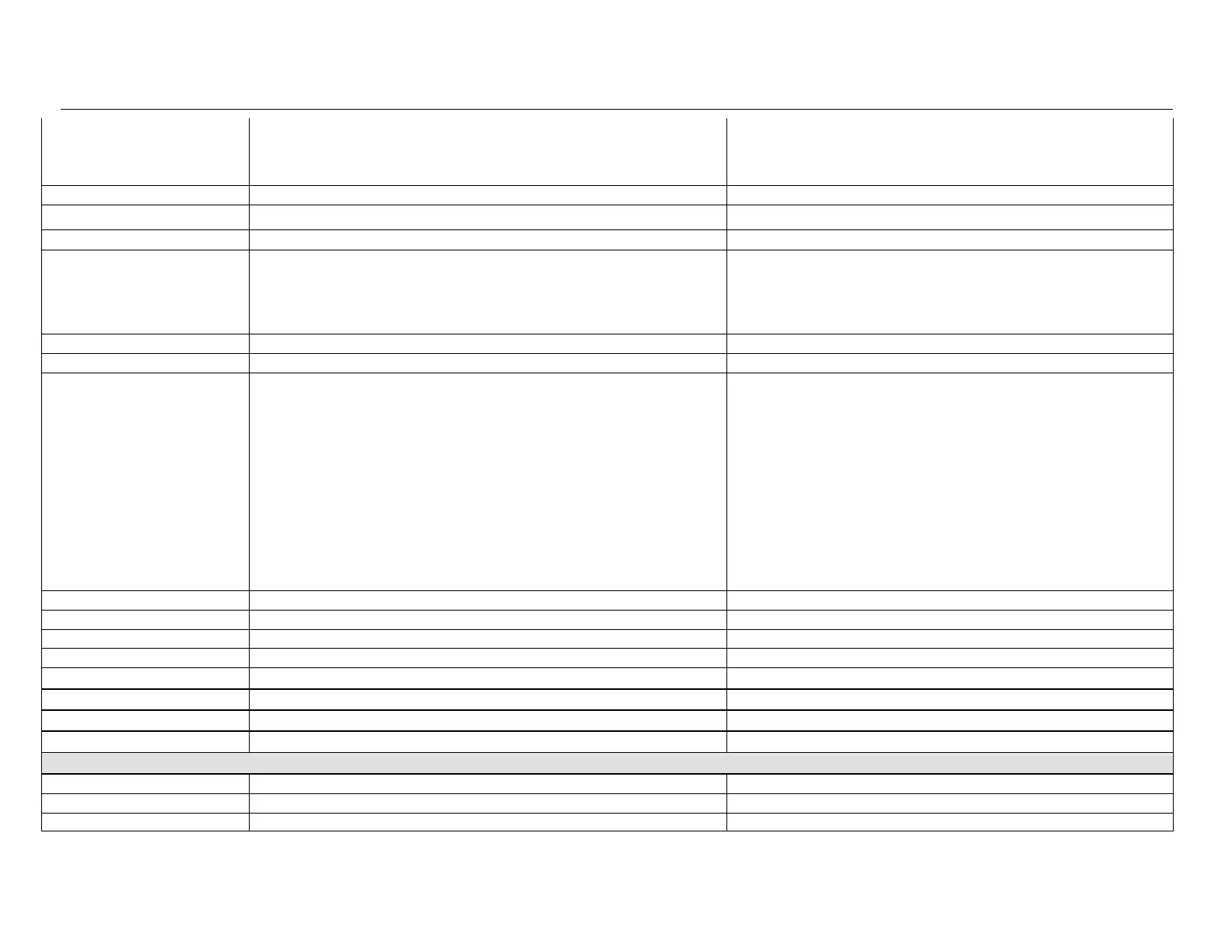802.11 a/g Dual Band Access Point Command Line Interface Manual
16
snmp delview Delete User View
snmp delview <ViewName> <OID >
Explanation:
ViewName: <string>
OID: <string> or all for all OID
snmp showview Show User View snmp showview
snmp editpubliccomm Edit public communication String snmp editpubliccomm <publicCommunityString>
snmp editprivatecoom Edit private communication String snmp editprivatecomm <publicCommunityString>
snmp addcomm Add Communication String
snmp addcomm <CommunityString> <ViewName> [Type]
Explanation:
CommunityString: <string>
ViewName:<string>
Type:1: Read-Only, 2: Read-Write
snmp delcomm Delete Community String snmp delcomm CommunityString<string>
snmp showcomm Show Community String Table snmp showcomm
snmp addhost Add Host To Notify List
snmp addhost TrapHostIP<string> [SnmpType] [AuthType]
<AuthString>
Explanation:
TrapHostIP: <string>
SnmpType:1: v1
2: v2c
3: v3
AuthType: 0: v1_v2c
1: v3_noauth_nopriv
2: v3_auth_nopriv
3 v3_auth_priv>
AuthString: <string>, CommunityString for v1,v2c or UserNam
for:v3
snmp delhost Delete Host From Notify List snmp delhost <TrapHostIP >
snmp showhost Show Host In Notify List snmp showhost
snmp authtrap Set Auth Trap Status snmp authtrap [enable:disable]
snmp sendtrap Send Warm Trap snmp sendtrap
snmp status
Display SNMP Agent status
snmp status
snmp suspend
Suspend SNMP Agent
snmp suspend
snmp resume
Resume SNMP Agent
snmp resume
snmp load_default Load SNMP Default Settings snmp load_default
TFTP Commands:
tftp get Get a file from TFTP Server. tftp get Filename<string>
tftp uploadtxt Upload the configuration of the device to TFTP Server. tftp uploadtxt Filename<string>
tftp srvip Setup the TFTP Server IP address. tftp srvip <xxx.xxx.xxx.xxx>
