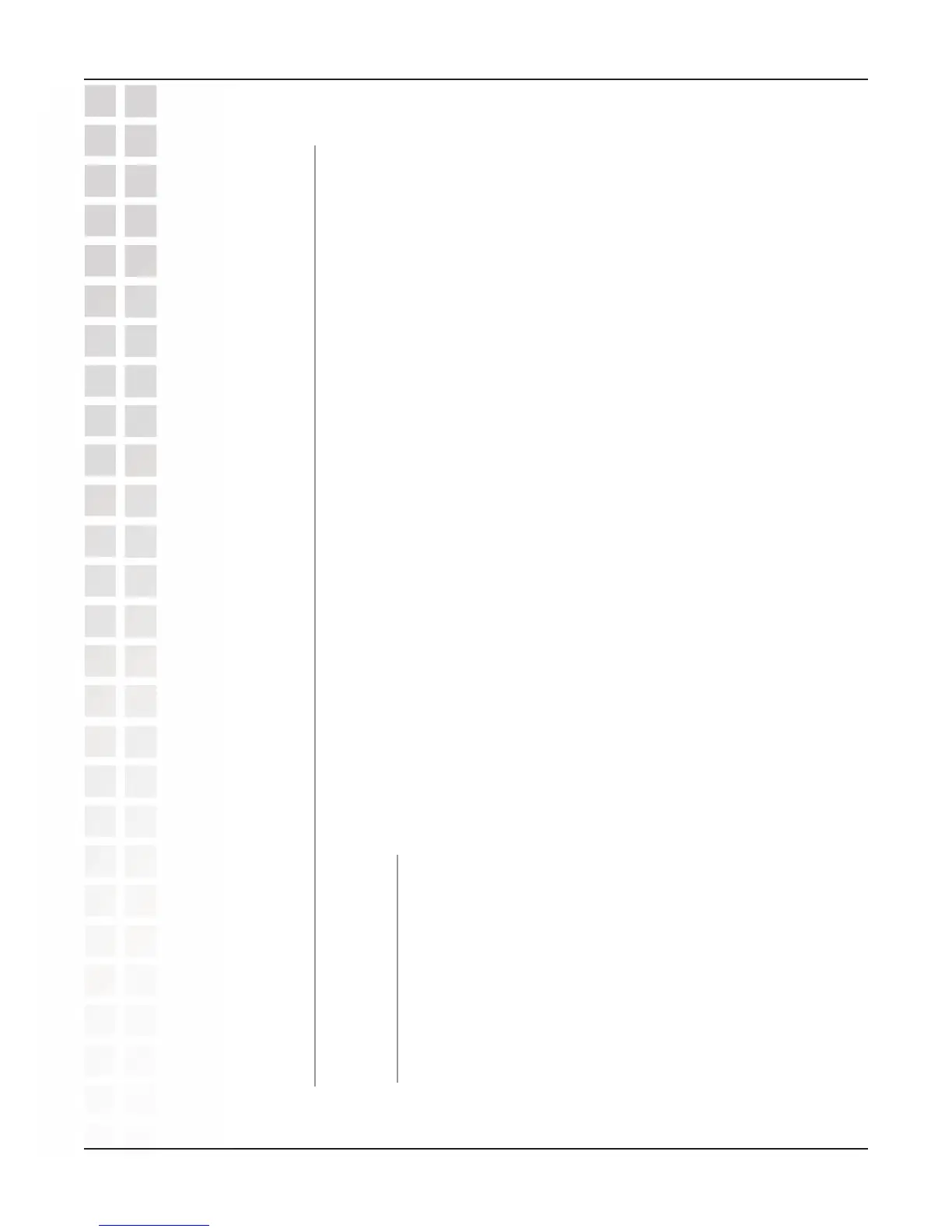21
DWL-3200AP User’s Manual
D-Link Systems, Inc.
Home > Wireless > WDS with AP mode (continued)
Auto Channel
Scan:
Remote AP MAC
Address:
Select Enable or Disable. (Enable this feature to auto-select the
channel for best wireless performance.)
Enter the MAC addresses of the APs in your network that will serve
as bridges to wirelessly connect mulitple networks.
Authentication:
Open System
Shared Key
Open System/Shared Key
WPA-Personal
WPA2-Personal
WPA-Auto-Personal
Select Open System to communicate the key across the network.
Select Shared Key to limit communication to only those devices that
share the same WEP settings.
Select Open System/Shared Key to allow either form of data
encryption.
Select WPA-Personal, WPA2-Personal, or WPA-Auto-Personal to
secure your network using a password and dynamic key changes.
(No RADIUS Server required).
Using the Configuration Menu
WDS Site Survey:
Click on the Scan button to search for available wireless networks.
Click on the network you want to connect to.
Radio:
Super G Mode:
Select On or Off.
Super G is a group of performance enhancement features that
increase end user application throughput in an 802.11g network.
Super G is backwards compatible to standard 802.11g devices.
For top performance, all wirelss devices on the network should be
Super G capable. Select either Disabled, Super G without Turbo,
or Super G with Dynamic Turbo.
Disabled:
Standard 802.11g support, no enhanced capabilities.
Super G
without
Turbo:
Capable of Packet Bursting, FastFrames, Compression,
and no Turbo mode.
Super
G with
Dynamic
Turbo:
Capable of Packet Bursting, FastFrames, Compression,
and Dynamic Turbo. This setting is backwards compatible
with non-Turbo (legacy) devices. Dynamic Turbo mode is
only enabled when all devices on the wireless network are
configured with Super G with Dynamic Turbo enabled.
