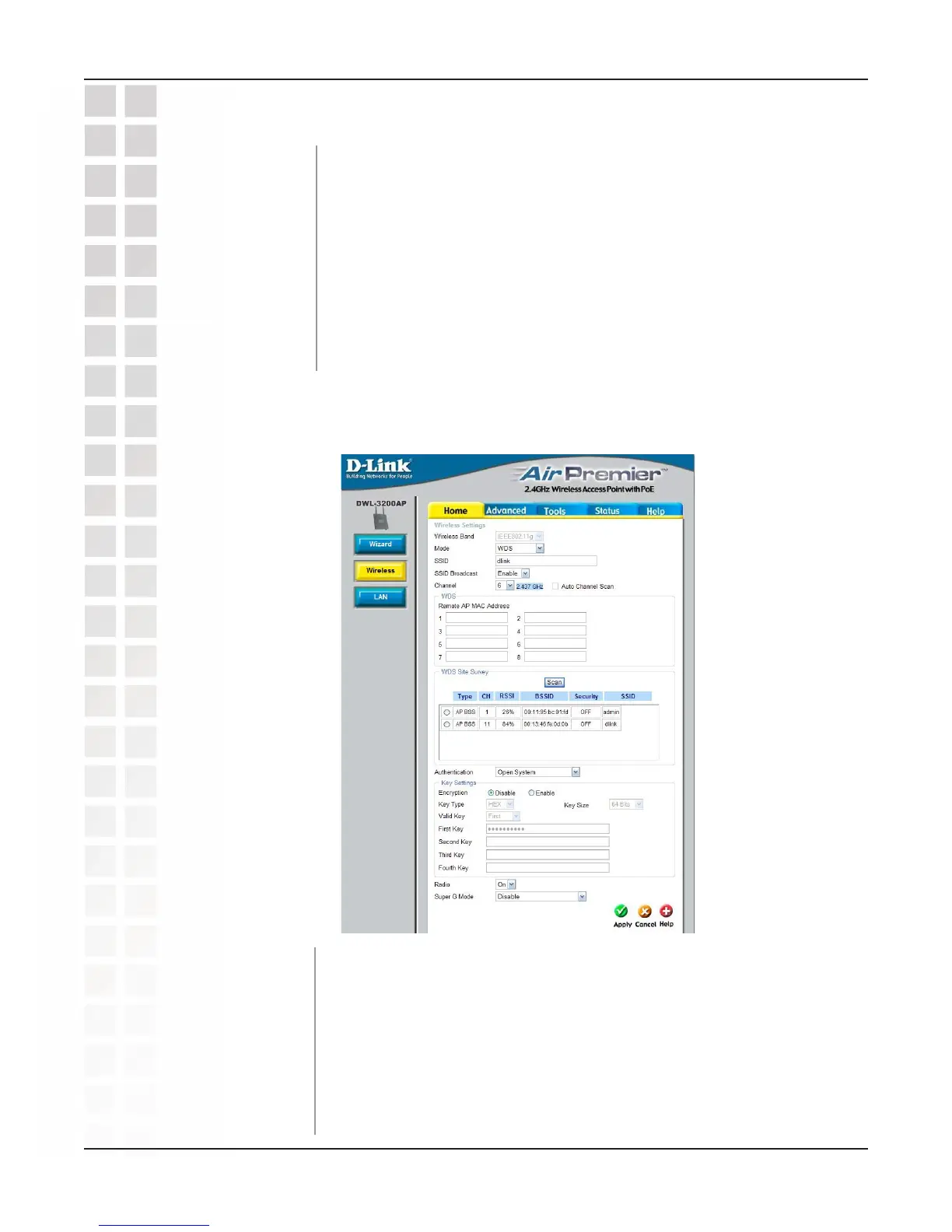25
DWL-3200AP User’s Manual
D-Link Systems, Inc.
Home > Wireless > WDS mode > WPA-Personal, WPA2-Personal,
& WPA-Auto-Personal
Cipher Type:
Group Key Update
Interval:
Select the interval during which the group key wll be valid. The
default value of 1800 is recommended, a lower interval may reduce
the data transfer rate.
When you select WPA-Personal, AES is used here.
PassPhrase:
When you select WPA-Personal, please enter a PassPhrase in
the corresponding field.
Using the Configuration Menu
Encryption:
Select Disabled or Enabled. (Disabled is selected here).
Key Type*:
Key Size:
Input up to four keys for encryption. You will select one of these
keys in the valid key field.
Select HEX or ASCII.
Select 64-, 128-, 152-bits.
Select the 1st through the 4th key to be the active key.
Valid Key:
First through
Fourth keys:
Home > Wireless > WDS mode > WEP
