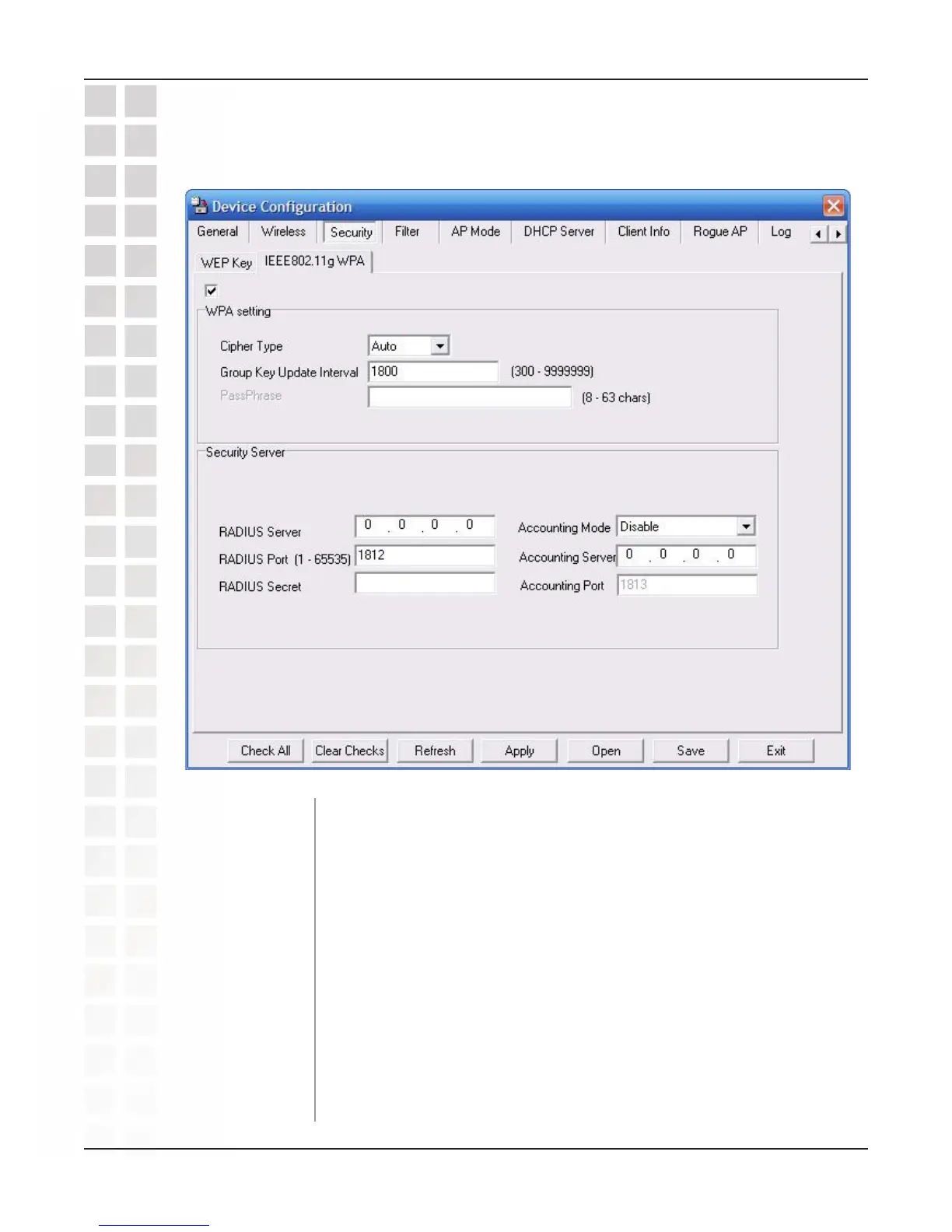64
DWL-3200AP User’s Manual
D-Link Systems, Inc.
Using the AP Manager
Device Configuration > Security > WPA-Enterprise, WPA2-Enterprise,
& WPA-Auto-Enterprise
Select the interval during which the group key will be vaild. 1800 is the
recommended setting. A lower interval may reduce transfer rates.
Cipher Type:
Select Auto, AES, or TKIP from the pulldown menu.
Group Key Update
Interval:
Enter the port used on the RADIUS server (1812 is default).
RADIUS Server:
Enter the IP address of the RADIUS server.
RADIUS Port:
Enter the RADIUS secret.
RADIUS Secret:
Accounting Server:
Accounting Port:
Accounting Mode:
Enter the Accounting port (1813 is default).
Enter the IP address of the Accounting server.
Select if you want to use a different server for accounting.
