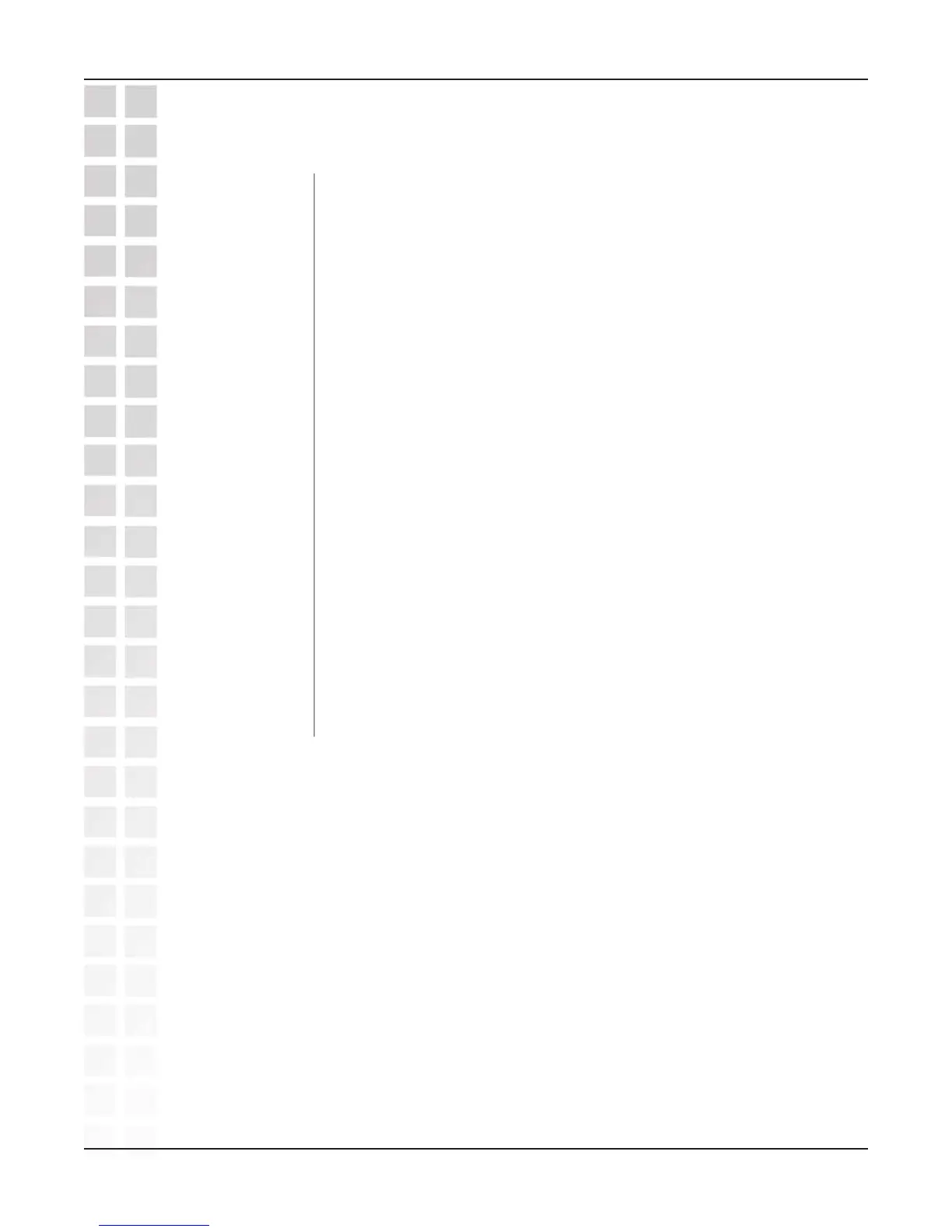22
DWL-3200AP User’s Manual
D-Link Systems, Inc.
Home > Wireless > WDS (continued)
Remote AP MAC
Address:
Enter the MAC addresses of the APs in your network that will serve
as bridges to wirelessly connect mulitple networks.
Authentication:
Encryption:
Select Disabled or Enabled. (Disabled is selected here).
Key Type*:
Key Size:
Input up to four keys for encryption. You will select one of these
keys in the valid key field.
Select HEX or ASCII.
Select 64-, 128-, 152-bits.
Select the 1st through the 4th key to be the active key.
Open System:
When Open System is selected, the following fields will be
configurable. Other methods of Authentication will have different
configurable fields. (See previous pages in the Home>Wireless
section in this manual).
Valid Key:
First through
Fourth keys:
Select Open System to communicate the key across the network.
Select Shared Key to limit communication to only those devices
that share the same WEP settings.
Select Open System/Shared Key to allow either form of data
encryption.