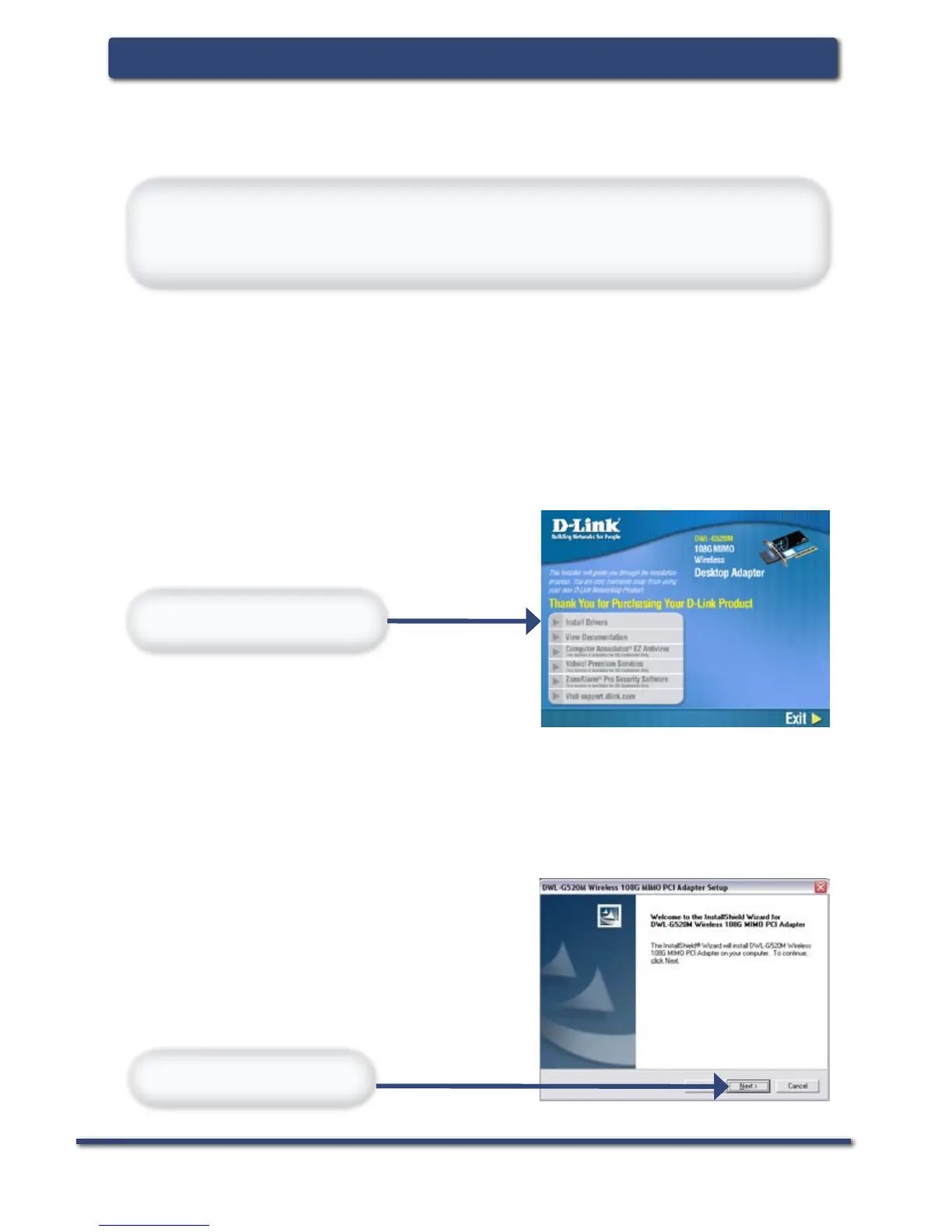Driver Installation
4
Turn on the computer and insert the D-Link DWL-G520M Driver
CD in the CD-ROM drive. The installation Wizard will automatically
appear.
Installing the Drivers
The step-by-step instructions that follow are shown in Windows XP.
The steps and screens are similar for the other Windows operating
systems.
Do NOT install the DWL-G520M Wireless 108G MIMO Desktop
Adapter into your computer before installing the driver software
from the D-Link CD!
Click Install Drivers
Click Next
If the Installation Wizard does not automatically start on your
computer, type “D:\Drivers\setup.exe.” If the Wizard does start,
proceed to the next screen.
