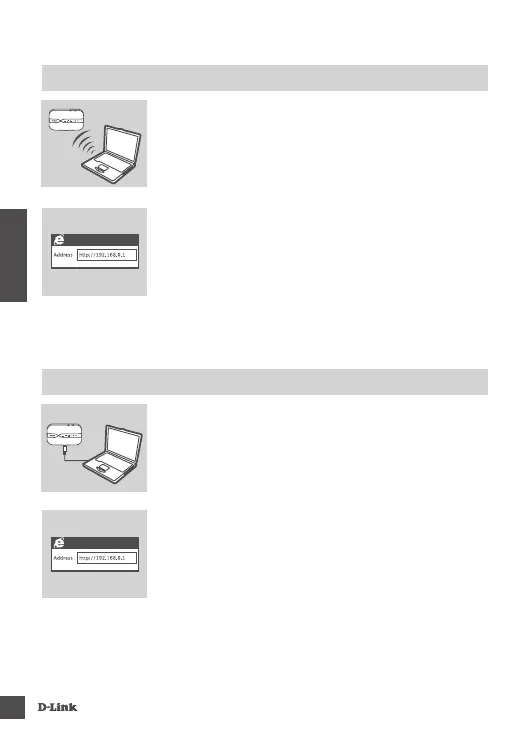DWR-932C
16
ESPAÑOL
MODO ROUTER
INSTALACION RÁPIDA
1. Utilice el adaptador inalámbrico de su PC para conectarse
a la red inalámbrica dlink_DWR-932C_xxxx. El nombre
de red inalámbrica (SSID) y la contraseña están impresos
en la etiqueta debajo de la batería.
2. Utilice un navegador web para ir a 192.168.0.1 e iniciar
sesión en la interfaz de configuración del router. El
nombre de usuario por defecto es admin. La clave de
acceso por defecto también es admin.
MODO MODEM USB 4G
INSTALACIÓN RÁPIDA
1. Conecte el DWR-932C a su PC mediante el cable USB.
Siga las instrucciones del controlador que aparecen en
pantalla de Windows.
2. Utilice un navegador web para ir a 192.168.0.1 e iniciar
sesiónenlainterfazdeconguracióndelDWR-932C.El
nombre de usuario por defecto es admin. La clave de
acceso por defecto también es admin.
