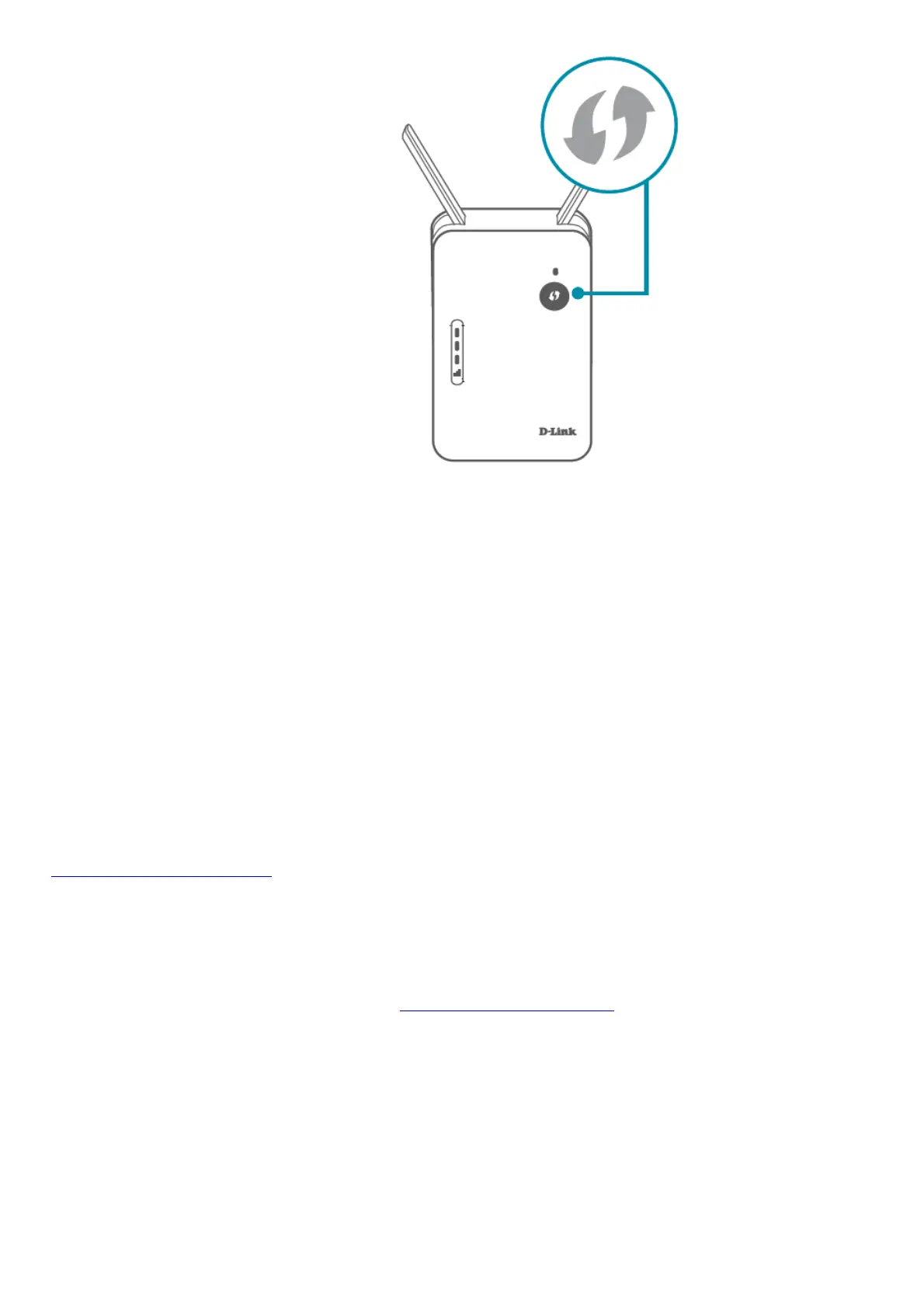securely connected to your wireless router.
Your setup is complete! You can now unplug and move your Range Extender to a location between your Wireless
Router and the area where you want wireless coverage. By default, your Range Extender will share the same Wi-Fi
name and password as your Router. When using WPS setup, the default Admin Password is “password”. If after
moving your Range Extender, the signal strength indicator is showing one single white bar or if your Range Extender
LED does not turn solid white within 3 minutes, move your Range Extender to a wall outlet closer to your wireless
router.
D-LINK WI-FI MESH
You can easily can pair your AX1500 Mesh Wi-Fi 6 Range Extender (E15) with any D-Link Wi-Fi Mesh-enabled
Router to create a seamless mesh network that covers every corner of your home.
TECHNICAL SUPPORT
Having trouble installing your new product? D-Link’s support website contains live chat, video tutorials, commonly
asked questions, the latest user documentation and software updates for D-Link products.
Canada
1-800-361-5265
https://support.dlink.ca/E15
YouTube.com/DLinkTutorials
GPL CODE STATEMENT
This D-Link product includes software code developed by third parties, including software code subject to the GNU
General Public License (“GPL ”) or GNU Lesser General Public License (“LGPL”). As applicable, the terms of the
GPL and LGPL, and information on obtaining access to the GPL code and LGPL code used in this product, are
available to view the full GPL Code Statement at: https://tsd.dlink.com.tw/GPL
The GPL code and LGPL code used in this product is distributed WITHOUT ANY WARRANTY and is subject to the
copyrights of one or more authors. For details, see the GPL code and the LGPL code for this product and the terms
of the GPL and LGPL.
Written Offer for GPL and LGPL Source Code
Where such specific license terms entitle you to the source code of such software, D-Link will provide upon written
request via email and/or traditional paper mail the applicable GPL and LGPLsource code files via CD-ROM for a
nominal cost to cover shipping and media charges as allowed under the GPL and LGPL.
Please direct all inquiries to:
Snail Mail:
