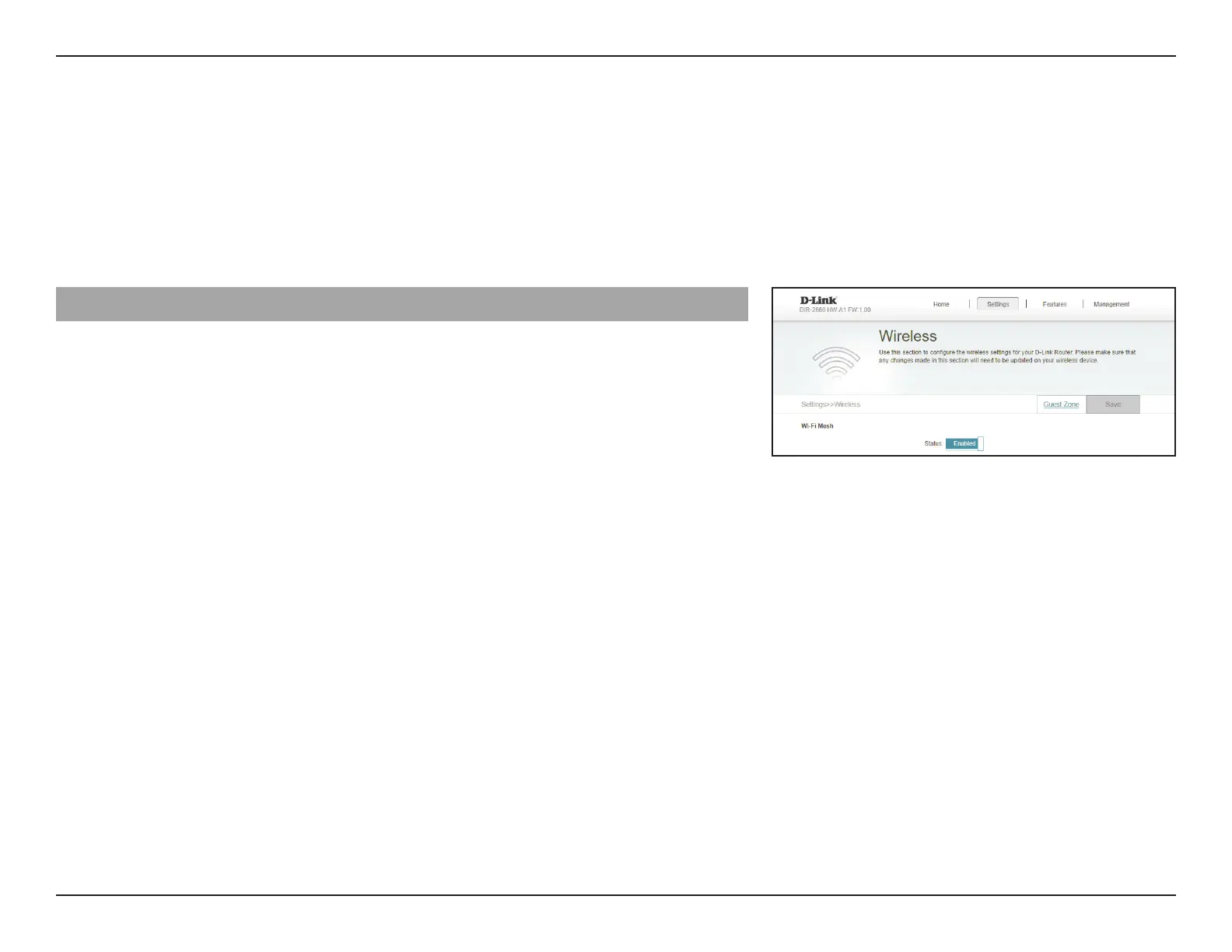74D-Link EXO Series Router User Manual
Section 3 - Conguration
Wireless
In the Settings menu on the bar at the top of the page, click Wireless to see your wireless network settings for your
EXO Series Router.
Click Save at any time to save the changes you have made on this page.
Wi-Fi Mesh
Status Enable or disable the Wi-Fi Mesh feature. Refer to Mesh
Network on page 44 for more information.