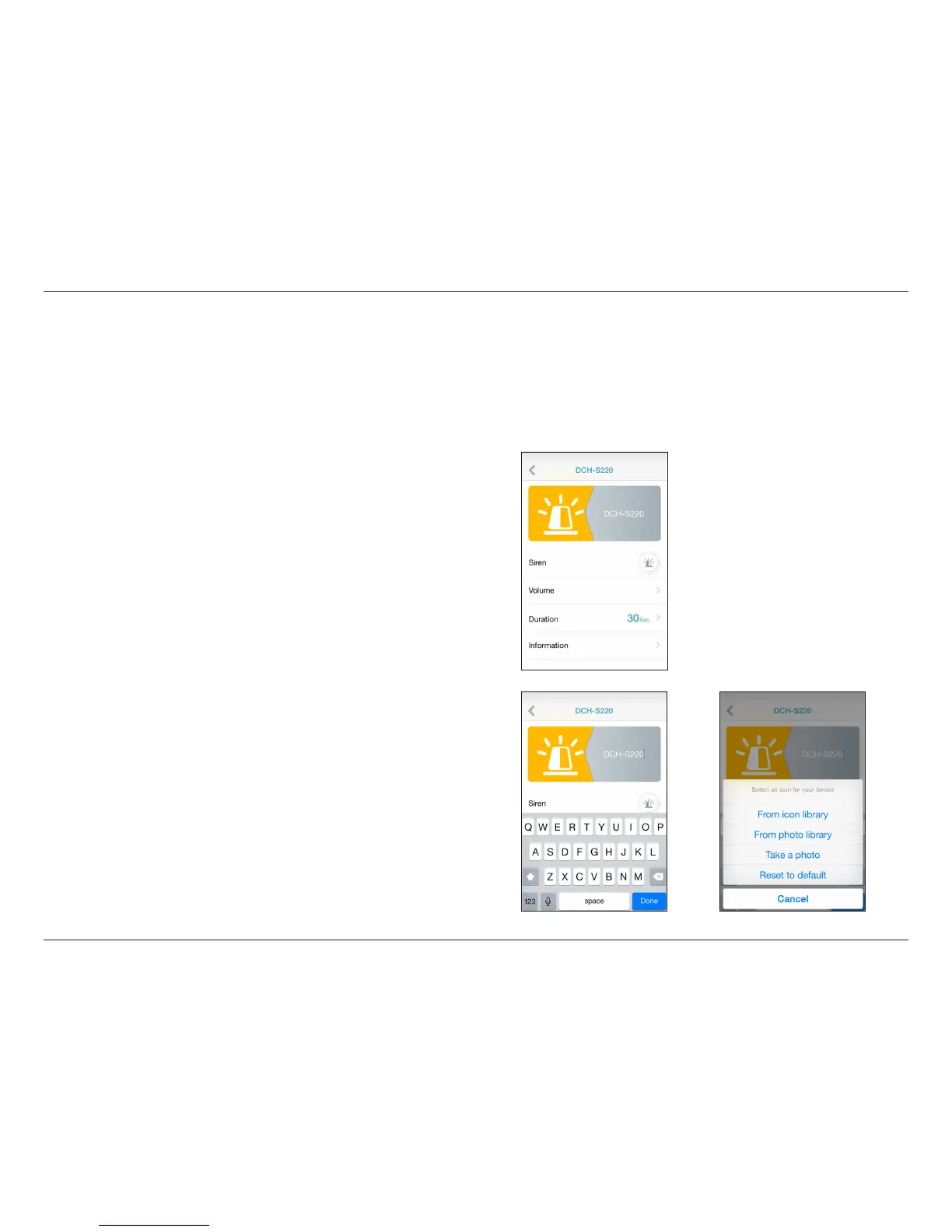9D-Link DCH-S220 User Manual
Section 3 - Usage
mydlink™ Home
My Devices
Tapping the DCH-S220 under the My Devices page will take you to the device’s settings.
Siren:
Volume:
Duration:
Information:
Manually activate the alarm in your DCH-S220 for
the duration you have set.
Set the alarm volume.
Adjust the alarm duration in seconds.
This page will show detailed information about the
product and your network. More details are on the
next page.
To change the device name or associated icon, tap the name or
the icon respectively, and enter the new name or use the menu
to select a new icon.
