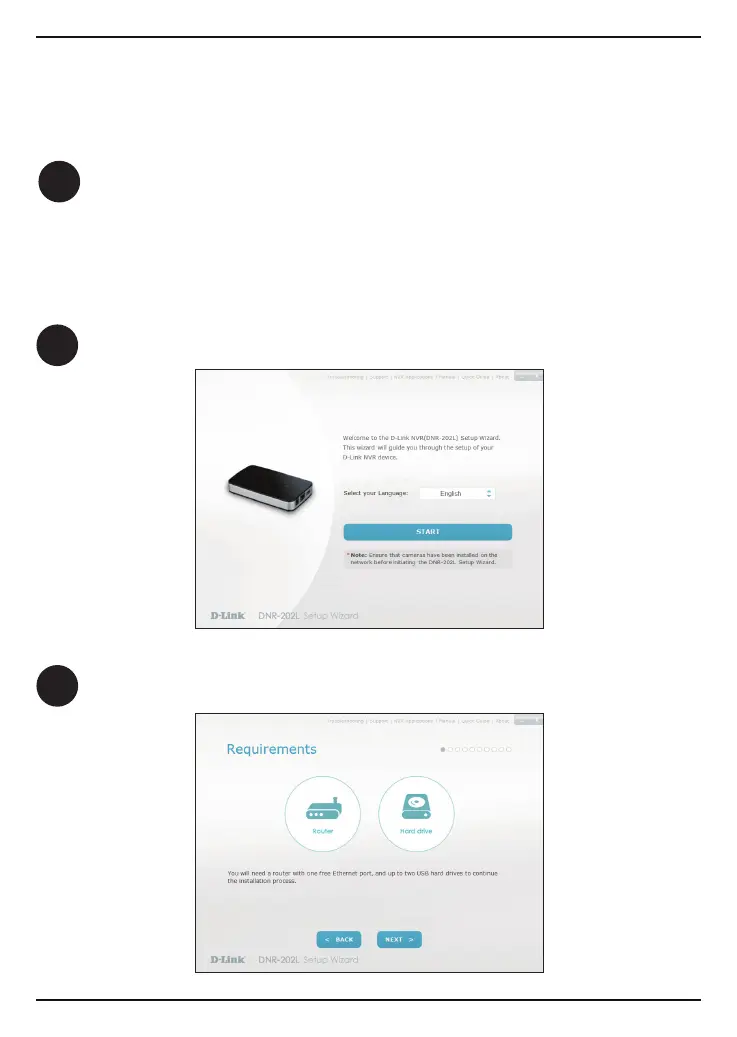2
DNR-202L Install Guide
*Note: Ensure that your cameras have been set up on the network before starting the
DNR-202L setup wizard.
Important Note: When connecting a USB drive to the DNR-202L, it will need to be formatted by the
device in order to function. All data on the drive(s) will be permanently erased.
1
Open your web browser and go to http://support.dlink.com/DNR-202L and
click the Downloads tab. Download the Setup Wizard for your operating
system and save it to your computer. Once downloaded, run the setup le.
Setup Wizard
2
3
Click Start.
Connect your USB hard drive to the DNR-202L and click Next to continue.
