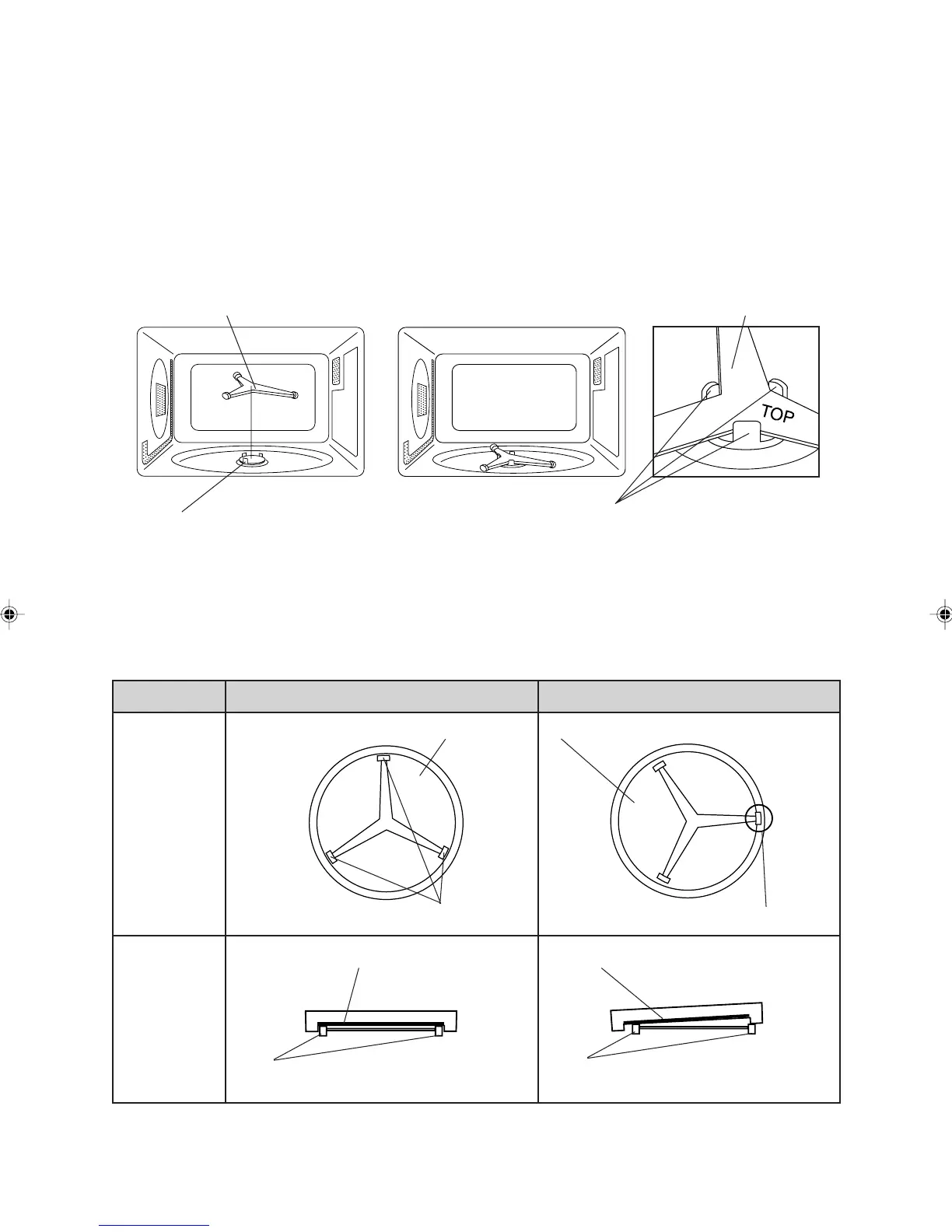9
A35411,DCM24S/B/R
Read carefully before setting the turntable and turntable support, to turn them smoothly.
Improper setting may cause arcing.
1. Place the turntable support to the turntable motor shaft, "Top"side up (Top is engraved
on one side). See Fig.1-1 and Fig.1-2. And make sure the center of turntable support is set
between three nails of the turntable motor shaft as shown in Fig.2.
Fig.1-1
Fig.1-2
Fig. 2
Turntable support
Turntable motor shaft
Turntable support
The nails of the turntable motor shaft
2.
Place the turntable on the turntable support. The turntable should be set as all three rollers of
turntable support contact to the flat surface of the turntable. Check the position of the turntable
and turntable support, referring to the chart below, and make sure the turntable rotates smoothly.
CORRECT WRONG
Back view
Side view
Flat surface of the turntable
Flat surface of the turntable
Out of flat surfaceRoller of the turntable support
Flat surface of the turntable Flat surface of the turntable
Roller of the turntable support Roller of the turntable support
Special Note for the Turntable Support and Turntable
DCM24S/B/R,P.01-11 04.5.18, 0:17 PM9