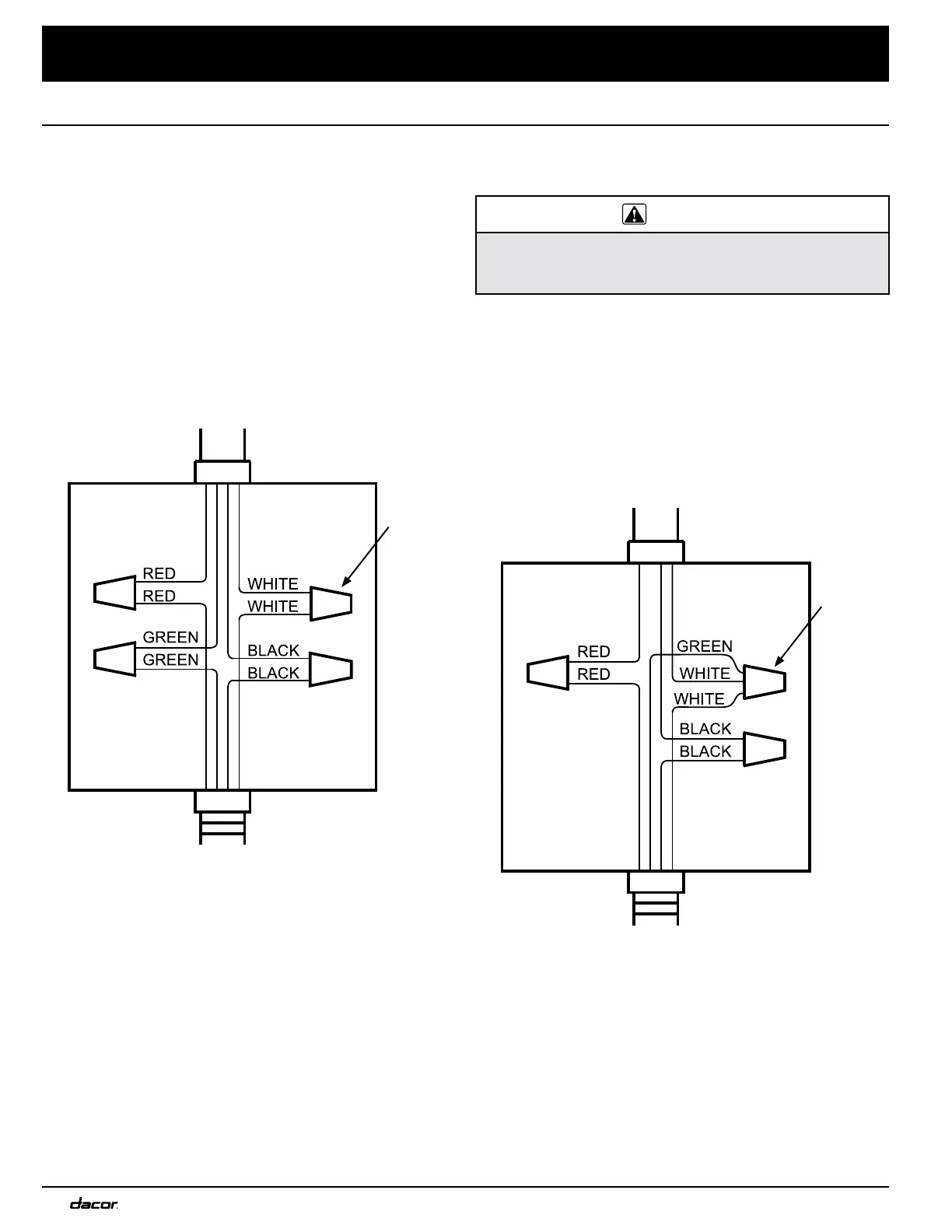10
Installation Instructions
Connecting to a Four Wire Electrical
System
1. Separate the wires coming out of the appliance conduit.
2. Connect the white wire from the appliance conduit to
the white (neutral) supply wire in the junction box.
3. Connect the black wire from the appliance conduit to
the black (L1) supply wire in the junction box.
4. Connect the red wire from the appliance conduit to the
red (L2) supply wire in the junction box.
5. Connect the green wire from the appliance conduit to
the green (ground) wire in the junction box.
Connecting to a Three Wire Electrical
System - Where Local Codes Permit
WARNING
Do not connect the green appliance conduit wire to the
neutral (white) junction box wire unless local building
codes permit.
1. Separate the wires coming out of the appliance conduit.
2. Connect the green and white wires from the appliance
conduit to the white (neutral) supply wire in the junction
box.
3. Connect the black wire from the appliance conduit to
the black (L1) supply wire in the junction box.
4. Connect the red wire from the appliance conduit to the
red (L2) supply wire in the junction box.
Incoming power
Wire nut,
3 places
Junction box
Conduit to
oven
Three Wire Connection
Incoming power
Wire nut,
4 places
Junction box
Conduit to
oven
Four Wire Connection
Electrical Connection - (continued)
