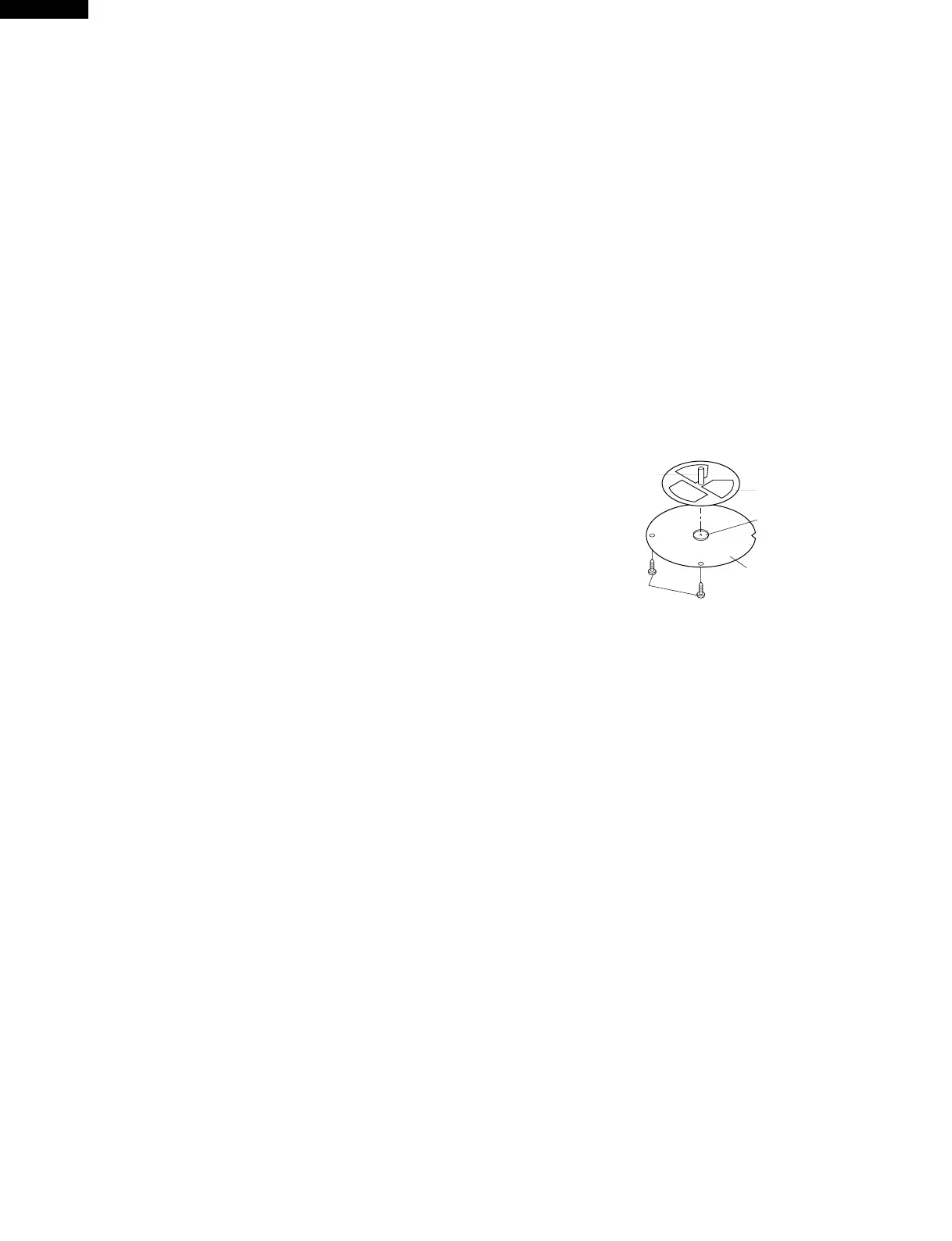40
PCOR30B
PCOR30R
PCOR30S
1. Disconnect the power supply cord.
2. Open the door and block it open.
3. Remove the three (3) screws holding the base cover to the
oven cavity
4. Remove the base cover from the oven cavity by pulling
down and moving to the left slightly.
4. Lift the oven lamp cover up.
5. Now, the oven lamp and the socket are found.
6. Screw the oven lamp off from the lamp socket.
7. Now, the oven lamp is free.
NOTE: HOT (YELLOW) WIRE MUST BE CONNECTED TO
THE TERMINAL WITH BLUE MARKING ON LAMP
SOCKET.
TURNTABLE MOTOR AND COUPLING REMOVAL
5. Disconnect the wire leads from the turntable motor.
6. Remove two (2) screws holding turntable motor to the
oven cavity.
7. Now the turntable motor is free.
8. Pull the coupling out of the turntable motor packing which
is installed on the oven cavity floor.
9. Now the coupling is free.
1. Disconnect the power supply cord.and remove the oven
from wall and remove outer case. (Refer to procedure of
"Removal of Oven from Wall" and Outer case Removal")
2. Open the door and block it open.
3. Discharge high voltage capacitor.
4. Remove the hood fan motor and the hood exhaust duct
from the oven cavity, referring to the procedure of " HOOD
FAN MOTOR, HOOD EXHAUST DUCT, OVEN LAMP
SOCKET AND AH SENSOR REMOVAL".
STIRRER MOTOR REMOVAL
5. Disconnect the wire leads from the stirrer motor.
6. Remove the two (2) screws holding the stirrer motor to the
waveguide of the oven cavity.
7. Remove the stirrer motor from the waveguide.
8. Now, the stirrer motor is free.
9. When install the stirrer motor, the shaft of stirrer motor
must be inserted to the stirrer fan shaft. Refer to the
procedure of "STIRRER COVER AND STIRRER FAN
INSTALLATION".
1. Insert the shaft of stirrer fan to the shaft of stirrer motor.
2. Hold the stirrer fan not to come out from the shaft of stirrer
motor.
3. Insert the cutout of stirrer cover to the tabs on the ceiling.
4. Put the stirrer fan on the stirrer cover to match the stirrer
fan shaft to the center of the stirrer support.
5. Hold the stirrer cover to the oven cavity with the two (2)
screws.
STIRRER COVER AND STIRRER FAN INSTALLATION
1. Disconnect the power supply cord.
2. Remove one (1) screw holding the hood exhaust louver to
oven cavity front flange.
3. Remove the hood exhaust louver from the oven by
pushing the right and left tabs of the hood exhaust louver.
(Refer to procedure of "HOOD EXHAUST LOUVER
REMOVAL")
OVEN LAMP REMOVAL
1. Disconnect the power supply cord.
2. Open the door and block it open.
3. Remove one (1) screw holding the hood exhaust louver to
oven cavity front flange.
4. Remove the hood exhaust louver from the oven by
pushing the right and left tabs of the hood exhaust louver.
(Refer to procedure of "HOOD EXHAUST LOUVER
REMOVAL")
5. Open the oven door.
6. Remove one (1) screw holding the control panel to the
oven cavity front face plate.
7. Release the control panel from the oven cavity front face
CONTROL PANEL ASSEMBLY, CONTROL UNIT AND KEY UNIT REMOVAL
plate by lifting it up.
8. Disconnect the wire leads from the relays RY1, RY2 and
RY3.
9. Disconnect the connectors CN-A, CN-B CN-C, CN-E and
CN-F from the control unit.
10. Remove the control panel assembly from the oven.
11.Now, the control panel assembly is free.
12.Remove four (4) screws holding the control unit to the
control panel.
13.Release the two (2) tabs holding the control unit to the
control panel.
14.Now, the control unit is free.
1. Disconnect the power supply cord and then remove outer
case.
2. Open the door and block it open.
3. Discharge high voltage capacitor.
NOISE FILTER REMOVAL
4. Disconnect the wire leads from the terminals of the noise
filter .
5. Remove one (1) screw mounted into the noise filter
bracket.
Shaft
Stirrer fan
Stirrer
support
Stirrer
cover
Screws