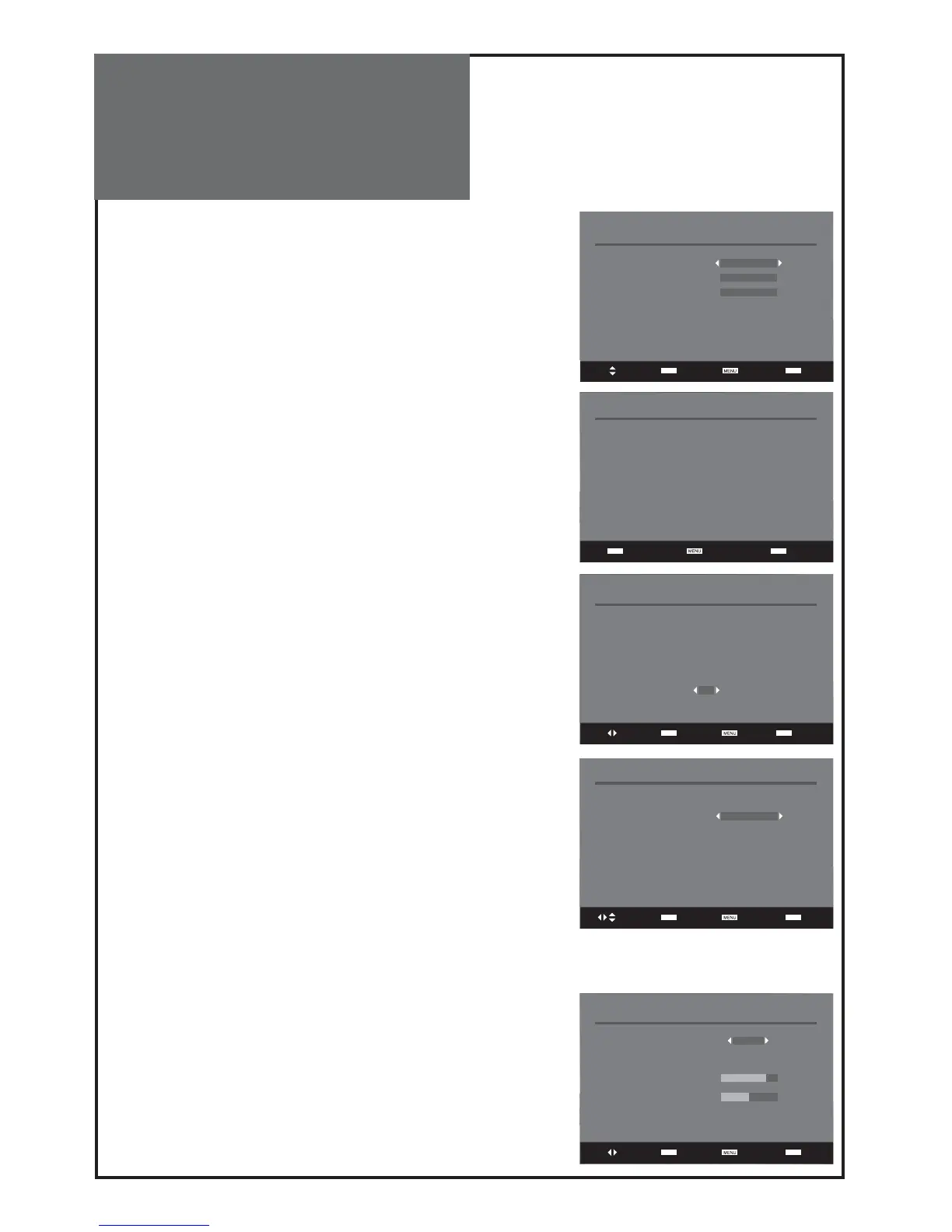32
OK
EXIT
OK
EXIT
OK
EXIT
OK
EXIT
OK
EXIT
System Parameters
System Information Access
Factory Settings Access
Software Upgrade Access
Select Access Return Exit
System Information
Device iDTV5105 Plug-in Mbeg
Software version Pan-Euro v6.4.27
Hardware Model ST5105
Hardware Release ST5105
Hardware Version V2.1
Access Return Exit
Re-installation confirmation
All private settings and other user data
will be erased.
Do you want to proceed?
Yes
Select Access Return Exit
Select Access Return
Select Access Return Exit
Time Settings
Date and Time 01/01/2007 00:26
Mode Auto
Signal Information
Channel 05
Frequency 178.750
Level
Quality
DVB Menu
SYSTEM PARAMETERS
Using the “/” buttons to select the system parameters item and
press “
OK
” button to enter each item.
- System Information
You can see the system information but you can modify nothing in
this menu. Pressing “
OK
” or “
MENU
” button to return to System Pa-
rameters menu.
- Factory settings
If you want to restore all data to initial condition, select this option.
When you enter this menu warning message will ask proceed or not.
Please note that if you proceed this, all private settings and other user
data will be erased.
- Software Upgrade
Select the Software Upgrade item and pressing “
OK
” button to enter
the Software Upgrade menu.
And then press “
OK
” button to upgrade software. If there is a new soft-
ware, the unit will upgrade itself.
Using the “/” buttons to highlight the system parameters item in
the configuration menu, then press “
OK
” button to display the system
parameters menu.
TIME SETTINGS
In this menu you can set time two ways - Auto or Manual.
If you select Auto, time will be automatically set by broadcasting sig-
nal. In this option time can be different than real time.
If you select Manual, you can set time by yourself.
SIGNAL INFORMATION
Select Signal Information item and press “
OK
” button. Cycle through
the channel option by using the
“/”
buttons on the remote control.
The signal level and signal quality of the channel that offers the up-
grade software can be observed on the two bar graphs. The bar graphs
of signal quality and signal level give a good indication of whether the
selected channel is likely to be found. If the signal quality bar is high
as well then it is a digital frequency and digital channels will proba-
bly be found.
