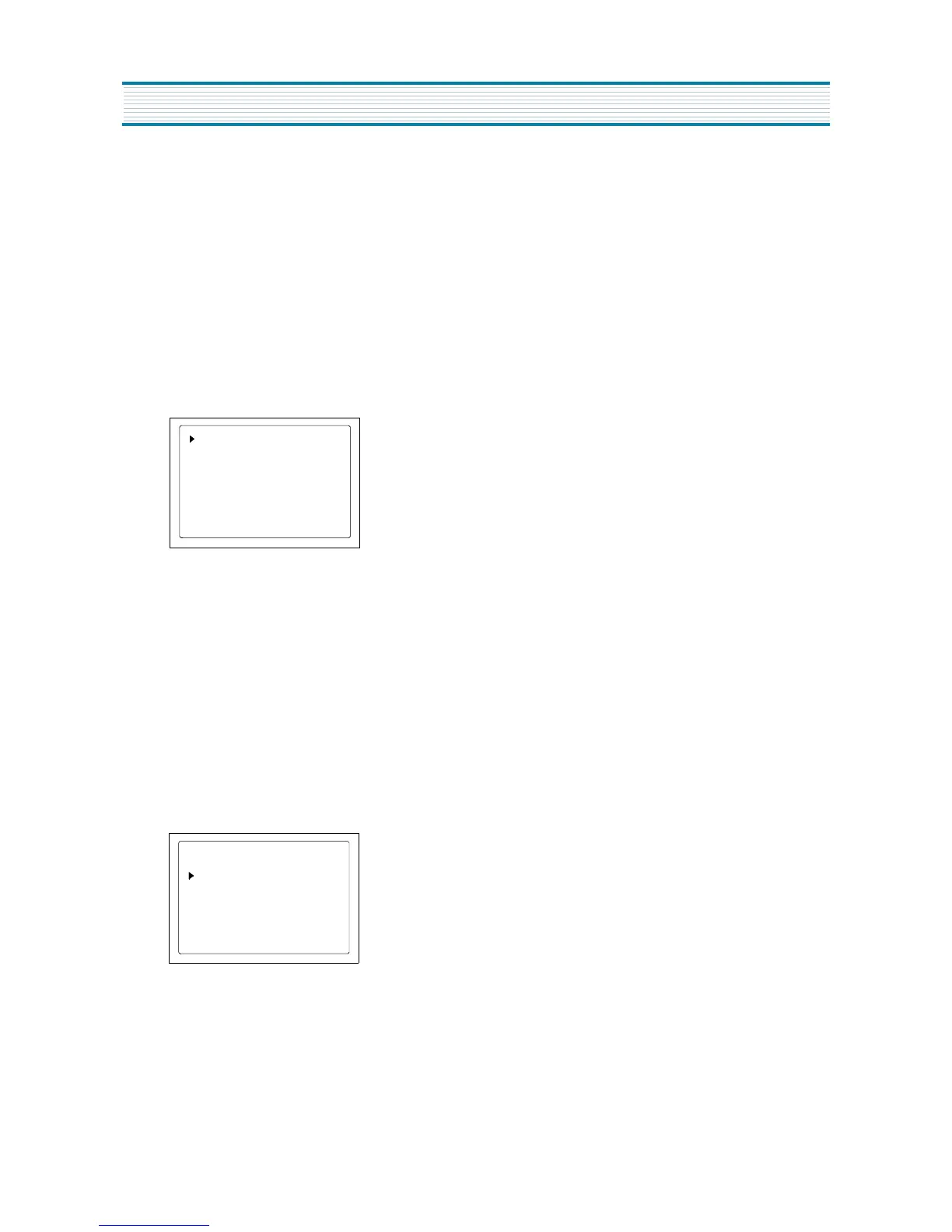ALIGNMENT INSTRUCTIONS
4-1.HORIZONTAL CENTER Adjustment
w
Select H CENTER item, adjust H CENTER data value to obtain proper horizontal centering of the internal cross
pattern at the left and right of the screen.
4-2.VERTICAL CENTER Adjustment
w
Select V CENTER item, adjust V CENTER data value to center the raster properly on the screen.
4-3.VERTICAL SIZE Adjustment
w
Select V SIZE item, adjust V SIZE data value to proper vertical size as figure 1.
5) WHITE BALANCE ADJUSTMENT(S8)
w
Enter the service mode and select service adjustment S8.
w
You can see the OSD as shown in below.
NOTE:
The color coordinator to x:285, y:290.
w
Use the CH up( s ) or down ( t ) buttons to select "CROSS BW" item.
w
Use the VOL up (
U
) button to select internal WHITE60 pattern.
w
Use the CH s t buttons to select RB/GB/BB item, adjust data until a good white.
w
Use the CH s t buttons to select "CROSS BW" item.
w
Use the VOL
U
button to select internal WHITE100 pattern.
w
Use the CH s t buttons to select RD/BD item, adjust data until a good white.
6) D.P(DIGITAL PRESET) ADJUSTMENT(S9)
SUBBRIGHTNESS Adjustment
w
Receive a good local channel.
w
Enter the service mode and select service adjustment S9
w
You can see the OSD as shown in below.
NOTE :
SUBBRIGHTNESS = RETMA PATTERN : 8%
w
Select Brightness item, adjust Brightness data value to obtain normal brightness level.
Sharpness
w
Fixed value = 000
Color
w
Fixed value = 035
Tint
w
Fixed value = 022
RD
GD 010
BD 063
GB
127 BB
127
CROSS BW
063
RB
127
D.P
Brightness 042
Sharpness 000
Color
022Tint
035
11
