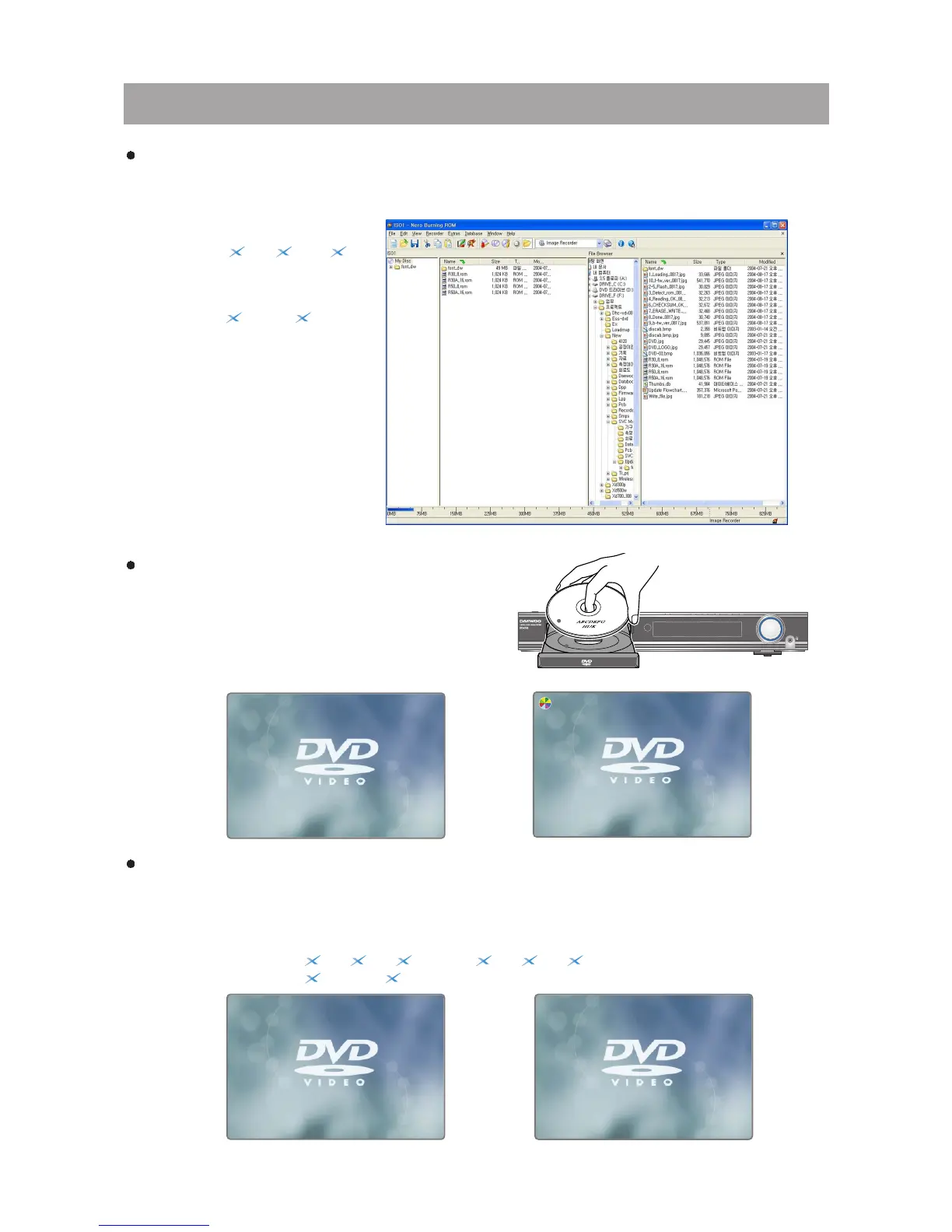5. Firmware Upgrade
Preparing the Firmware Upgrade
Activating the Firmware Upgrade
1. Write a disc to Update file by PC Writing Program.
2. A size of dummy folder is more than 10M bite. (ex : font_dw, attached picture)
3. Put Firmware file in a disc.
1. Open the Door of DVD Receiver.
2. Insert the Update Disc into the Disc Tray.
3. Close the Door, then DVD Receiver reads the disc,
and Update the Firmware itself.
• HC-4130( )
- Basic : A30_8.ROM
- DivX : A30A_16.ROM
DISC LOADING
9
Starting Update.
1. Detect the Update Disc.
2. Display for Update Version.
• Basic Version : HC-4130 (A30_8.ROM)
• DivX Version : HC-4130 (A30A_16.ROM)
FLASH
A50A_16.ROM