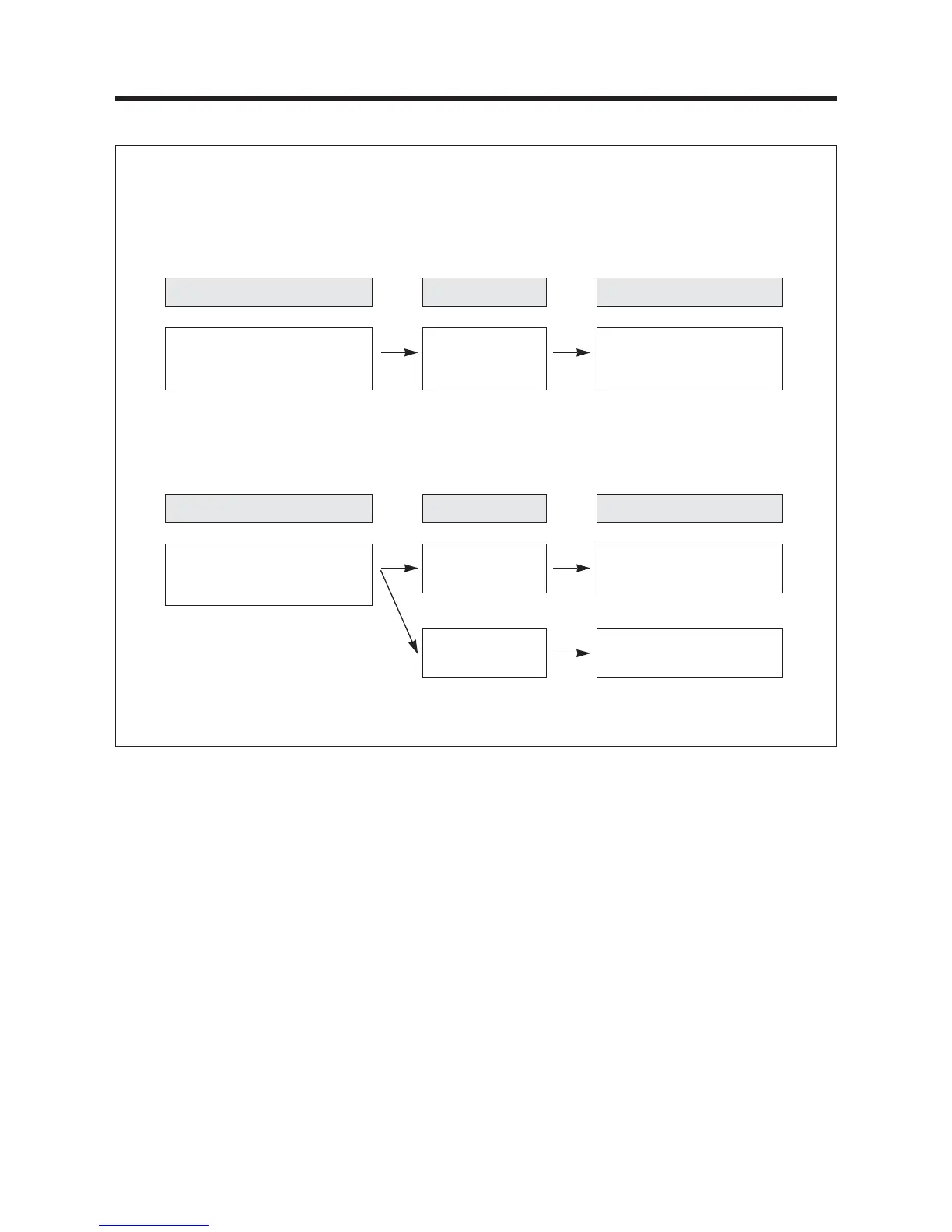31
2. Check points after repair
- After repair or replacement of parts, operate the oven in M/W mode.
There will be occur following problems.
2-1) Display doesn't show again, after opening and closing the door
CHECK
Check the continuity between
the primary interlock switch and
the monitor switch
find the trouble in
switch
1) Replace switch
2) Replace main fuse
RESULT CAUSE AND REMEDY
CHECK
Check the connecting location of
H.V. transformer, H.V. diode and
H.V. capacitor
False connection
1) Modify connection
2) Replace main fuse
RESULT CAUSE AND REMEDY
Right connection
1) Replace H.V. transformer
2) Replace main fuse
2-2) There is no problem during opening and closing the door, but display doesn't show as soon
as the oven operate in Microwave mode