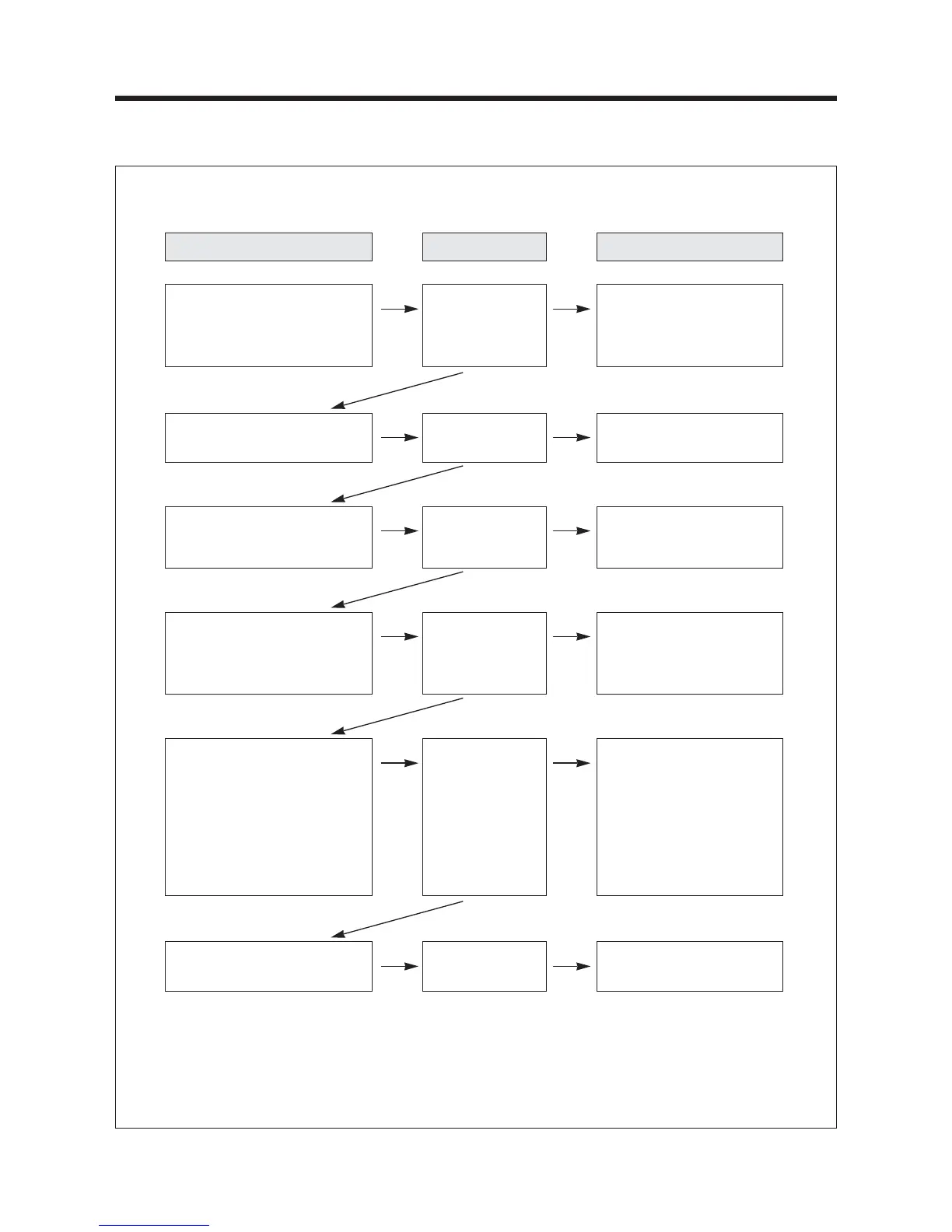33
1. Check points
CHECK RESULT CAUSE AND REMEDY
TROUBLE3) Although display shows, oven cooking is not operated
(Including operating problems of start button)
2. Check points after repair
- After repair or replacement of parts, operate the oven in convection 200°C during 10 minutes
- Check the cavity grow warm
- You need to reconfirm the above guidances in trouble again.
Yes
No
Check contact of door hook to
primary interlock switch, monitor
switch and DOM switch
Fault contacts
Modify location of door and
door hook or replace door
assembly
Yes
Check continuity of monitor
switch and DOM switch
No continuity
Replace switch which cause
a problem
No
Yes
Check insertion of DOM terminal
to PCB
No
insertion
Insert DOM terminal to PCB
No
Yes
Check resistance of top heater,
back heater and halogen heater
Resistance of
heater is lower or
higher than the
standard
Replace heater which
causes a problem
No
Yes
Check continuity of all the heater
relay
No continuity Replace Control Assembly
No
Yes
Check resistance and rotation of
convection fan motor and blower
motor
Resistance of
convection fan
motor and blower
motor are lower or
higher than the
standard, so that
rotation does not
stop smoothly
Replace motor which causes
a problem
