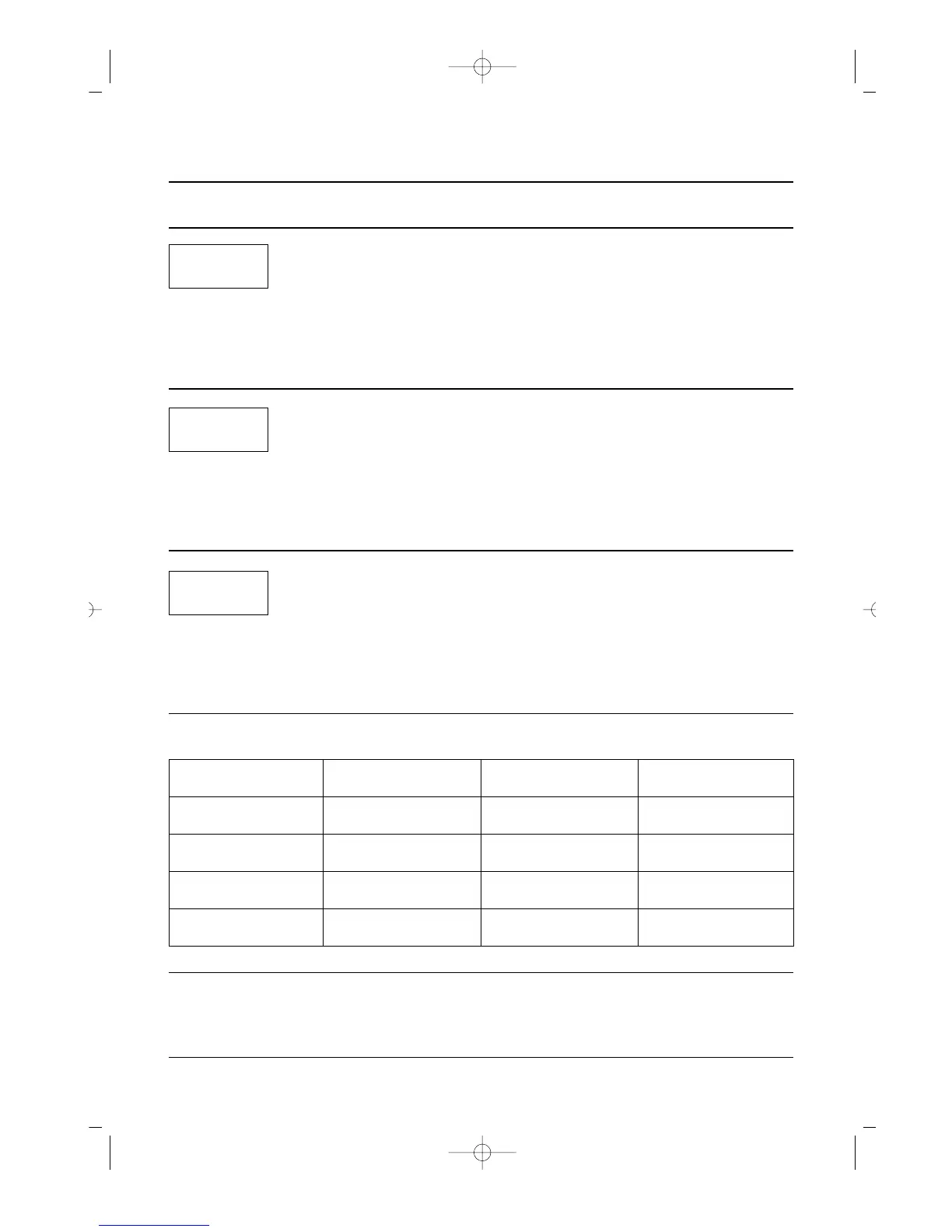9
WEIGHT DEFROSTING
Auto Defrost lets you easily defrost food by eliminating guesswork in determining defrosting time.
Follow the steps below for easy defrosting.
1. Touch Meat pad.
2. Select the desired defrosting weight.
(Refer to the weight defrost chart below.)
3. Touch START pad.
The Timer/g indicator light and “ 500 ” is
displayed.
The display will show what you touched.
MEAT DEFROSTING begins.
The defrosting time is automatically determined by the weight selected.
When you touch START pad, the Timer/g indicator goes off and the Def. indicator blinks and the defrosting
time counts down in the display window. The oven beeps during the defrosting cycle to signal that the food
needs to be turned or rearranged. When the defrosting time ends, you will hear 3 beeps.
Meat
1. Touch Poultry pad.
2. Select the desired defrosting weight.
(Refer to the weight defrost chart below.)
3. Touch START pad.
The Timer/ g indicator light and “ 800 ” is
displayed.
The display will show what you touched.
POULTRY DEFROSTING begins.
Poultry
1. Touch Fish pad.
2. Select the desired defrosting weight.
(Refer to the weight defrost chart below.)
3. Touch START pad.
Touch pad MEAT POULTRY FISH
once 500g 800g 300g
twice 800g 1000g 500g
3 times 1000g 1200g 800g
4 times 1200g 1500g 1000g
* WEIGHT DEFROST CHART
The Timer/g indicator light and “ 300 ” is
displayed.
The display will show what you touched.
FISH DEFROSTING begins.
Fish
KOG-131AOS(¿ )-MIEC˙ 01.7.13 6:8 PM ˘`9
