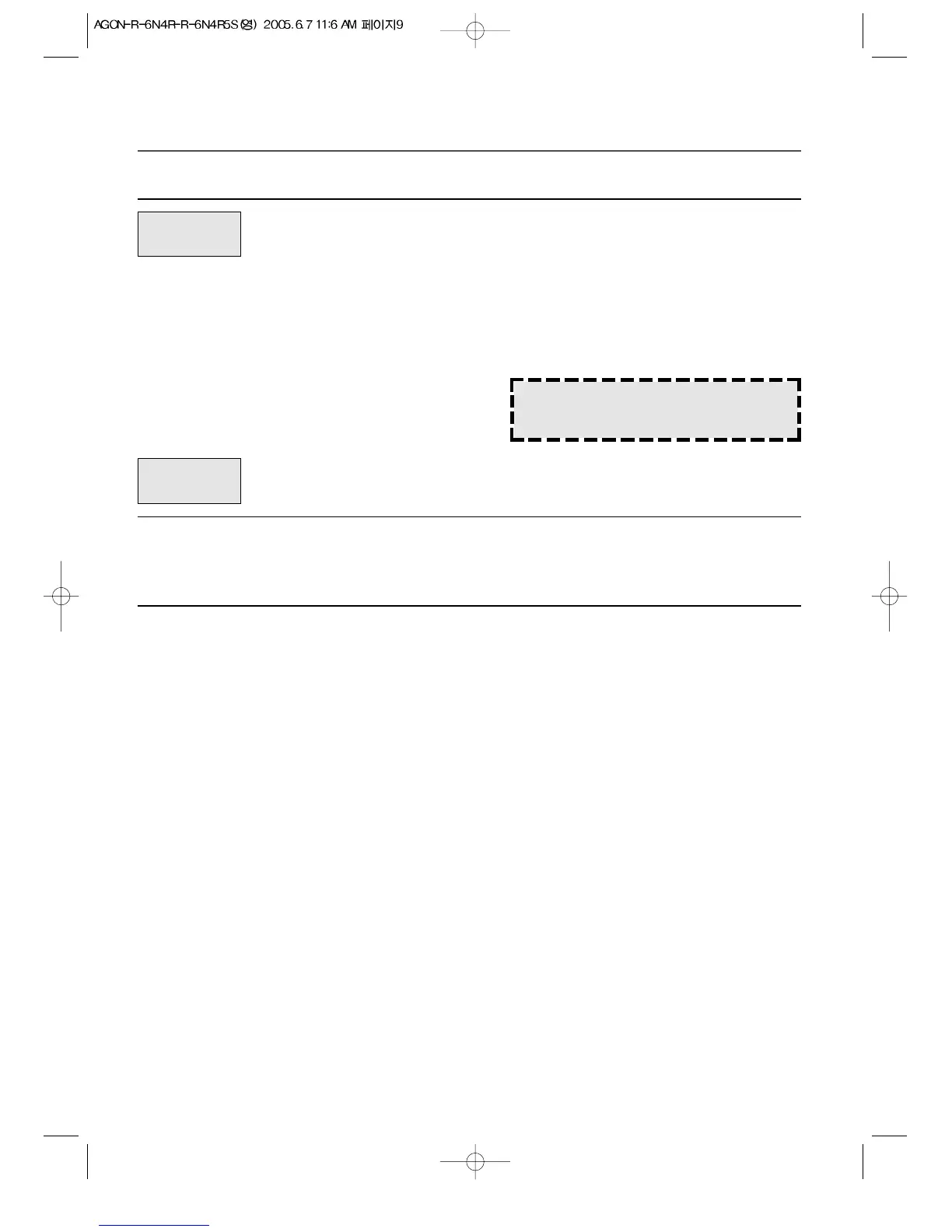9
TIME DEFROSTING
When TIME DEFROST is selected, the automatic cycle divides the defrosting time into periods of
alternating defrost and stand times by cycling on and off.
1. Press Defrost button.
2. Press Defrost button once more.
3. Turn the dial knob to adjust the defrosting time.
4. Press Start button.
The DEF. indicator & “0” appear and the g
indicator starts blinking.
The g indicator disappears and “:0” is displayed.
The display will show what you selected.
Defrost
Start
When you press Start button, the DEF. indicator starts blinking to show the oven is the DEFROST mode. The
display counts down the time to show you how much defrosting time is left in the DEFROST mode. The oven
beeps during the defrosting cycle to signal that the food needs to be turned or rearranged.
When the defrosting time ends, you will hear 3 beeps.
NOTE: Your oven can be programmed for
59 miutes 00 seconds. (59:00)
