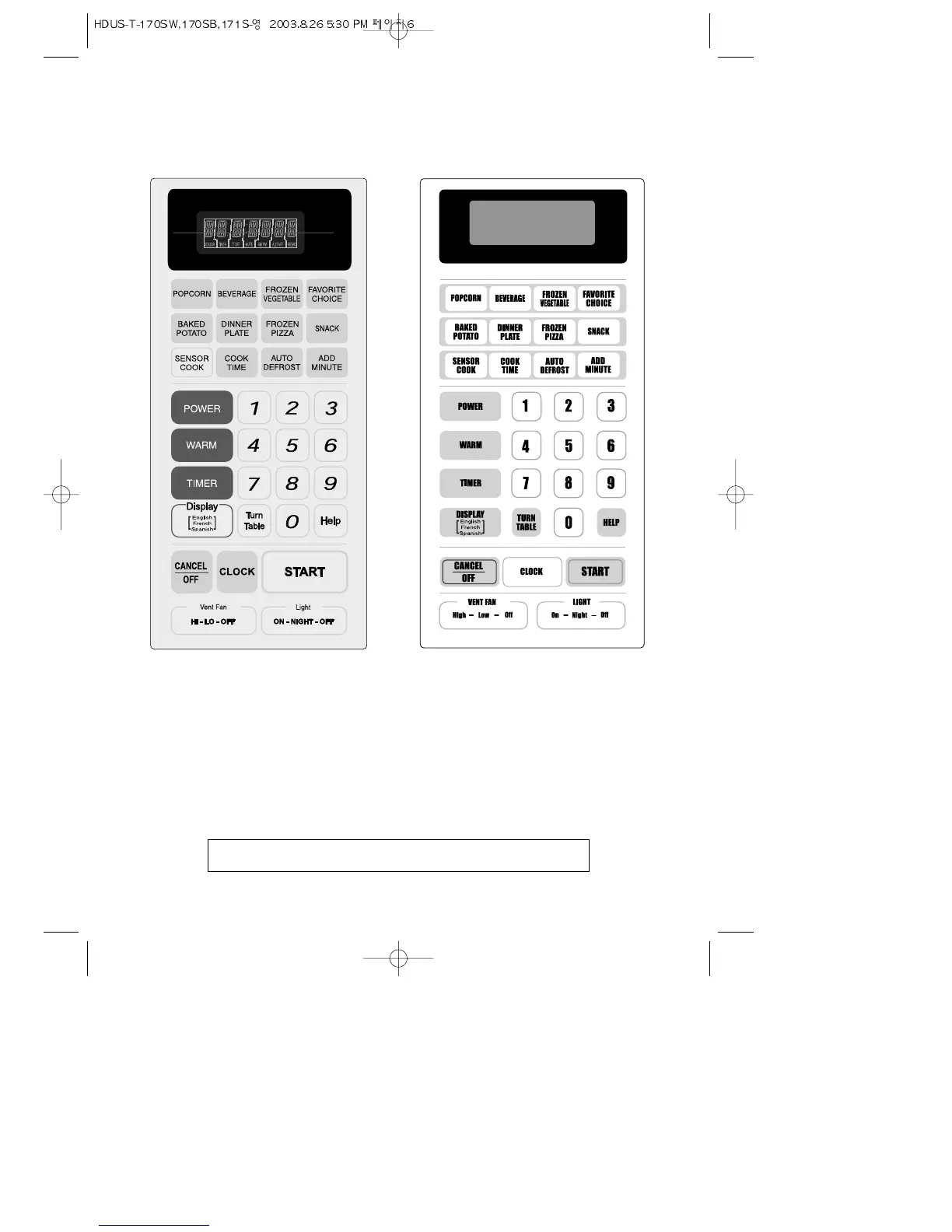6
<KOT-172S> <KOT-170SW, KOT-170SB>
◆ When you plug in the oven, the display will scroll “ TOUCH CLOCK
PAD TO ENTER TIME OF DAY”. If power is disrupted at any time,
the above sequence recurs.
◆ Each time a pad is touched, a BEEP will sound.
◆ When CANCEL/OFF Pad is touched during oven operation, the oven
will stop, however, all programmed information is retained. To clear
all information, touch the CANCEL/OFF Pad again.
NOTE:
Styling and features may differ slightly depending on model.
