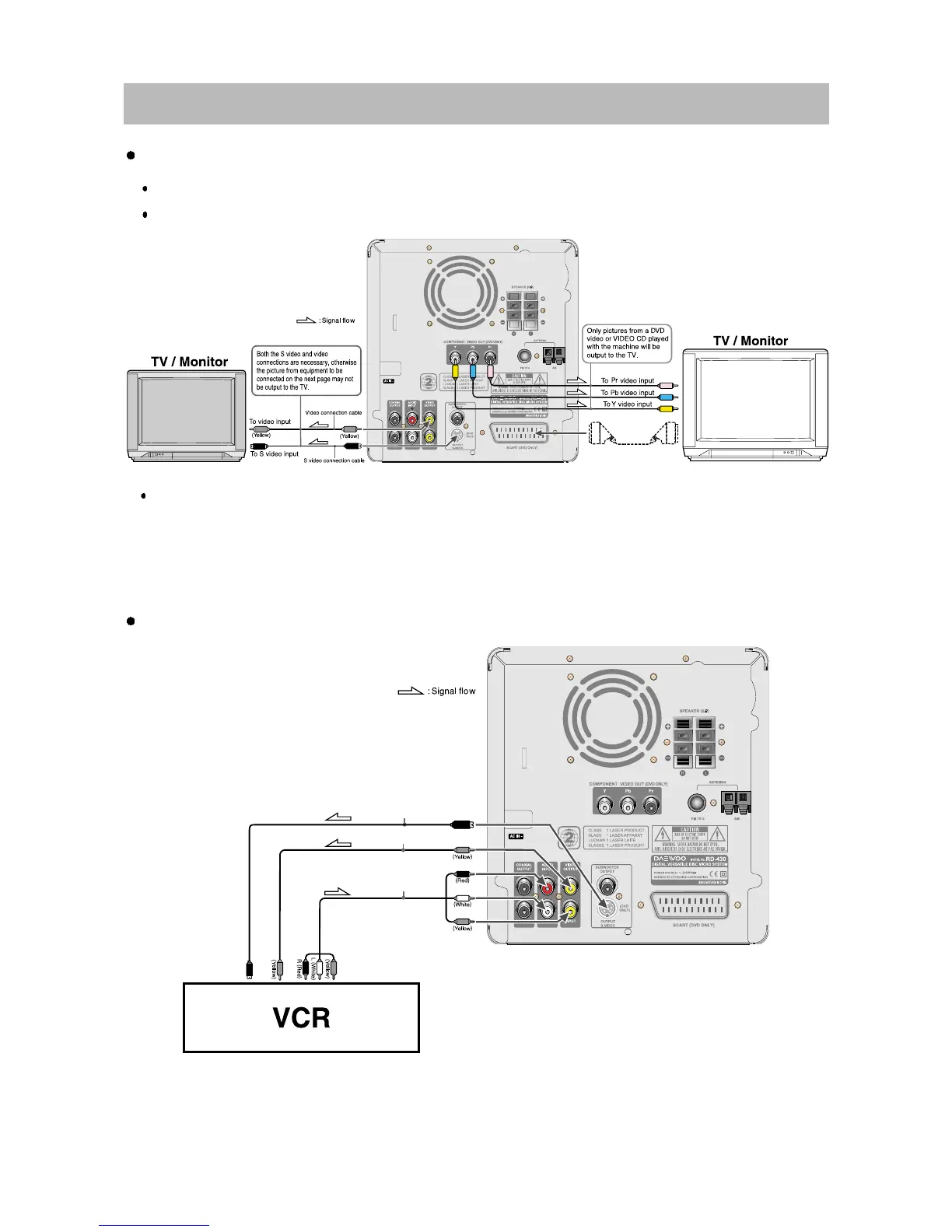4. Connecting to Equipment
7
If the TV or monitor is equipped with an S video input, make the S video connection in addition to the normal video
connection. The S video connection will provide higher quality picture playback.
21-Pin SCART Cable(not included) to 21-pin SCART input terminal on TV
SCART Specification : Composite and Component Video output(DVD, Video)Audio L/R Output(DVD only)
Connecting to TV
Connecting to Audio & Video
