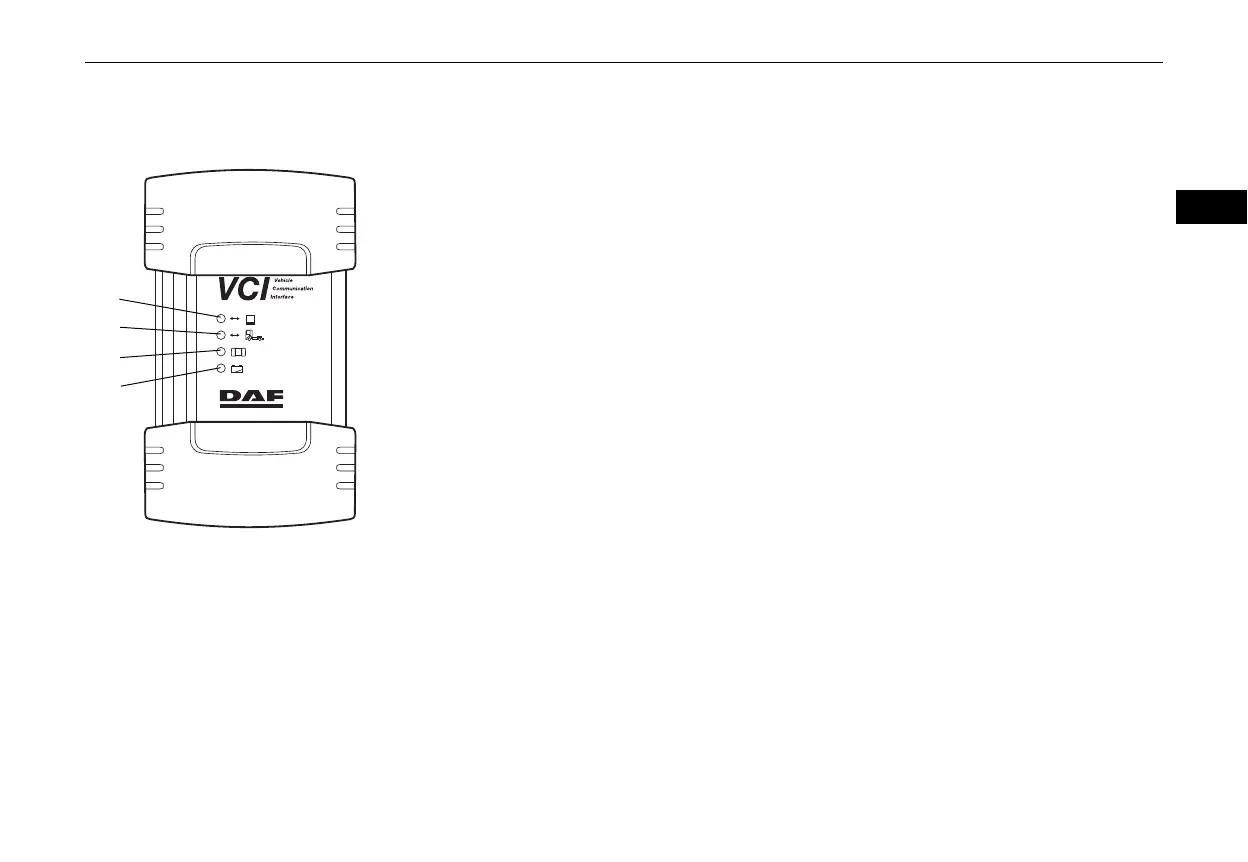© 200847 13
VCI-Schnellstartanweisung
DE
2 LED-Statusanzeige
Auf der Oberseite des Gehäuses befinden sich vier LEDs für Statusinformationen.
1. Gelbe LED:
DAVIE XDc II-
Kommunikation
Ein: Kommunikation
Langsames Blinken: WLAN-Modus-Änderung Adhoc <--> Infrastruktur
Aus: Keine Kommunikation
Blinkcode: Interne Störung 1*
* 1 Notieren Sie den Blinkcode in der Fehlermeldung der Softing VCI.
2. Blaue LED:
Fahrzeugkommunikation
Ein: Kommunikation
Aus: Keine Fahrzeugkommunikation
3. Grüne LED:
VCI-Status intern
Ein: Firmware wird ausgeführt
Langsames Blinken: Update
Schnelles Blinken: Übertemperatur
Aus: Interner Fehler VCI Aus
4. Rote LED:
Batteriestatus
Ein: Batteriefehlfunktion
Langsames Blinken: Nicht bereit für Pufferung/Nur noch 10 Sekunden
Pufferzeit
Schnelles Blinken: Übertemperatur, Laden nicht möglich
Aus: Keine Batterie/Batterie einsatzbereit