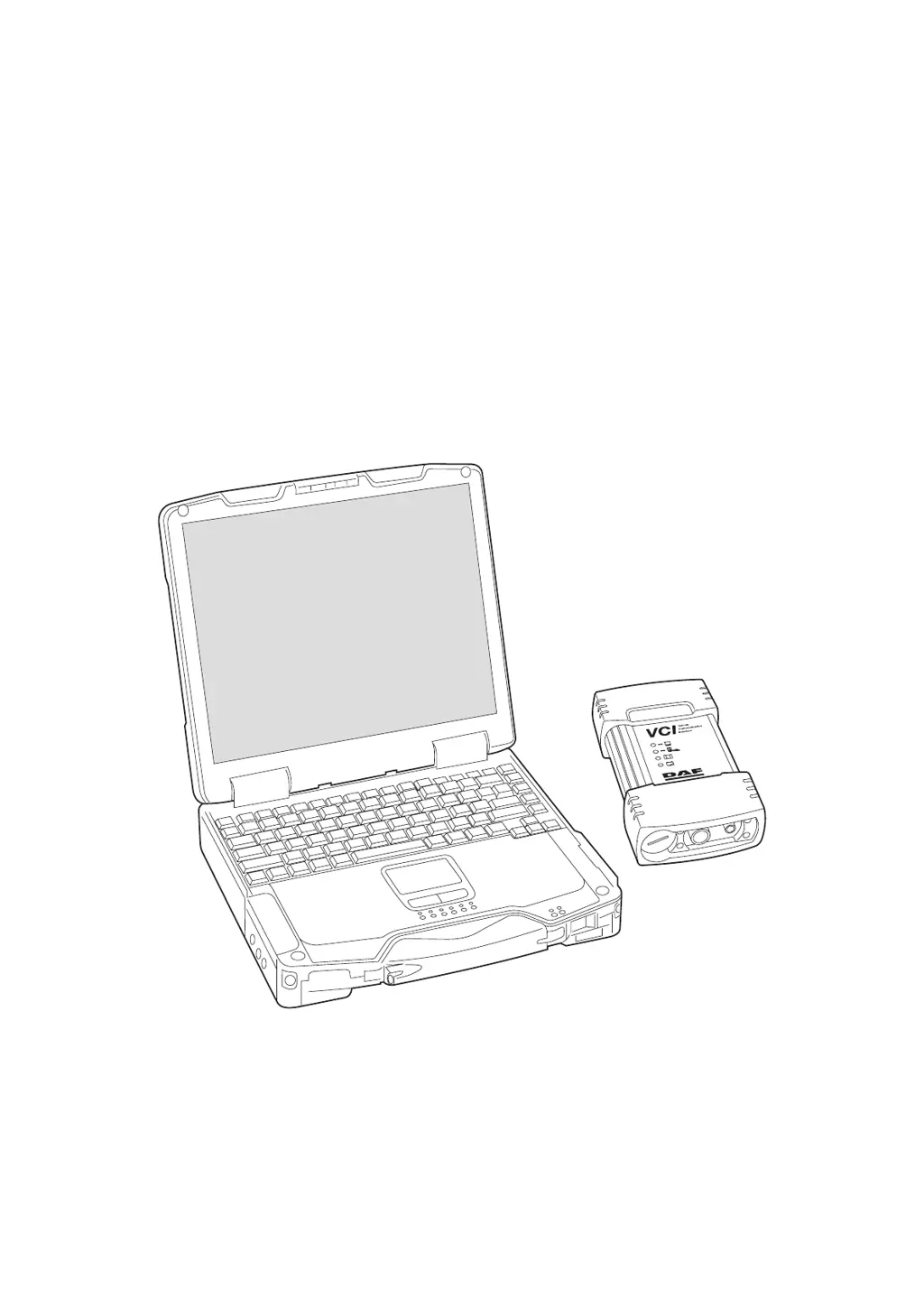What to do if Windows Explorer pops up when installing a DAF Test Equipment update?
- AAustin BrownAug 5, 2025
If Windows Explorer pops up during a DAF Test Equipment update installation, it might be due to several reasons: * There is no CD in the DVD drive. In this case, place the CD in the DVD drive. * The CD is damaged. Try inserting an undamaged DAVIE XDc II CD into the DVD drive. * The DVD drive is not initialized. Check if the drive is correctly inserted. * Files are not copied to the correct location. Navigate to the appropriate folder's label file and click OK.