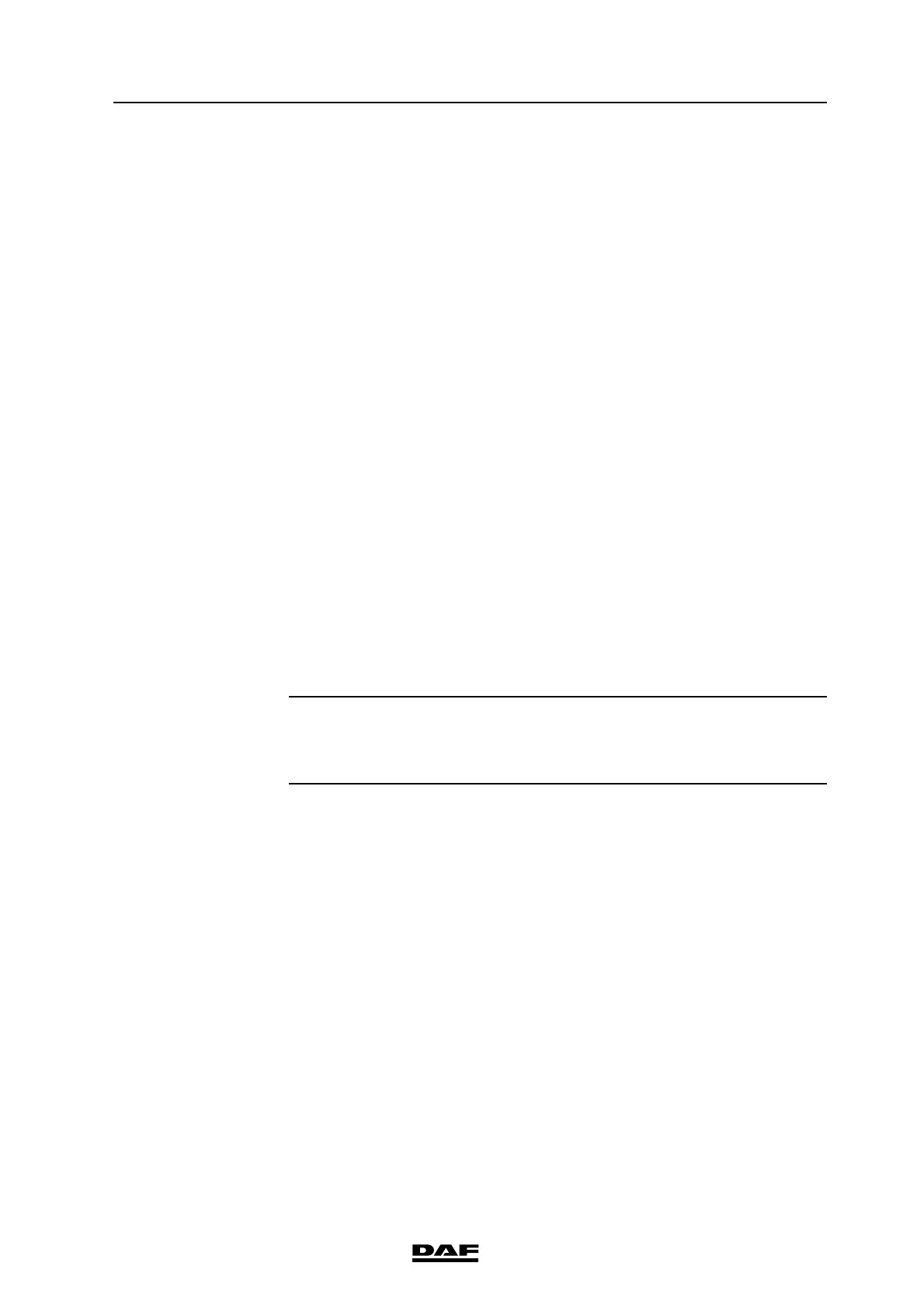©
200706 9-9
VCI Configuration Manager
DAVIE XDc II
ARP Cache (sec.) Address Resolution Protocol Cache expiration
time: TCP Parameter, onlyused by Network
Administrators.
TCP Keepalive Time (sec) TCP Parameter, only used by Network
Administrators.
Connection Management
Enabled: Connection Management is active.
Two profiles ("Preferred"/"Alternative") are
supported. After power up the VCI configures
itself and uses profile "Preferred". If no
connection from DAVIE is established within a
certain time, VCI switches its configuration to
profile "Alternative". In this mode it waits an
unlimited time for incoming connections.
Disabled: Connection Management is not active.
Profile
Preferred: Configure profile "Preferred".
Alternative Configure profile "Alternative".
Profile switching time (sec) Waiting time to switch to other profile if no
communication is established with preferred
profile.
NOTE
For the Preferred and the Alternative profile the same IP address has to be
used. To restart this process the VCI has to be powered again.
Load / Save / Delete Profiles
Save Profile Save the configuration in a profile file.
Load Profile Load the configuration from a previously saved
profile file.
Delete Profile Delete a previously saved profile file.
9.2.4 Common Settings
This page contains status information and controls features of the VCI and VCI
Configuration manager settings which are not in context with Basic Setup:
• Language selection VCI Configuration Manager.
• Enable/disable WLAN interface.
• Setting VCI buffer time.
• Enable/disable VCI buffering.
• Selftest.
