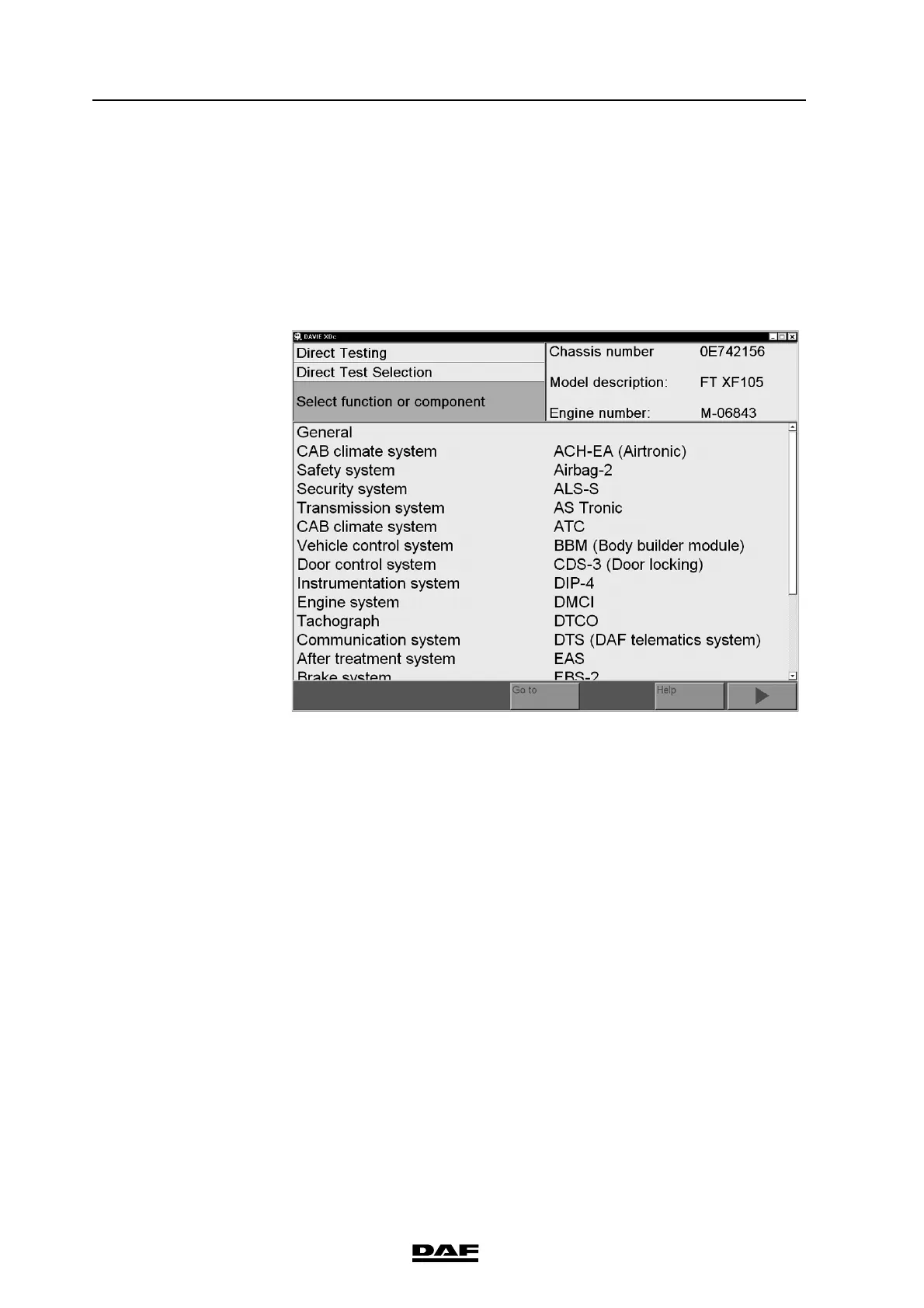6-2
©
200706
DAVIE XDc II
Direct Testing
6.2 Vehicle Identification
Whichever diagnostic function is selected in the Start screen (Direct Testing,
Guided Diagnosis), DAVIE XDc II will attempt to identify the vehicle and the
system variants automatically by using the chassis number and the Parts
Rapido Subset database in the DAVIE XDc II.
Figure 6-2 Direct Testing: test selection
By continuously selecting from the displayed options, the user can refine the
selection until the desired vehicle test procedure is displayed. A system has
been selected in the following example. Once this option is selected, more
options are displayed.
