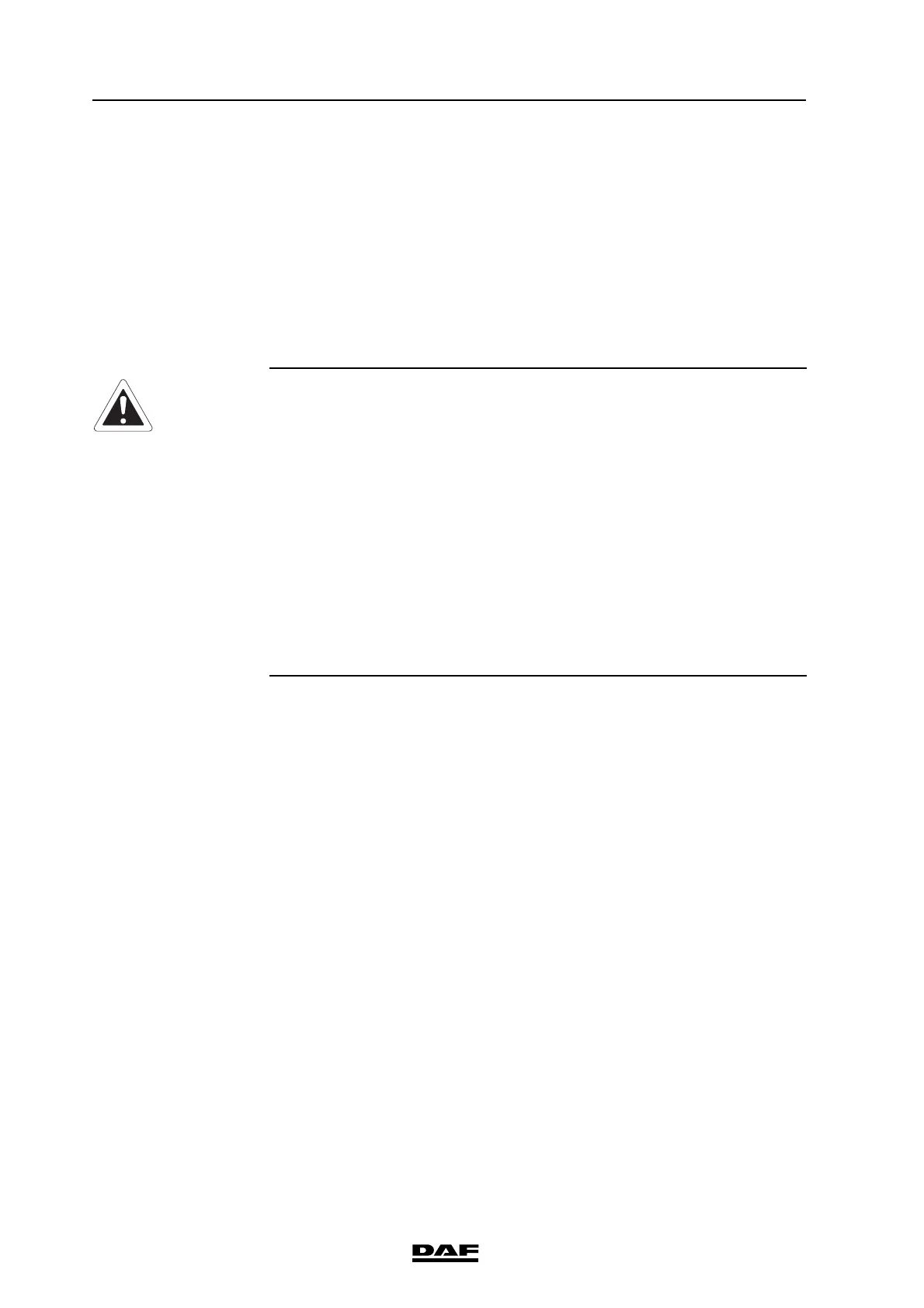12-2
©
200706
DAVIE XDc II
Care and Maintenance
12.3 Batteries
12.3.1 Laptop battery
See the original documentation which is delivered with the laptop.
12.3.2 VCI battery
CAUTION
• Danger of explosion with inappropriate replacement or treatment of the
battery.
• Never open the battery.
• Replace the battery only against the original spare part of the manufacturer.
• Dispose used batteries according to the local regulations and terms.
• Do not throw batteries in open fire and keep the batteries away from heat
sources with temperatures above 65°C.
• Do not throw the batteries into water.
• Do not short circuit the battery.
• Storage cool and dry.
The estimated battery lifespan is approx. 2 years, depending on the storage and
operating conditions, e.g. temperature.
New batteries need to be refreshed after 3 month storage.
A bad or old battery is indicated by the battery status indicator.
The red battery LED is permanent on if a battery malfunction is detected.
12.3.3 Replace the VCI battery
The VCI battery is plugged direct into a connector fixed at the bottom of the
battery compartment. The VCI battery is normally maintenance-free and will be
charged each time the VCI is connected to the vehicle.
If it is necessary to replace the VCI battery because the battery is faulty, then
follow the procedure below:
1. Disconnect the VCI from the vehicle and DAVIE XDc II.
2. Remove the battery plug by turning the plug counter clockwise with a big
screwdriver.
3. To remove the battery, turn the VCI around and clap the complete VCI with
the open battery tray against your palm. Now the battery will unplug itself
and you can remove it easily.
4. Put the new battery with the green connector first into the battery
compartment. The plug will slide in the compartment by an easy push.
