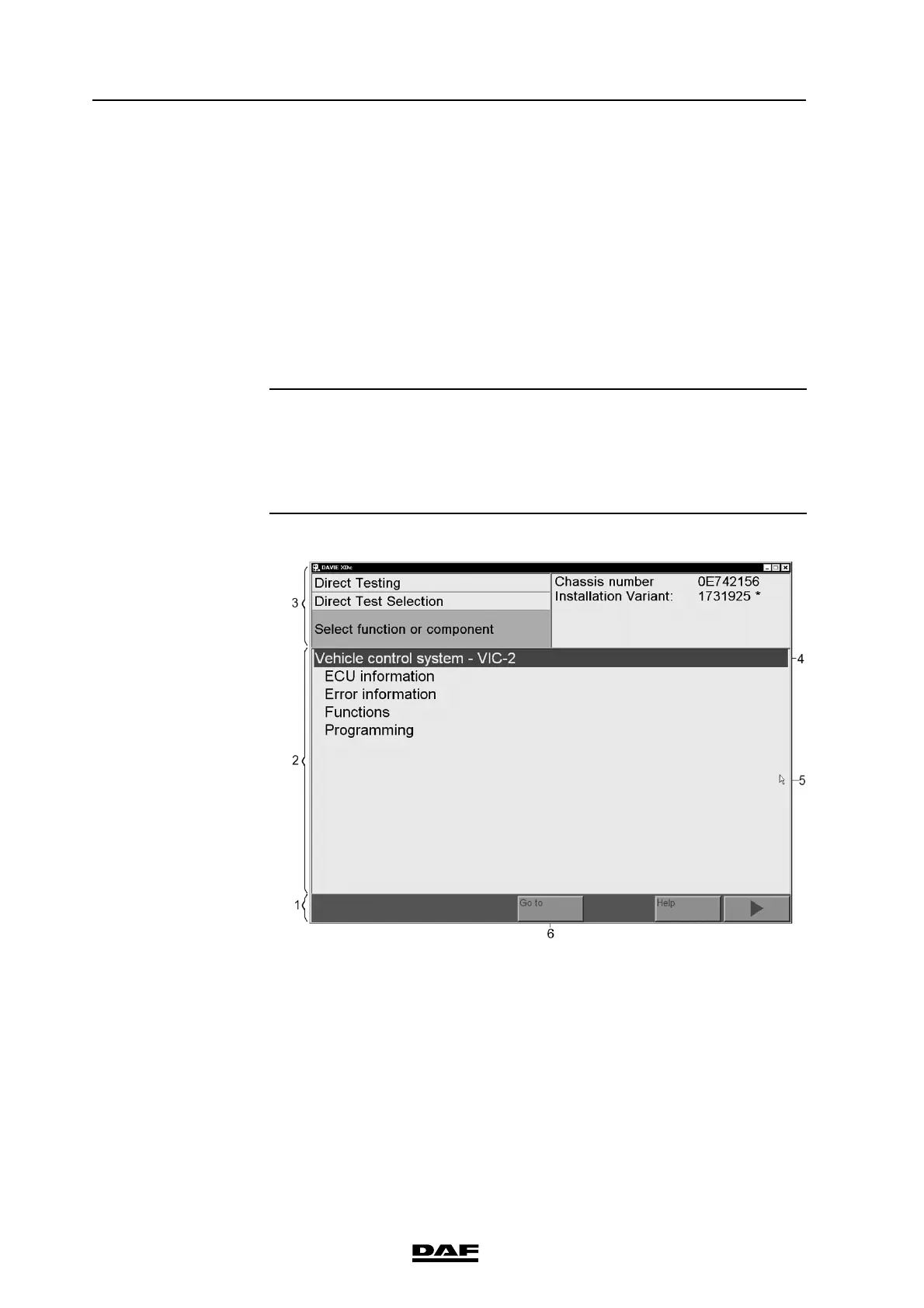4-10
©
200706
DAVIE XDc II
Operation
4.6 Use of the Screens
The graphical screens display all information and control functions.
The screens shown all the same structure: the lower portion contains a bar with
operating elements (the navigation bar), the middle and largest portion contains
the work window in which you make your selection or enter values. The
information windows are above the work window.
NOTE
If the DAVIE XDc II is not used for a time, the screensaver could be activated.
This is a Windows XP setting. As soon as you press the screen near the upper
left edge (so as not to unintentionally launch any screen functions), the screen
activated last is displayed.
Figure 4-13 Overview: Screens
1. Navigation bar
2. Work window
3. Information windows
4. Selection bar
5. Pointer
6. Button on the navigation bar
