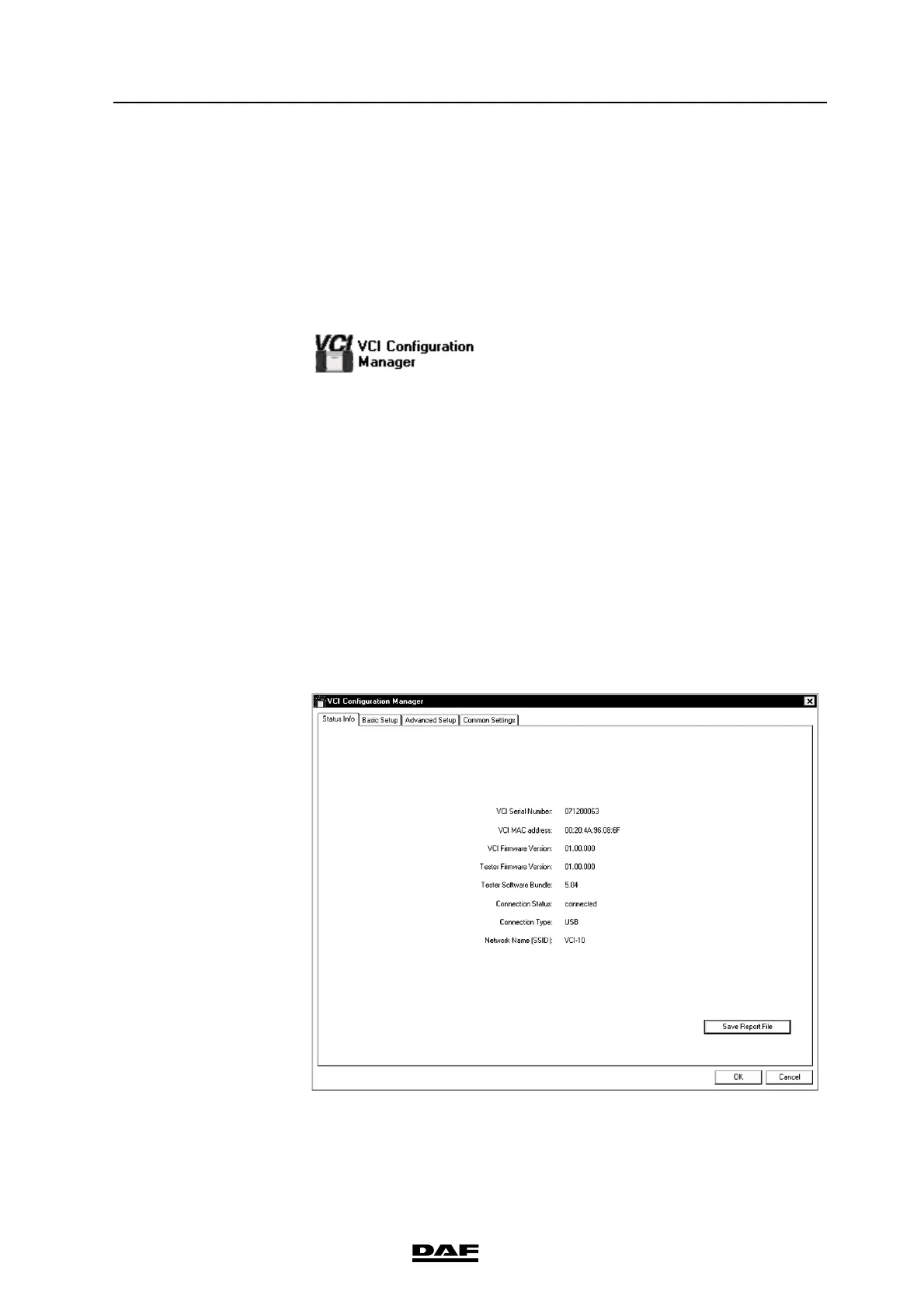©
200706 9-3
VCI Configuration Manager
DAVIE XDc II
9.2 Start up the VCI Configuration Manager Program
First close the DAVIE XDc II application before start up the VCI Configuration
Manager with the shortcut in the Windows Start menu or double-click the VCI
Tray Icon in the System Tray.
Figure 9-4 VCI Configuration Manager Icon
The VCI Configuration Manager provides four property screens:
• Status Info: View the software versions and communication settings
• Basic Setup: Easily configure the VCI setting
• Advanced Setup: For advanced settings (network specialists)
• Common Setup: Configuration utilities, VCI buffer settings and selftest
9.2.1 Status info
The status information screen shows specific information about the VCI.
Figure 9-5 Status info screen
