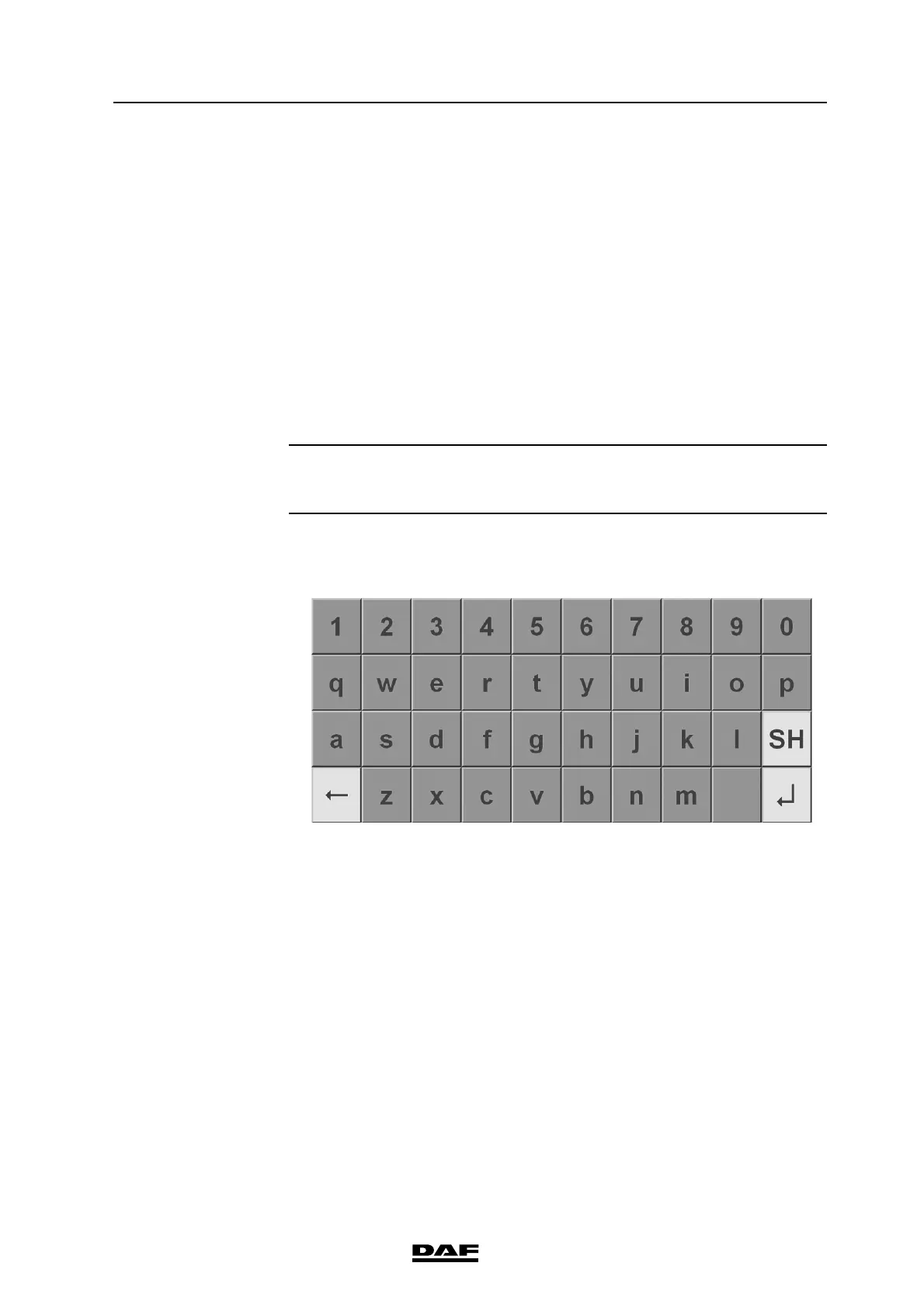©
200706 8-9
Administration
DAVIE XDc II
8.6 Dealership identifier
The DAVIE XDc II could be assigned your with a dealership identifier to easily
identify the DAVIE XDc II.
When the function has been selected with the selection bar, an alphanumeric
keyboard appears on screen. Use the "SH" button to switch between a
keyboard with upper case and special characters or with lower case characters
and numbers.
Enter the data in up to two lines each using the 60 letters and digits available,
spaces and any of the following special characters: , + - * / = # &.
NOTE
Language-specific special characters are not available.
Figure 8-10 Keyboard
8.7 Initial Graphic
The initial graphic is displayed graphic in the start screen.
When you select the "Initial Graphic" function in the function list, a preview of
the stored "Initial Graphics" is displayed.
Use the "Forward / >" button to go step by step through all available "Initial
Graphics". Use the "Back / <" button to accept the displayed graphic in the start
screen.
