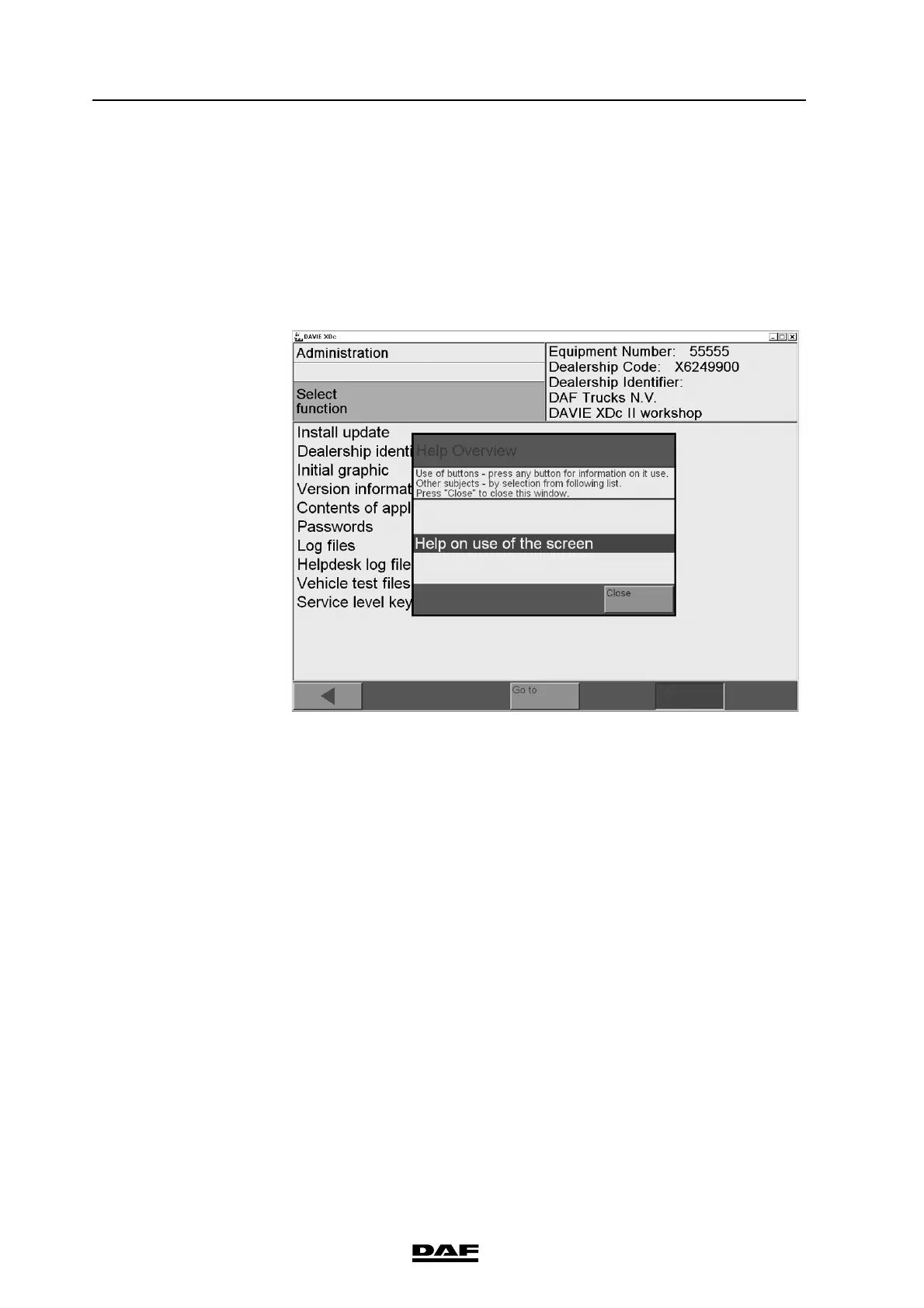10-2
©
200706
DAVIE XDc II
Help
10.3 Help Overview
The "Help overview" dialog box appears when you start "Help" mode. It contains
a list of one or more topics for which a brief explanation is available.
A selection bar highlights the current topic.
Figure 10-2 Help overview in the screen
The "Close" button closes the "Help overview" so that you can see the buttons
that may be hidden behind it. However, the tester remains in "Help" mode.
