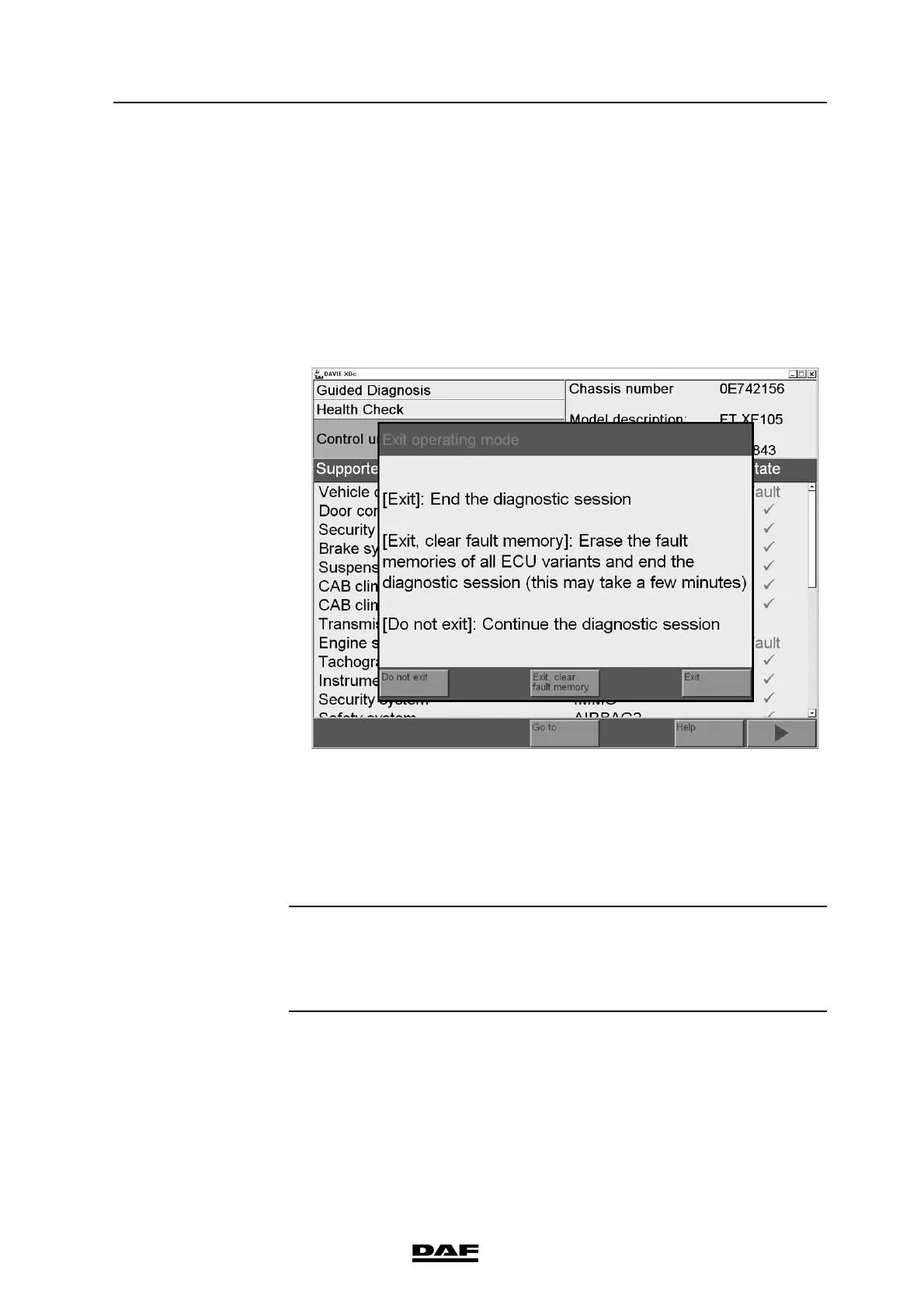©
200706 7-21
Guided Diagnosis
DAVIE XDc II
7.9 Quitting Guided Diagnosis
When Guided Diagnosis is finished, it is possible to end it by selecting "Exit"
from the "Go to" pop-up menu in any screen.
When exiting, a screen will appear to inform that is possible to reset the Fault
codes from the units.
Figure 7-27 Decision: erase fault memory content
When quitting Guided Diagnosis, the following screens could appear:
• Switch contact Off/ On
• Systems needs time to refresh
NOTE
When the Fault codes are reset at the end of a diagnostic session, both pending
and stored errors will no longer be available for interrogation in Guided
Diagnosis or Direct Test.
