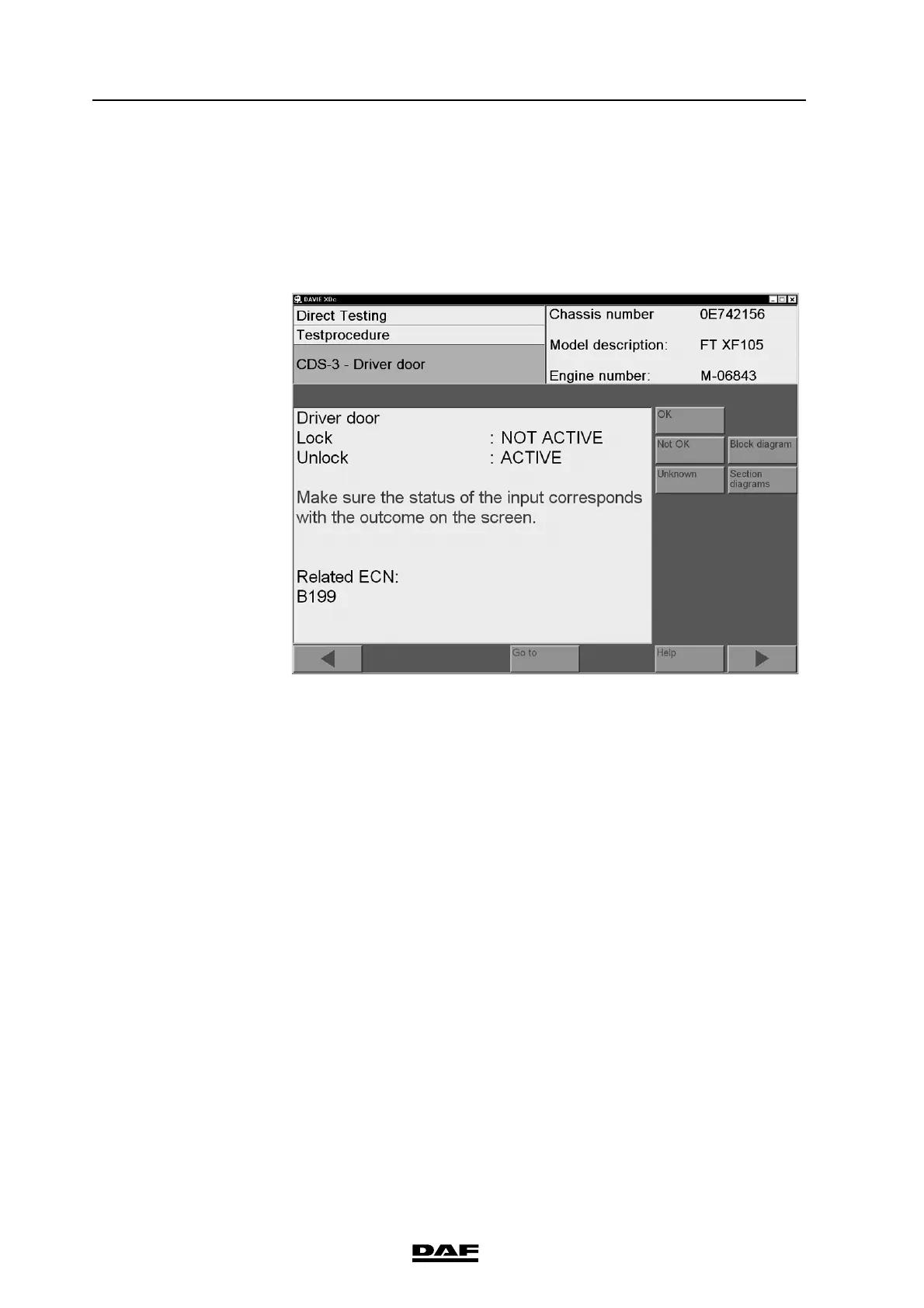6-4
©
200706
DAVIE XDc II
Direct Testing
6.3 Executing test procedures
After activating the "Forward / >" button, the selected test procedure will be
executed.
Figure 6-4 Example of test procedure screen 01
For the functionality of the navigation bar, refer to the explanation of the
navigation bar in this chapter.
The button or buttons on the right side of the screen must be used to answer
questions related to the test procedure (OK, Not OK or unknown) or to open a
document (Block- or Section diagram).
- Use the "OK" button when the value or information on the screen is correct
according the workshop documentation.
- Use the "Not OK" button when the value or information on the screen is not
correct.
- Use the "Unknown" button when the value or information on the screen can
not be judged.
