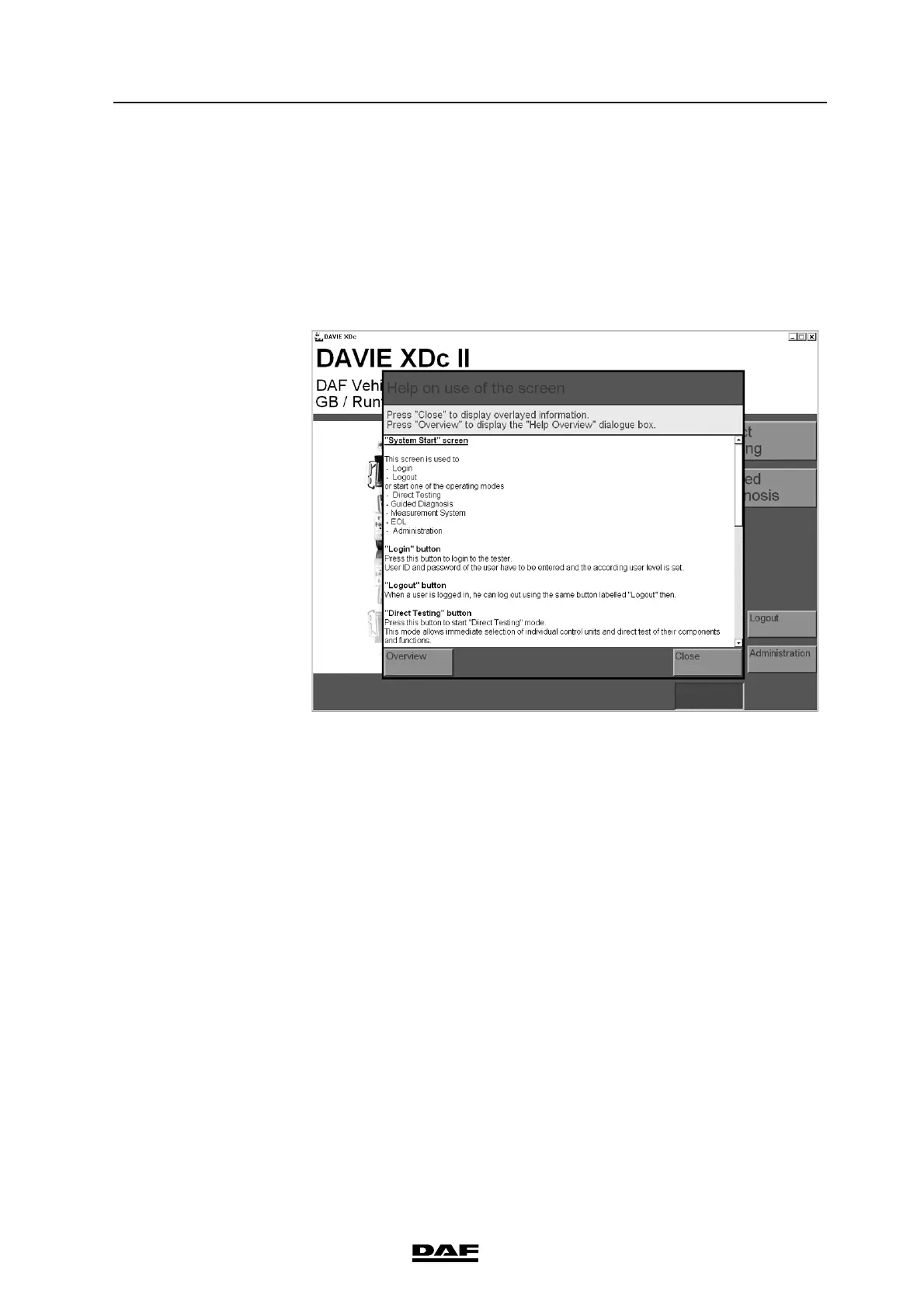©
200706 10-3
Help
DAVIE XDc II
10.4 Help on Topics
The help text will be displayed when you open a topic. This explains the options
you have in the current screen. There you can see what you can do in the
screen and the links to other screens.
Figure 10-3 Help on use of the screen
Screen explanation:
• The scroll bar on the right side of the dialog box can be used to scroll the
text up or down so that you can read the whole text.
• The "Overview" button returns you to the "Help overview".
• The "Close" button closes the Help dialog box so that you can see the other
buttons that may be hidden behind it. However, the tester remains in "Help"
mode.
