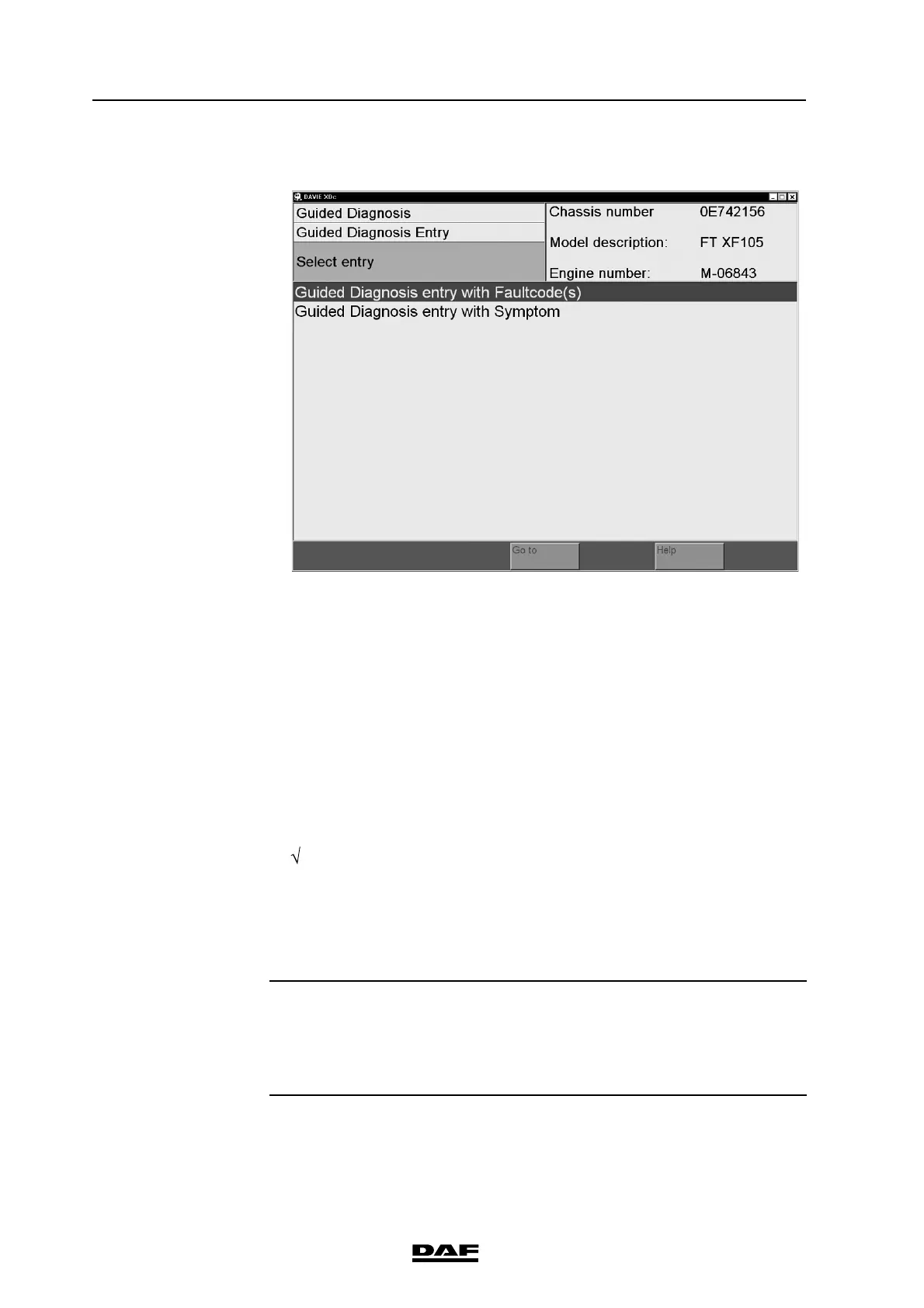7-4
©
200706
DAVIE XDc II
Guided Diagnosis
Figure 7-3 Health Check
7.5.1 Health Check
The "Health Check" reads out all present Fault codes from the ECU fault
memory for all selected Systems, which are available on the vehicle.
When the ECU is being read out a "<==" will be displayed in blue colour on the
screen.
When fault codes are read, the text "Fault" will be displayed in red colour behind
the system.
When fault codes are read from the ECU, but no present Fault codes are found,
a " " will be displayed in green colour.
When fault codes are not implemented in the ECU, it will remain blank.
Press the "Forward/ >" button to go to the Test plan Overview.
NOTE
• Only Pending errors are used by Guided Diagnosis.
• When no Fault codes are present the Test plan cannot be build. Therefore
Guided Diagnosis will automatically switch over to Symptom selection
