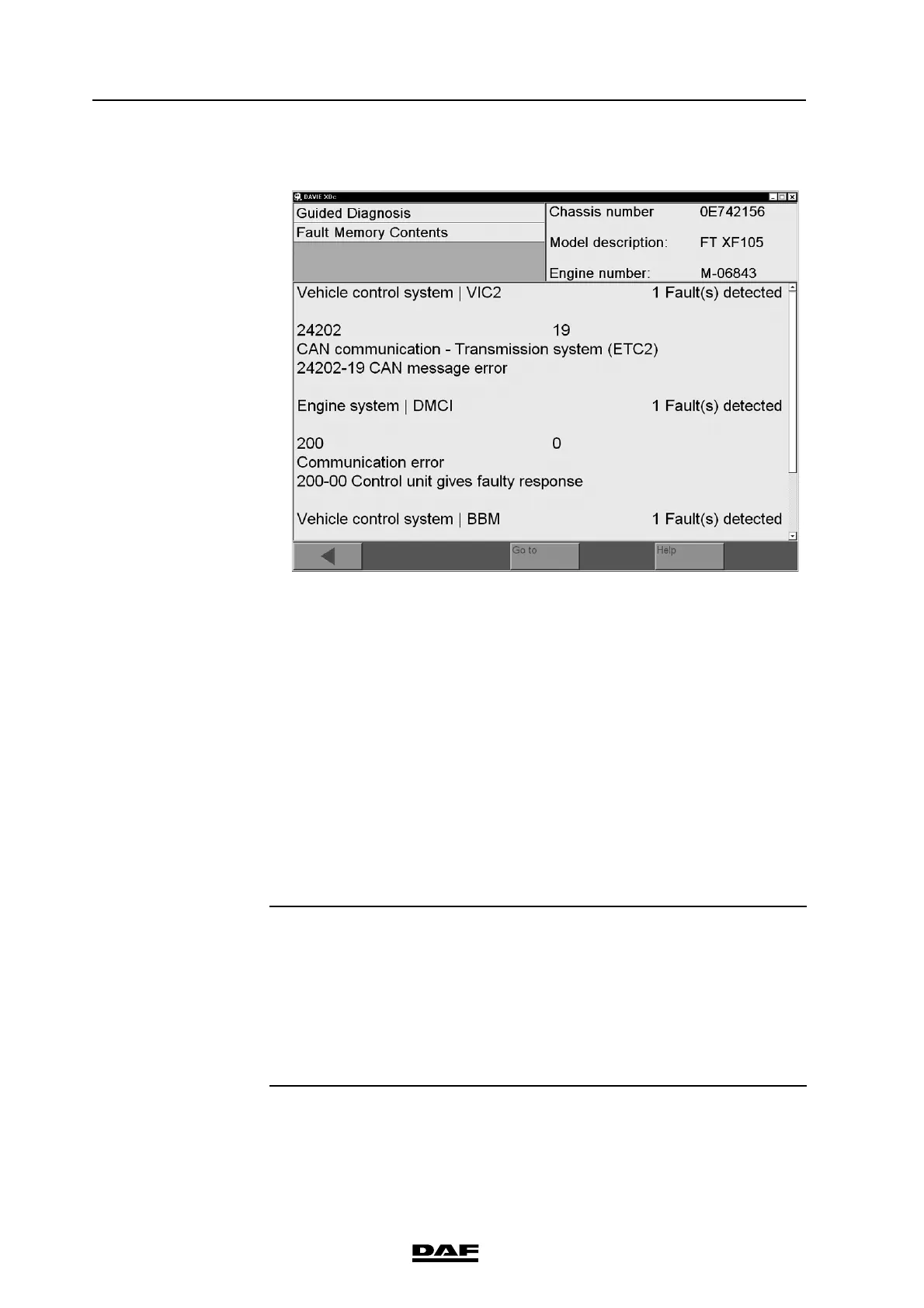7-16
©
200706
DAVIE XDc II
Guided Diagnosis
Figure 7-20 Fault memory content
This screen displays the currently present Fault codes. Equal to Direct Testing
every Fault code is represent with a Fault code number and text.
7.8.2 Deselecting Systems
In order to leave one or more Systems out of the Test plan, deselect those
Systems before performing the Health Check.
This can be useful:
• When a System produces Fault codes, but has no relation to the complaint.
• To speed up Diagnostic sessions, by deselecting those Systems which are
not related to the complaint.
NOTE
When Health Check already has performed, without deselecting Systems, Exit
and restart Guided Diagnosis via selecting "Exit" from the "pop up" menu button
under the "Go to" button then select "Guided Diagnose" in the startscreen.
When the automatic vehicle identification is complete the Guided Diagnosis
entry screen is displayed. Use the "Go to" button and select "ECU Installation
Variants".
