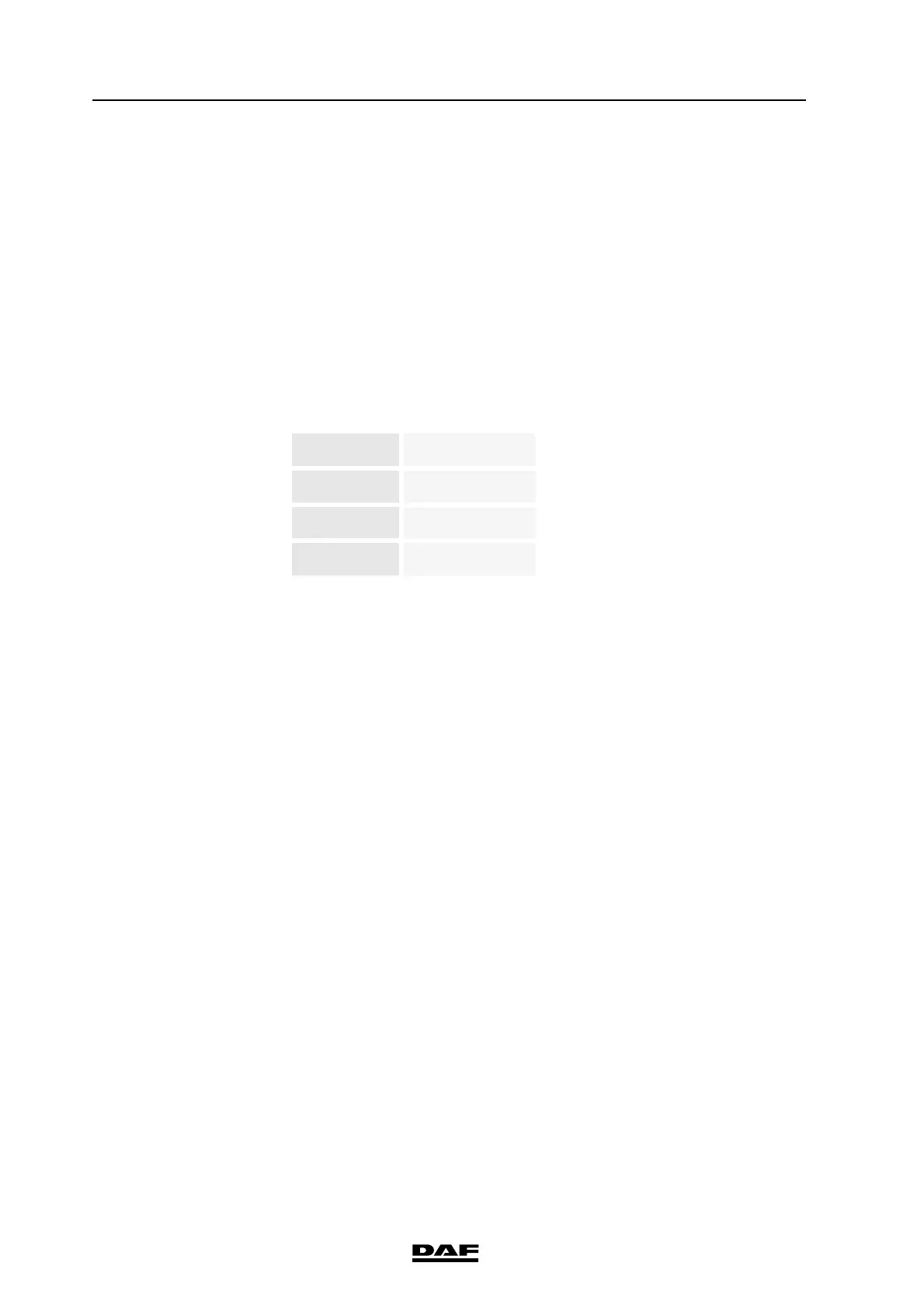7-10
©
200706
DAVIE XDc II
Guided Diagnosis
The screen is divided in two sections:
• The upper half displays the Suspected Elements
Which elements are suspected is purely based on the read out Fault codes
and selected Symptoms. The elements are sorted on the level of suspicion;
the most upper element is the most suspected.
• The lower half displays the proposed tests
The list is based on the sequence and availability of the tests, which are
best to be executed. Generally the most upper test is the most effective test
(the user is obviously free in selecting any other test of the list).
The level of suspicion is also indicated by use of colours.
Figure 7-12 Suspicion level of components
The result of the test procedure is noted in front of the line. The following results
are possible:
- The Test procedure is not yet executed.
OK The Test procedure was finished with the result OK.
X The Test procedure was finished with the result not OK.
? The result of the Test procedure is unknown or the procedure was
interrupted.
7.7.4 Executing tests
Proposed tests occur in different forms.
1. Direct Test
2. Symptom test or Check test
3. Measurement test
When the test result is
• Correct: press "OK"
• Incorrect: press "Not OK"
• Uncertain: press "Unknown".
Dark red Faulty (tested
Red Very suspected
Yellow Suspected
Green Ambiguous
