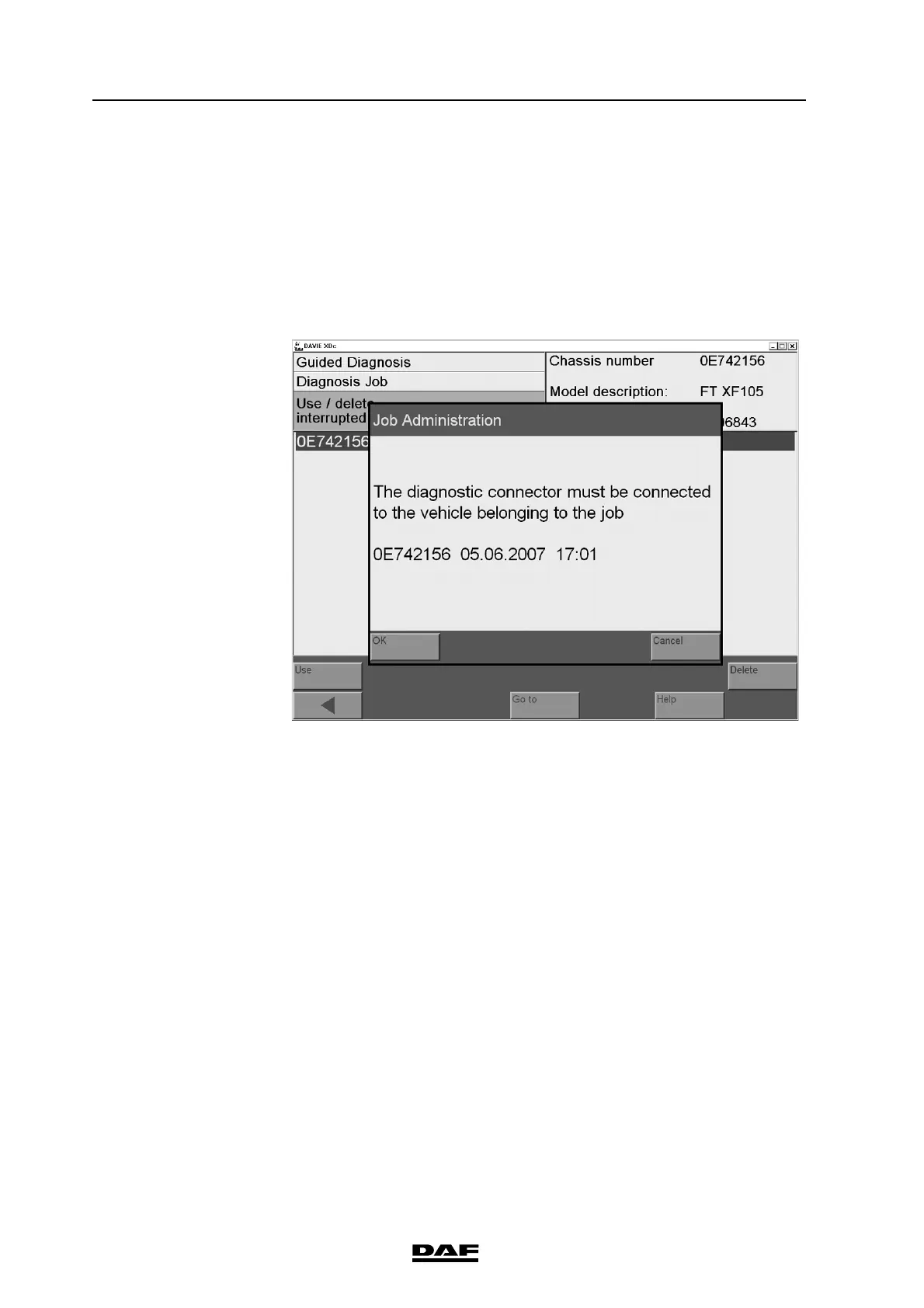7-20
©
200706
DAVIE XDc II
Guided Diagnosis
To delete a session select the required session and press the "Delete" button
in the bottom right of the screen.
To continue with the diagnostic session of choice, select it and press the "Use"
button in the bottom left of the screen.
When a selection is made a screen will appear indicating that the vehicle must
be connected.
Figure 7-26 Connect DAVIE XD to the correct vehicle
After connecting the DAVIE XDc II to the vehicle, via the VCI, and pressing "OK"
in this screen, Guided Diagnosis will continue reasoning from the latest Test
plan screen, where Guided Diagnosis was suspended.
When for the second time a session is suspended (for the same truck) press
"Repeat" to overwrite the old session, or press "OK" to add this session. The
date and time of saving will help to identify the exact session.
Because Guided Diagnosis is based on the principles that a Symptom or Fault
code is always related to certain vehicle behaviour, it is important that no repairs
have been made to the vehicle that may have caused the complaint. In case a
repair is executed the information is no longer consistent with the Test plan and
it is better to start a new diagnostic session.
