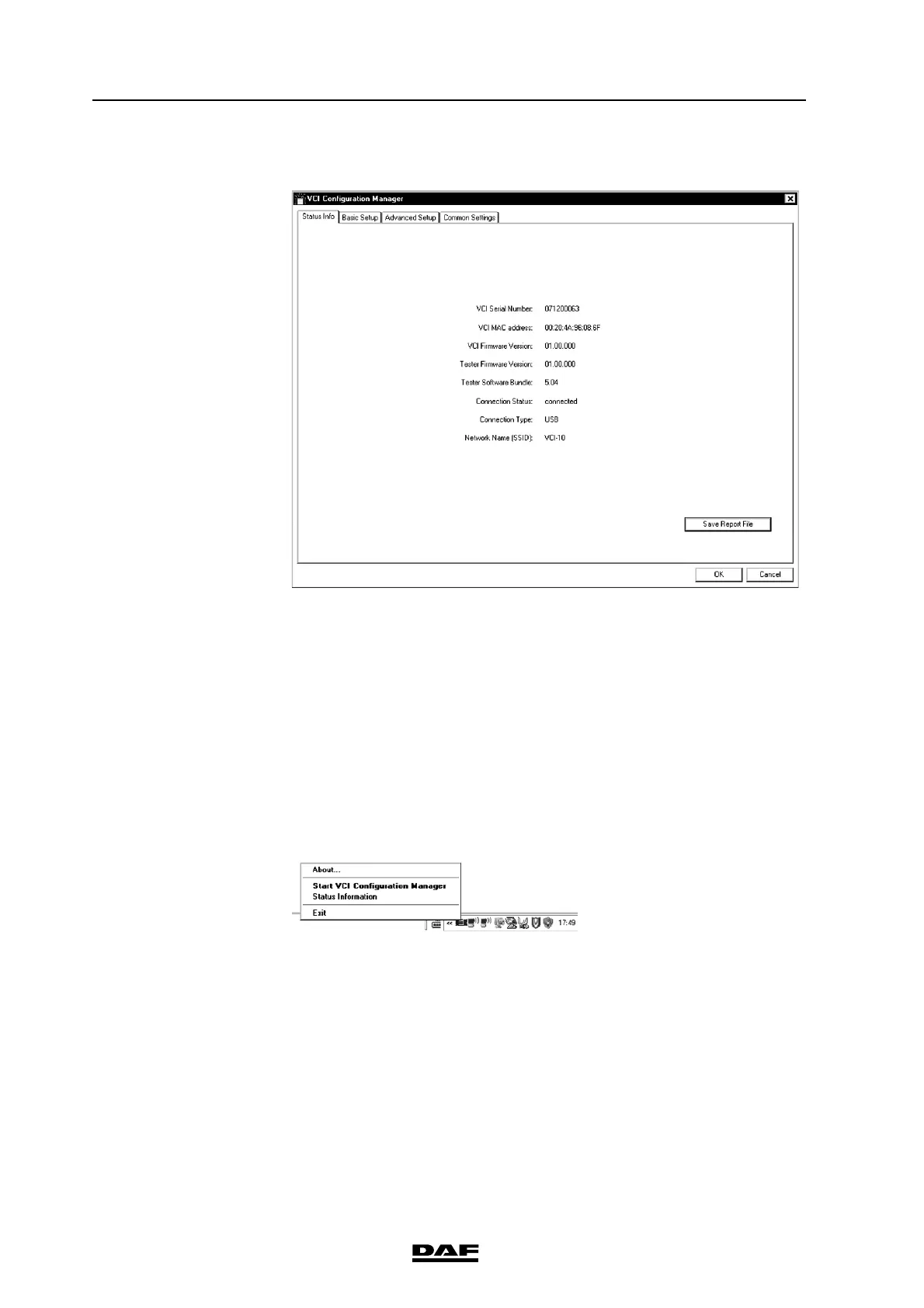9-2
©
200706
DAVIE XDc II
VCI Configuration Manager
Figure 9-2 VCI Tray Icon double left click
Single click right
With a click on the VCI tray icon with the right mouse button a context menu is
displayed with the following sections:
• About: The VCI Configuration manager software version will be displayed.
• Start VCI Configuration Manager: The VCI Configuration Manager will be
started directly.
• Status Info: The same information when hovering over the tray icon.
• Exit: Close the system tray icon.
Figure 9-3 VCI Tray Icon single right click
