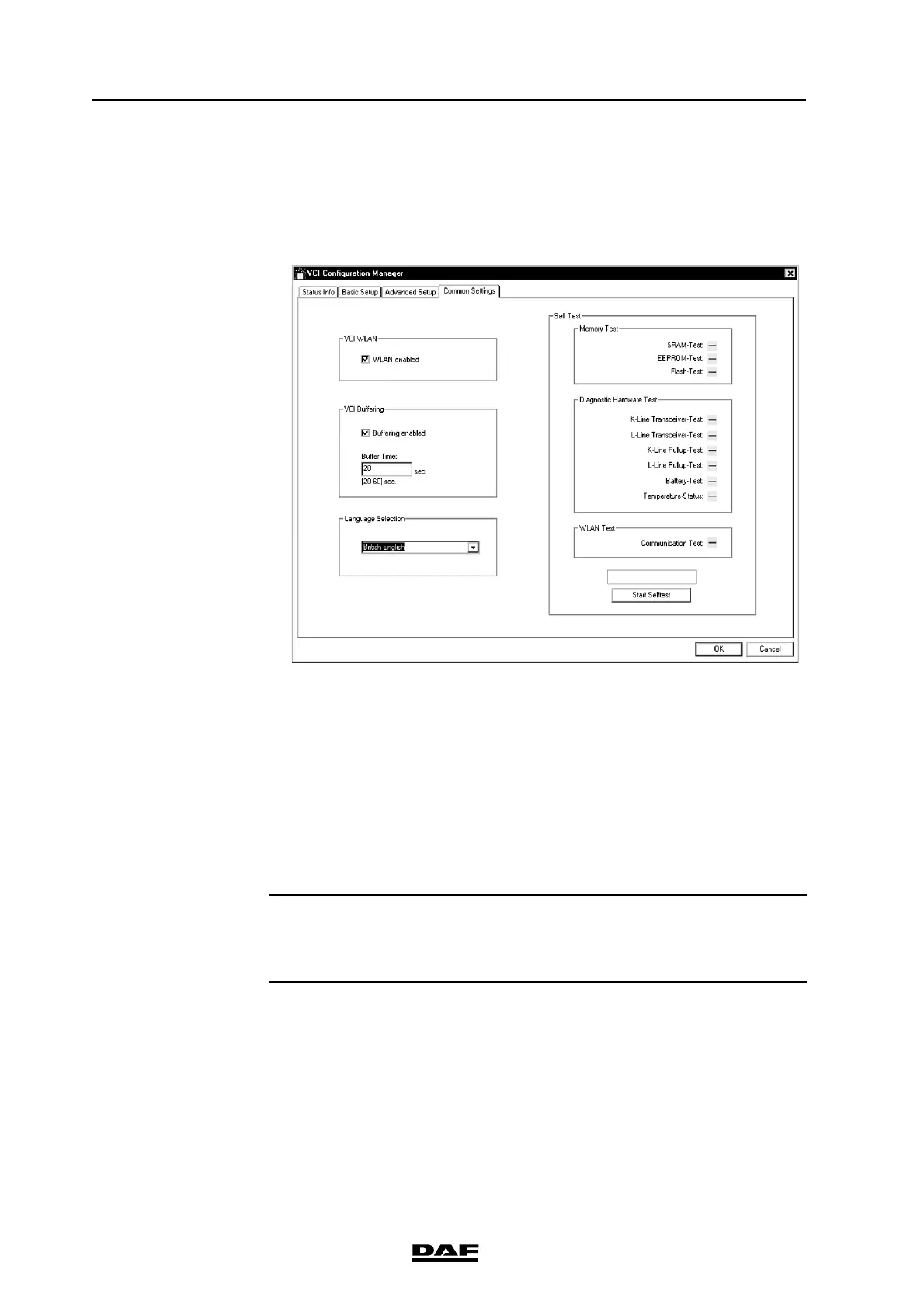9-10
©
200706
DAVIE XDc II
VCI Configuration Manager
Only the language for the user interface of the Configuration Manager can be
selected independent of the connection of the VCI to the DAVIE XDc II. All other
settings are only available with USB connection.
Figure 9-8 Common Settings screen
VCI WLAN
Enabled The WLAN module of the VCI is activated. A
WLAN connection can be used for
communication.
Disabled WLAN cannot be used. Only cable
communication via USB is possible.
NOTE
Please take care. The use of wireless communication has to conform to the
local regulations of your country.
VCI Buffering
Enabled When the ignition is switched off, the VCI is
buffered by the battery.
Disabled No buffering when VCI is disconnected from
power supply.
