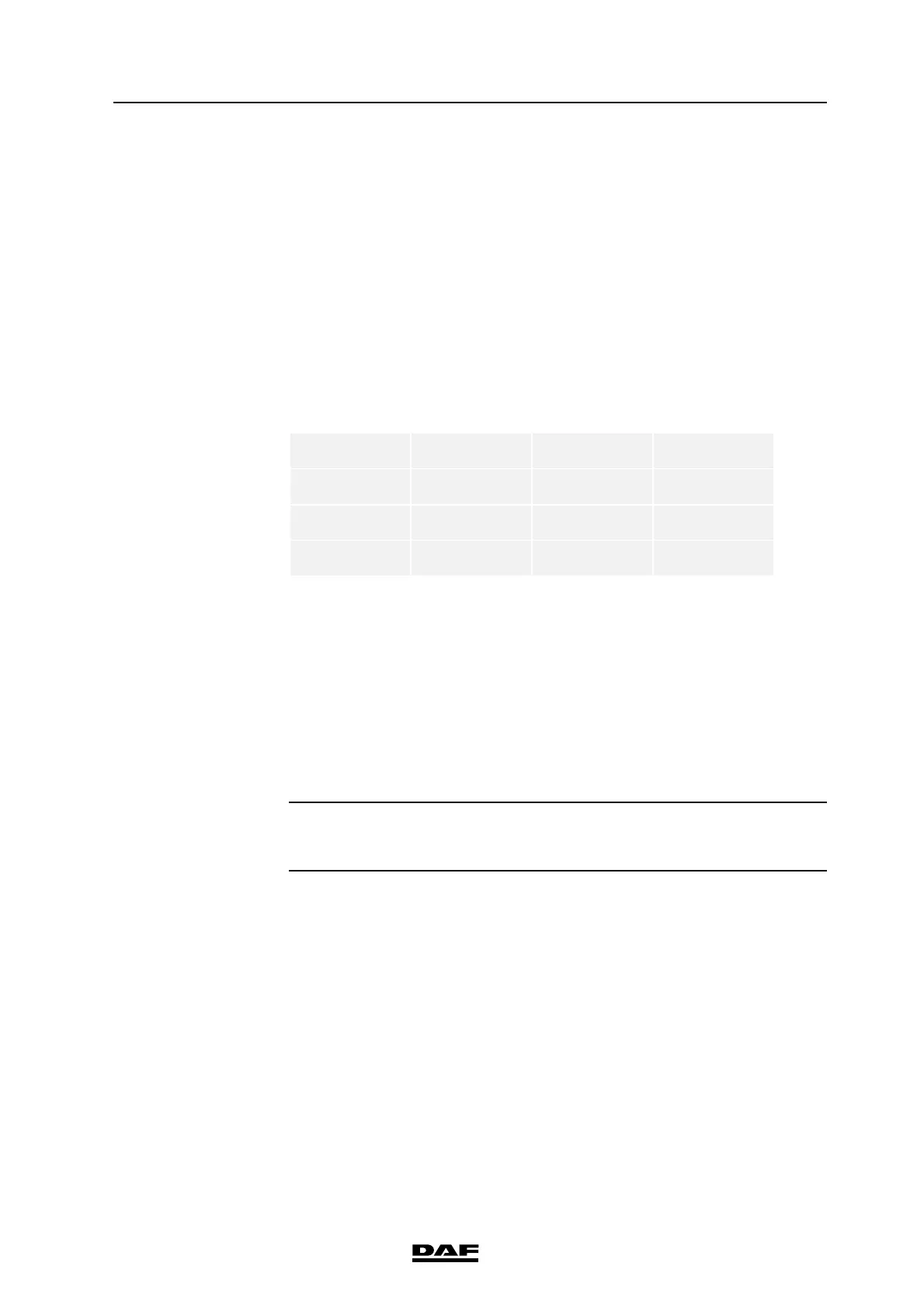©
200706 9-11
VCI Configuration Manager
DAVIE XDc II
Buffer Time Time the built-in battery buffers VCI during the
vehicle ignition is switched off.
The buffer time for ignition status handling can
be chosen between 20 and 60 seconds in
steps of one second. The default setting is 20
seconds.
Recommended: Enable and 20 seconds
Language Selection
Choose the language you want to use for the VCI Configuration Manager user
interface.
Default: US English
After a restart of the VCI Configuration Manager the language is changed.
Self Test
- Press the button "Start Selftest" to check your VCI hardware.
- Tests that pass are marked with a green checkmark. If a test fails a red
checkmark is displayed
NOTE
If the Selftest detect a Wireless error, please run the "Basic Setup".
Dutch US English Danish Czech
French Italian Finnish Hungarian
German Spanish Norwegian Russian
British English Greek Polish Turkish
