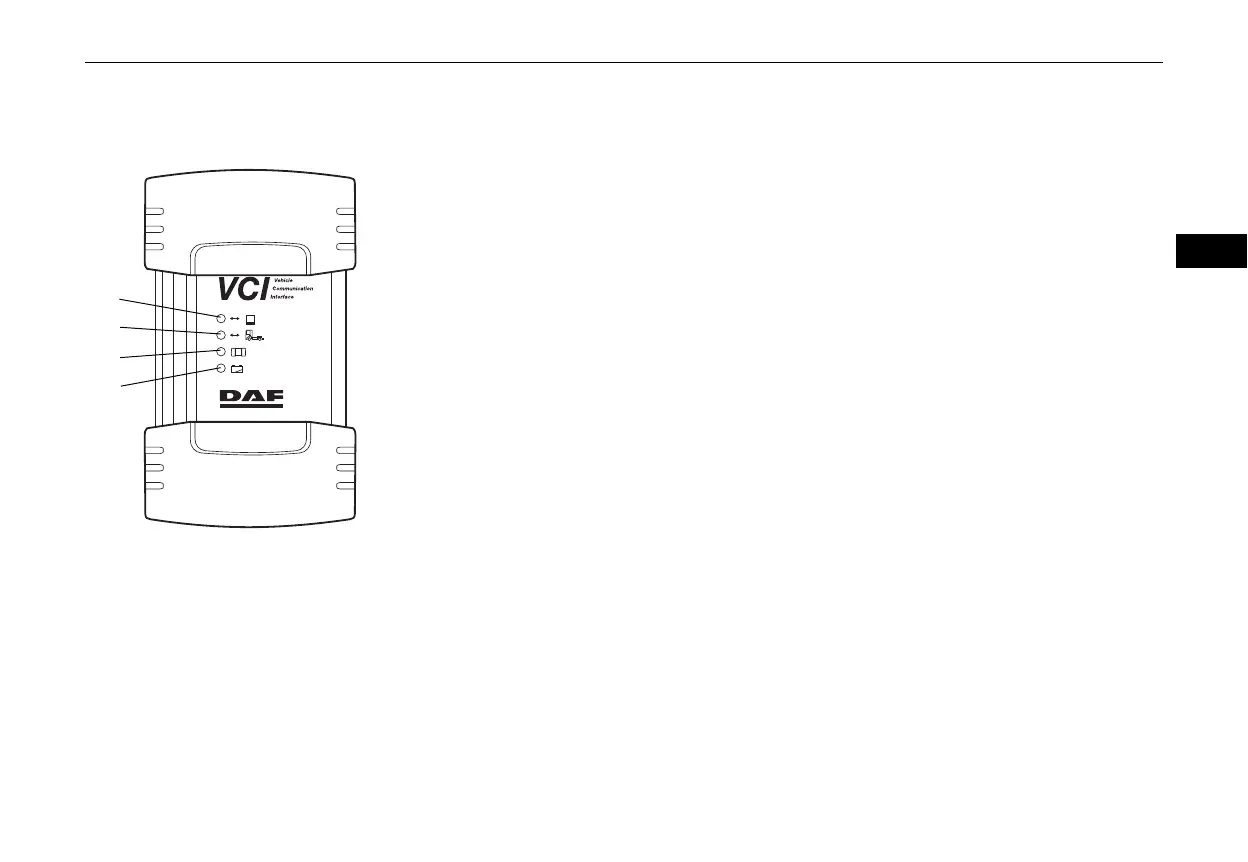© 200847 17
VCI Quick Start Manual
EN
2 Led Status
For status information four LED's are present at the top side of the housing.
1. Yellow LED:
DAVIE XDc II
Communication
On: Communication
Slow flashing: WLAN-Mode changing Adhoc <--> Infrastructure
Off: No communication
Blink Code: Internal error 1*
* 1 Write down the blink code in the Problem Report Softing VCI.
2. Blue LED:
Vehicle communication
On: Communication
Off: No vehicle communication
3. Green LED:
VCI Internal status
On: Firmware is running
Slow flashing: Update
Fast flashing: Over temperature
Off: VCI off or internal error
4. Red LED:
Battery status
On: Battery malfunction
Slow flashing: Not ready for buffering and last 10 seconds of buffering
Fast flashing: Over temperature, no charging possible
Off: No battery or battery ready