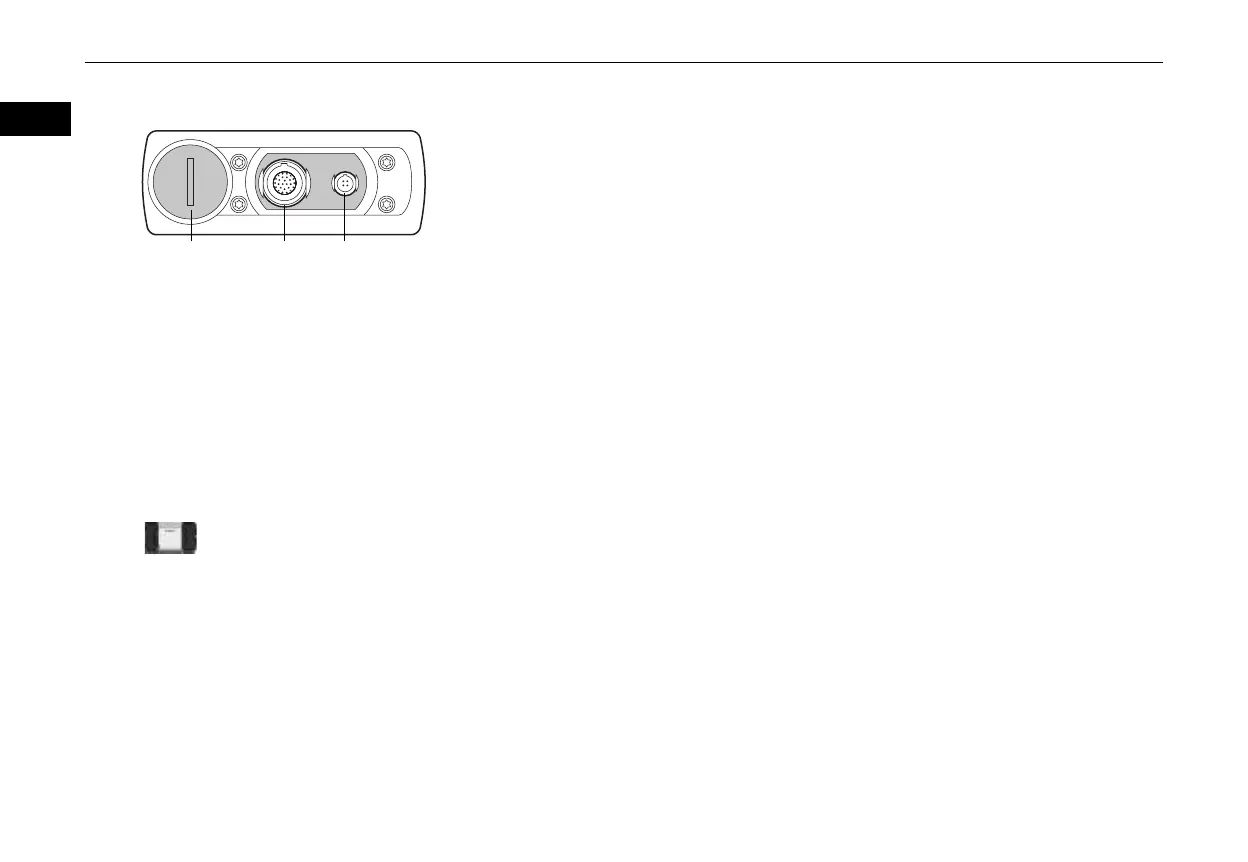6 © 200847
Quickstart-handleiding VCI
NL
3 Bovenaanzicht VCI
1. Afdekking accuvak
2. Aansluiting voertuigdiagnosekabel
3. USB-aansluiting
4 Communicatie via vaste bekabeling of draadloze communicatie inschakelen
1. Sluit de DAVIE-diagnoseapplicatie af.
2. Sluit de USB-kabel tussen de VCI en de DAVIE XDc II aan of koppel deze los
3. Start de DAVIE-diagnoseapplicatie.
OPMERKING:
Draadloze communicatie is uitgeschakeld wanneer de USB-kabel met de VCI is verbonden.
5 VCI-systeembalkpictogram
Het systeembalkpictogram, identiek aan het VCI-symbool aan de voorkant van de behuizing, wordt weegegeven op de
systeembalk en toont de status van de VCI-verbinding.
De standaardfunctionaliteit van de verbindingsstatus tussen DAVIE XDc II en VCI:
- Blauw: USB-communicatie
- Groen: Perfecte draadloze communicatie
- Geel: Voldoende draadloze communicatie
- Rood: Slechte draadloze communicatie
- Geen: Geen draadloze of USB-communicatie