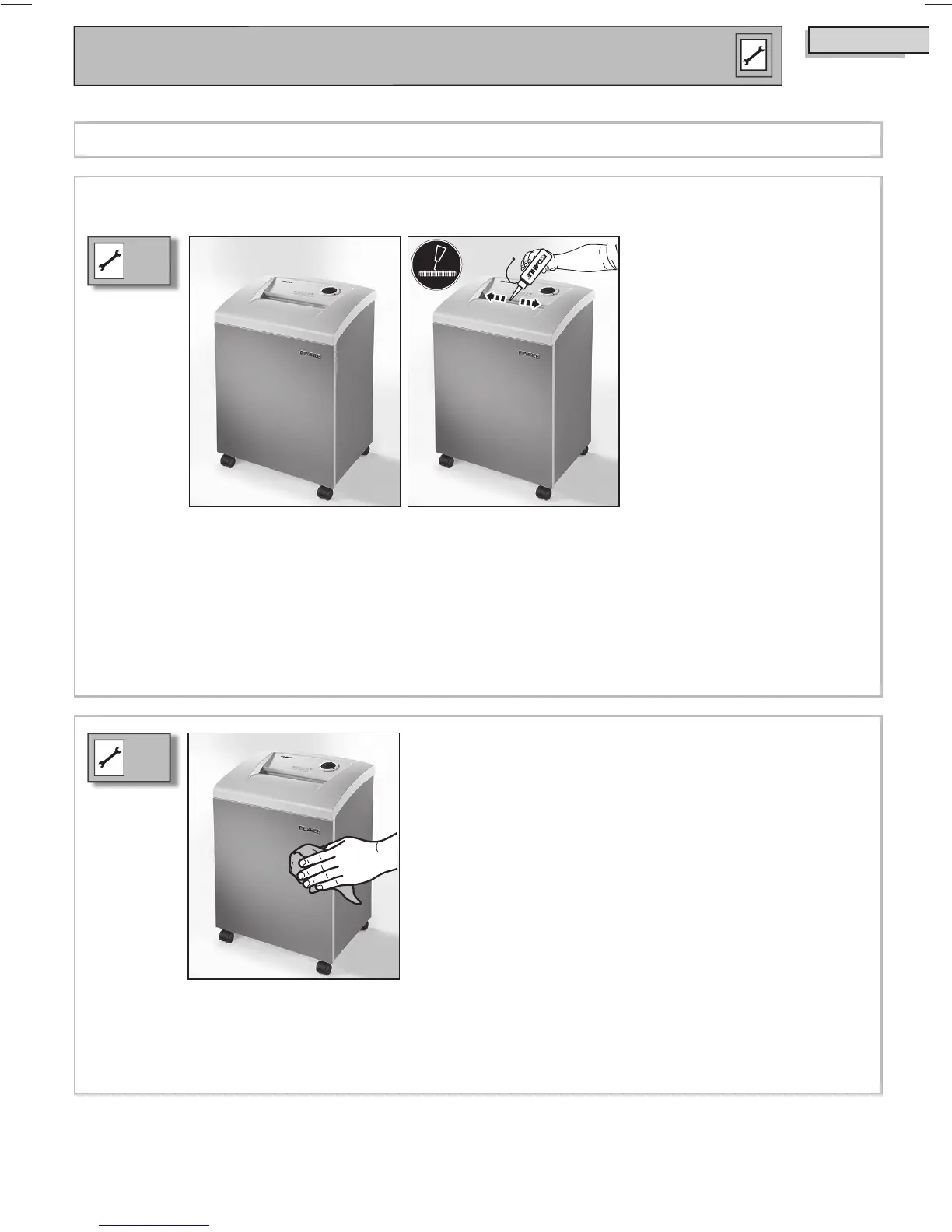Maintenance and care
en
2.
1. Switch off the document shredder and unplug the mains cable from the mains socket.
2. Clean the appliance using only a dry cloth.
3. Plug the mains cable into the mains socket and switch on the document shredder.
Use only DAHLE spare parts!
Oiling (P5 cross-cut shredding)
1.
If the shredding performance drops, oil the shredding mechanism after each time you empty the collec-
tion bin or at least after the operating time stated in the warning notice has elapsed (for P5 cross-cut
shredding only).
1. Switch off the document shredder with the On/Off/Stop button. Oil the shredding rollers manually
(use DAHLE document shredder oil!).
2. Switch on the document shredder with the On/Off/Stop button and run the shredding mechanism
in reverse for 10 seconds without paper feed.