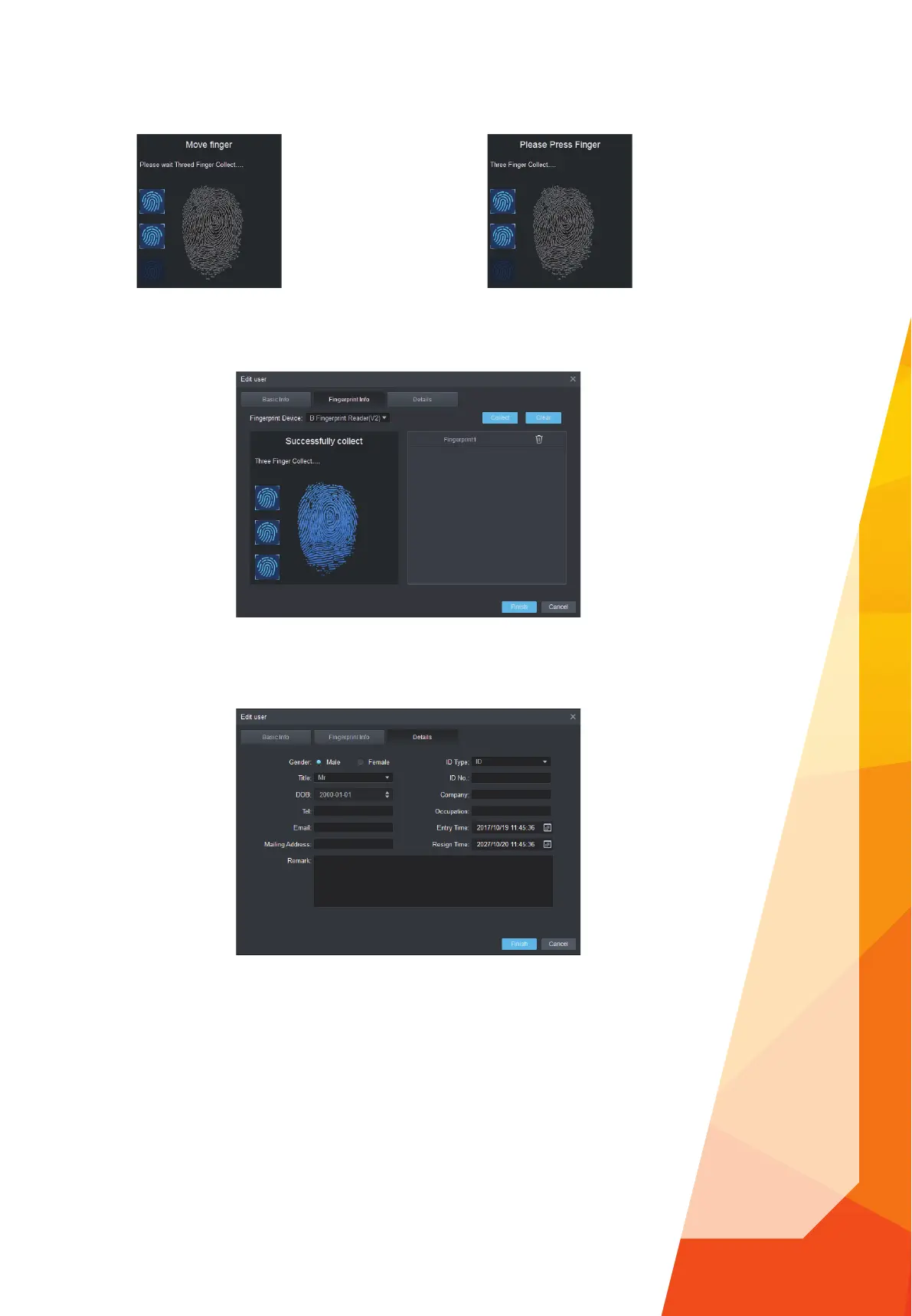13
4. Remove fi nger 5. Place fi nger on fi ngerprint sensor
The fi ngerprint should have now been recorded successfully, if the fi ngerprint recording fails, run through the process again making
sure that the user places their fi nger tip over the sensor fl at & central to the sensor.
Select the details tab to enter additional user information such as Gender, Title, DOB & contact information. It is also possible to
enter specifi c times that the user can access areas.
Once all the relevant user information has been entered, select the Finish button to save the user.